Background:
I created this simple project to understand how to display text on the new GLCD shield of 1Sheeld. This code can be used as a starting point for your own project to display status/update messages using the GLCD shield of 1Sheeld.
Basic Function:
The title line stays static ( but can be changed ) and the rest of the lines do a scrolling type of function for updates. My code does a simple loop of the days of the week to show how it works.
How to use this project:
1) Copy the code into your IDE environment
2) Load code onto your Arduino UNO (with 1Sheeld attached). Make sure the UART switch on the 1Sheeld is in uploading mode.
3) Connect to your 1Sheeld using your smartphone and the 1Sheeld application, make sure you select the GLCD shield.
4) Make sure the UART switch on the 1Sheeld is in the operating mode, reset your UNO.
5) Watch the updates on the 1Sheeld application / GLCD shield.
Possible use of this code in your own code:
If you only want to display status messages, the 1Sheeld "terminal" shield might work better, but if you want a mix of text that includes static and updated fields, the GLCD is a good option to test. This code should give you a starting point to play around with the GLCD text display options.


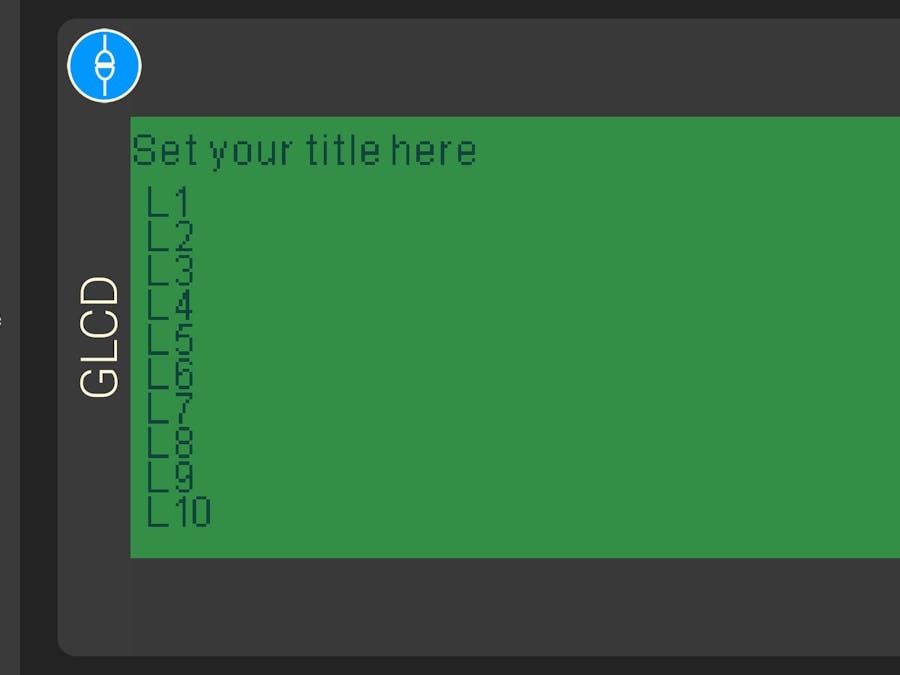

_ztBMuBhMHo.jpg?auto=compress%2Cformat&w=48&h=48&fit=fill&bg=ffffff)


Comments