void setup() {
// initialize digital pin 2,3,4,5,6,8,9,10 in output.
pinMode(2, OUTPUT);
pinMode(3, OUTPUT);
pinMode(4, OUTPUT);
pinMode(5, OUTPUT);
pinMode(6, OUTPUT);
pinMode(8, OUTPUT);
pinMode(9, OUTPUT);
pinMode(10, OUTPUT);
}
// the loop function runs over and over again forever
void loop()
{
delay(1000);
digitalWrite(2, HIGH); // turn the LED on (HIGH is the voltage level)
delay(50);
digitalWrite(2, LOW);
digitalWrite(2, HIGH); // turn the LED on (HIGH is the voltage level)
delay(50); // wait for a second
digitalWrite(2, LOW); // turn the LED off by making the voltage LOW
delay(50); // wait for a second
digitalWrite(3, HIGH); // turn the LED on (HIGH is the voltage level)
delay(50); // wait
digitalWrite(3, LOW); // turn the LED off by making the voltage LOW
delay(50); // wait
digitalWrite(4, HIGH); // turn the LED on (HIGH is the voltage level)
delay(50); // wait
digitalWrite(4, LOW); // turn the LED off by making the voltage LOW
delay(50); // wait
digitalWrite(5, HIGH); // turn the LED on (HIGH is the voltage level)
delay(50); // wait
digitalWrite(5, LOW); // turn the LED off by making the voltage LOW
delay(50); // wait
digitalWrite(6, HIGH); // turn the LED on (HIGH is the voltage level)
delay(50); //wait
digitalWrite(6, LOW); // turn the LED off by making the voltage LOW
delay(100); // wait
//RGB LED
digitalWrite(8, HIGH); // turn the LED on (HIGH is the voltage level)
delay(300); // wait for a second
digitalWrite(8, LOW); // turn the LED off by making the voltage LOW
delay(300); // wait
digitalWrite(9, HIGH); // turn the LED on (HIGH is the voltage level)
delay(300); // wait for a second
digitalWrite(9, LOW); // turn the LED off by making the voltage LOW
delay(300); // wait
digitalWrite(10, HIGH); // turn the LED on (HIGH is the voltage level)
delay(300); // wait for a second
digitalWrite(10, LOW); // turn the LED off by making the voltage LOW
delay(300); // wait
}



_wzec989qrF.jpg?auto=compress%2Cformat&w=48&h=48&fit=fill&bg=ffffff)





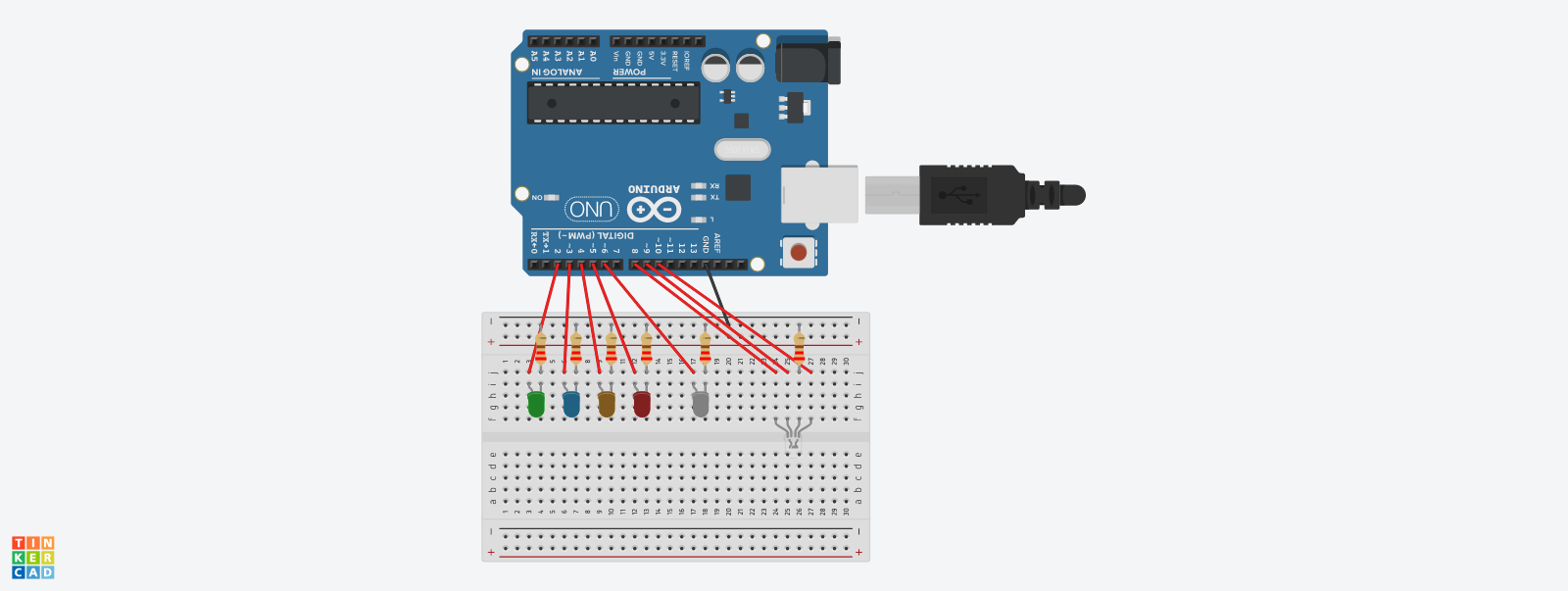


Comments