Wouldn’t it be nice that when you are leaving the house to set the alarm from distance and found out who is searching for you when you are gone? Well, we developed a system for a Smart House which can do these things, plus some additional.
Let’s imagine that we left to work, but we forgot to set on the alarm, then by pressing a button on the web graphic interface from a smartphone or a laptop the alarm is now activated.
But what if we are expecting guests and we are in our way back from work and the guests arrived early? With the ultrasound sensor we can detect when they are at the front door and will receive a notification with a link to the website. From there we can open the door, turn on the lights, and check the temperature and humidity from within the house.
The system has a video camera to see who is at the front door in case you weren’t expecting someone, it will take a photo and upload it to the host which can be updated whenever you want.
During the night we have additional buttons to turn on/off the lights if we need.
How it worksFrom the interface or command line we run the alarm script which will remain all the time active and it will wait for a person to be in its detection area. When something is detected an E-mail is sent to the owner were, he will be notified that someone is at the front door, as well a link towards the website. The sensor will have it’s white LED ON all the time, while the blue one will be OFF unless something is detected then it the white LED will turn OFF and the blue LED will turn ON, as well a buzzing sound will be generated.
From the interface the owner will have access to different options: see who is at the front door, turn ON/OFF the lights, get a value for the house temperature, lock/unlock and close/open the door.
For each action a specific script will run, for the interface we used php and a Apache Server. (Tutorial installing https://www.raspberrypi.org/documentation/remote-access/web-server/apache.md)
Code GitHub: https://github.com/AndreiAbabei-ac/SmartHome_SM_2020/tree/master



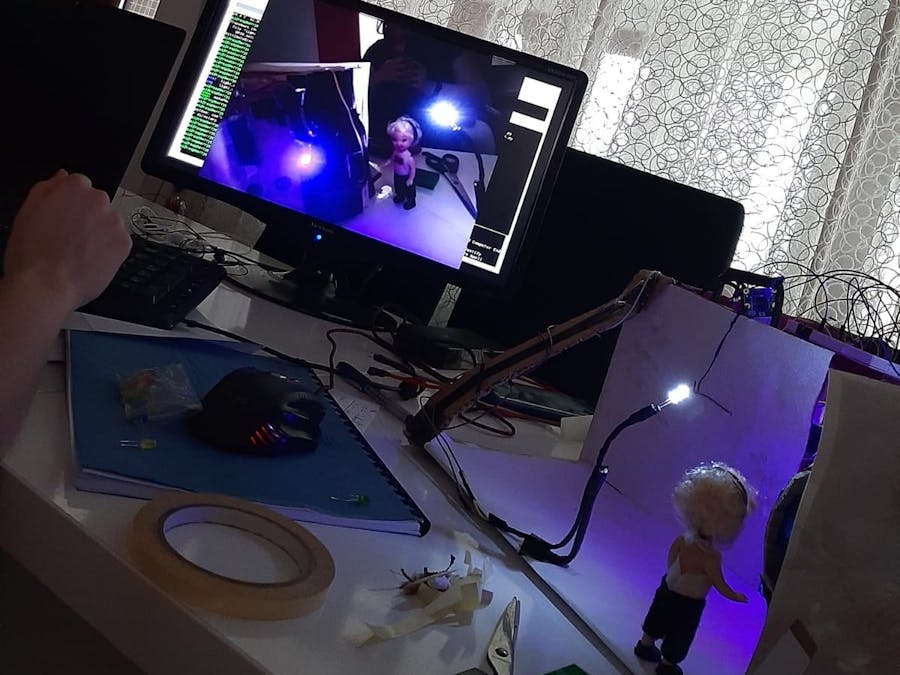












_ztBMuBhMHo.jpg?auto=compress%2Cformat&w=48&h=48&fit=fill&bg=ffffff)
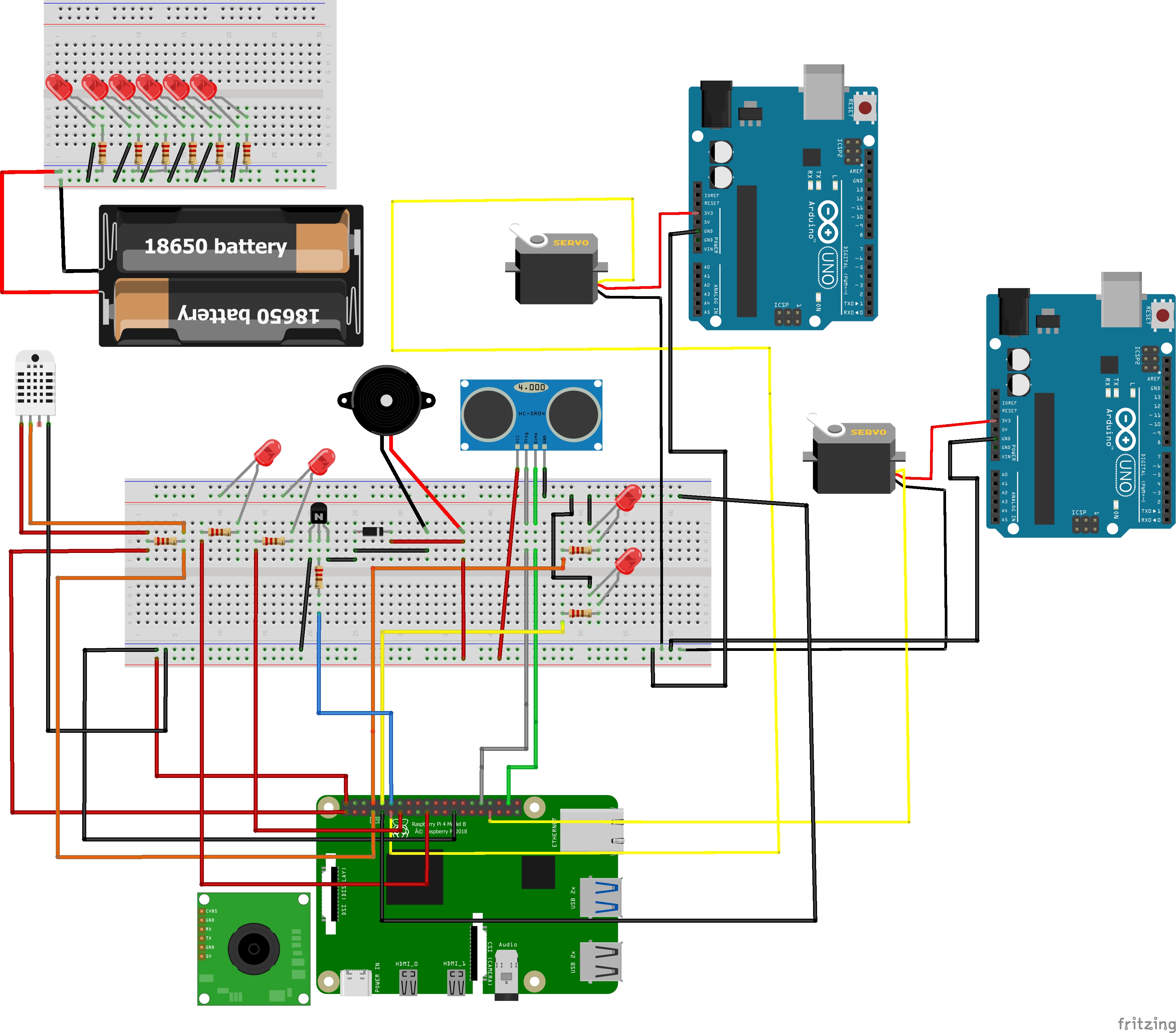




Comments