/*************
The Islamic University of Gaza Faculty of Engineering
Electrical Engineering Department
Aquariumatic management system (AMS - IoT App)
A graduation project is submitted to the Electrical Engineering Department in partial fulfillment of the requirements for the degree of B.Sc. in Electrical Engineering!
By : Basem M. Khalaf basem.khalaf.1994@ieee.org
Hazem E. Abu Taha
Supervisor : Dr. Jawdat Abu Taha
Gaza, Palestine
15 May 2017
You can find more about this project , just click on the Link :
or you can contact with Basem by this email : basem.khalaf.1994@ieee.org
Note :
Typical Ethernet Module wiring would be:
* VCC -- 5V
* GND -- GND
* CS -- D10
* SI -- D11
* SCK -- D13
* SO -- D12
* INT -- D2
**************/
#define BLYNK_PRINT Serial // Comment this out to disable prints and save space
#include <SPI.h>
#include <UIPEthernet.h>
#include <BlynkSimpleUIPEthernet.h>
#include <SimpleTimer.h>
// You should get Auth Token in the Blynk App.
// Go to the Project Settings (nut icon).
char auth[] = "ef83d5daf43e406987fca44a0a90015d";
#define echoPin 8 // Echo Pin
#define trigPin 9 // Trigger Pin
long duration, distance; // Duration used to calculate distance
float temp;
int tempPin = 1; //analog pin 1
SimpleTimer timer; // http://playground.arduino.cc/Code/SimpleTimer , simply how to use timer in your code to send data over time intervals !
void setup()
{
Serial.begin(9600);
Blynk.begin(auth);
pinMode(trigPin, OUTPUT);
pinMode(echoPin, INPUT);
timer.setInterval(1500, sendUptime); //i removed L from 1000L! more time to send less flood on to Blynk server !
timer.setInterval(1500, sendUpdestance); // USonic sensor data sending!
//You can also specify server.
//For more options, see Boards_Ethernet/Arduino_Ethernet_Manual example
//Blynk.begin(auth, "blynk-cloud.com", 8442);
//Blynk.begin(auth, IPAddress(192,168,1,100), 8888);
}
void sendUpdestance() // shows the value temp on virtual pin 10
{
Blynk.virtualWrite(8, distance);
}
// that you define how often to send data to Blynk App.
void sendUptime()
{
// shows the value temp on virtual pin 10
Blynk.virtualWrite(10, temp);
}
void loop()
{
/* The following trigPin/echoPin cycle is used to determine the
distance of the nearest object by bouncing soundwaves off of it. */
digitalWrite(trigPin, LOW);
delayMicroseconds(2);
digitalWrite(trigPin, HIGH);
delayMicroseconds(10);
digitalWrite(trigPin, LOW);
duration = pulseIn(echoPin, HIGH);
//Calculate the distance (in cm) based on the speed of sound.
distance = duration/58.2;
Serial.println(distance);
delay(500);
Blynk.run(); //Initiates Blynk server
timer.run(); // Initiates SimpleTimer
temp = analogRead(tempPin);
temp = (temp * 0.48828125)/100;
}




_ztBMuBhMHo.jpg?auto=compress%2Cformat&w=48&h=48&fit=fill&bg=ffffff)





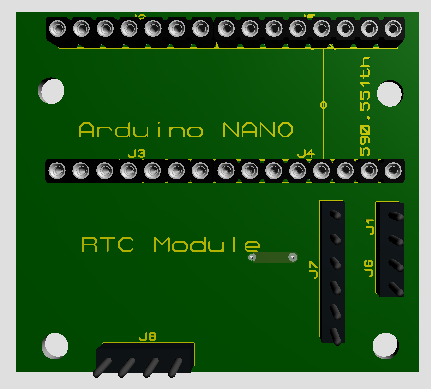






_3u05Tpwasz.png?auto=compress%2Cformat&w=40&h=40&fit=fillmax&bg=fff&dpr=2)
Comments