/*
* IoT Hub Raspberry Pi NodeJS -
*/
'use strict';
var wpi = require('wiring-pi');
var Message = require('azure-iot-device').Message;
// Use AMQP client to communicate with IoT Hub
var clientFromConnectionString = require('azure-iot-device-amqp').clientFromConnectionString;
// Get device id from IoT device connection string
function getDeviceId(connectionString) {
var elements = connectionString.split(';');
var dict = {};
for (var i = 0; i < elements.length; i++) {
var kvp = elements[i].split('=');
dict[kvp[0]] = kvp[1];
}
return dict.DeviceId;
}
// Read device connection string from command line arguments
var iotDeviceConnectionString = process.argv[2];
var deviceId = getDeviceId(iotDeviceConnectionString);
// GPIO pin of the LED
var CONFIG_PIN = 7;
// Blink interval in ms
var INTERVAL = 2000;
// Total messages to be sent
var MAX_MESSAGE_COUNT = 20;
var sentMessageCount = 0;
wpi.setup('wpi');
wpi.pinMode(CONFIG_PIN, wpi.OUTPUT);
/**
* Start sending messages after getting connected to IoT Hub.
* If there is any error, log the error message to console.
* @param {string} err - connection error
*/
function connectCallback(err) {
if (err) {
console.log('[Device] Could not connect: ' + err);
} else {
console.log('[Device] Client connected\n');
// Wait for 5 seconds so that host machine gets connected to IoT Hub for receiving message.
setTimeout(sendMessage, 5000);
}
}
/**
* Blink LED.
*/
function blinkLED() {
// Light up LED for 100 ms
wpi.digitalWrite(CONFIG_PIN, 1);
setTimeout(function () {
wpi.digitalWrite(CONFIG_PIN, 0);
}, 100);
}
/**
* Construct device-to-cloud message and send it to IoT Hub.
*/
function sendMessage() {
sentMessageCount++;
var message = new Message(JSON.stringify({ deviceId: deviceId, messageId: sentMessageCount }));
console.log("[Device] Sending message #" + sentMessageCount + ": " + message.getData());
client.sendEvent(message, sendMessageCallback);
}
/**
* Blink LED after message is sent out successfully, otherwise log the error message to console.
* If sent message count is less than max message count allowed, schedule to send another message.
* Else, exit process after several seconds.
* @param {object} err - sending message error
*/
function sendMessageCallback(err) {
if (err) {
console.log('[Device] Message error: ' + err.toString());
} else {
// Blink once after successfully sending one message.
blinkLED();
}
if (sentMessageCount < MAX_MESSAGE_COUNT) {
setTimeout(sendMessage, INTERVAL);
} else {
// Wait 5 more seconds to exit so that Azure function has the chance to process sent messages.
setTimeout(function () {
process.exit();
}, 5000);
}
}
// Construct IoT Hub device client and connect to IoT Hub.
var client = clientFromConnectionString(iotDeviceConnectionString);
client.open(connectCallback);







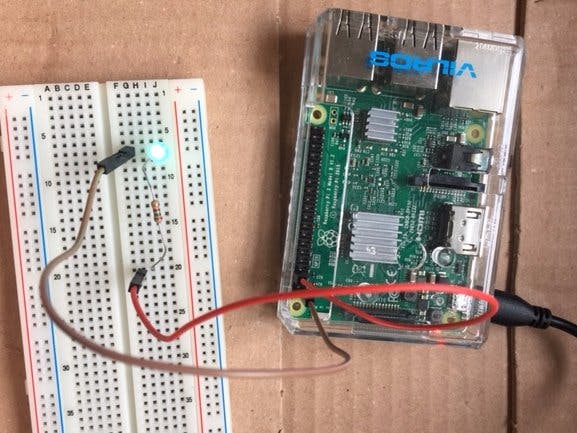
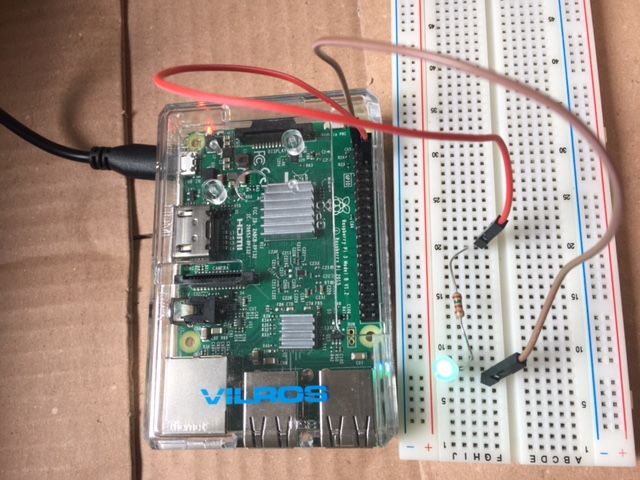

Comments