from m5stack import *
from m5stack_ui import *
from uiflow import *
import time
import unit
screen = M5Screen()
screen.clean_screen()
screen.set_screen_bg_color(0x000000)
relay0 = unit.get(unit.RELAY, unit.PORTB)
relay1 = unit.get(unit.RELAY, unit.PORTC)
tof0 = unit.get(unit.TOF, unit.PORTA)
m = None
height = None
m1 = None
target = None
m2 = None
m3 = None
m4 = None
m5 = None
m6 = None
offset = None
height_lbl = M5Label('0', x=151, y=153, color=0x00ff00, font=FONT_MONT_26, parent=None)
bar0 = M5Bar(x=10, y=189, w=300, h=12, min=65, max=115, bg_c=0x707070, color=0x00ff00, parent=None)
label1 = M5Label('-', x=63, y=208, color=0x00ff00, font=FONT_MONT_32, parent=None)
label2 = M5Label('+', x=239, y=208, color=0x00f000, font=FONT_MONT_32, parent=None)
label3 = M5Label('M', x=152, y=210, color=0x00ff00, font=FONT_MONT_20, parent=None)
m1_btn = M5Btn(text='M1', x=35, y=27, w=70, h=30, bg_c=0x000000, text_c=0x00ff00, font=FONT_MONT_24, parent=None)
m2_btn = M5Btn(text='M2', x=125, y=27, w=70, h=30, bg_c=0x000000, text_c=0x00ff00, font=FONT_MONT_24, parent=None)
m3_btn = M5Btn(text='M3', x=214, y=27, w=70, h=30, bg_c=0x000000, text_c=0x00ff00, font=FONT_MONT_24, parent=None)
m4_btn = M5Btn(text='M4', x=35, y=98, w=70, h=30, bg_c=0x000000, text_c=0x00ff00, font=FONT_MONT_24, parent=None)
m5_btn = M5Btn(text='M5', x=125, y=98, w=70, h=30, bg_c=0x000000, text_c=0x00ff00, font=FONT_MONT_24, parent=None)
m6_btn = M5Btn(text='M6', x=214, y=98, w=70, h=30, bg_c=0x000000, text_c=0x00ff00, font=FONT_MONT_24, parent=None)
from numbers import Number
# Describe this function...
def up():
global m, height, m1, target, m2, m3, m4, m5, m6, offset
relay0.on()
relay1.off()
# Describe this function...
def down():
global m, height, m1, target, m2, m3, m4, m5, m6, offset
relay0.on()
relay1.on()
# Describe this function...
def stop():
global m, height, m1, target, m2, m3, m4, m5, m6, offset
relay0.off()
relay1.off()
# Describe this function...
def init():
global m, height, m1, target, m2, m3, m4, m5, m6, offset
m = 0
m1 = 65
m2 = 75
m3 = 85
m4 = 95
m5 = 105
m6 = 115
target = 0
offset = 2
# Describe this function...
def refresh():
global m, height, m1, target, m2, m3, m4, m5, m6, offset
height = int(((tof0.distance) / 10))
height = (height if isinstance(height, Number) else 0) + offset
bar0.set_value(height)
height_lbl.set_text(str(height))
m1_btn.set_btn_text(str(m1))
m2_btn.set_btn_text(str(m2))
m3_btn.set_btn_text(str(m3))
m4_btn.set_btn_text(str(m4))
m5_btn.set_btn_text(str(m5))
m6_btn.set_btn_text(str(m6))
def m1_btn_pressed():
global m, height, m1, target, m2, m3, m4, m5, m6, offset
if m != 0:
m1 = m
m = 0
else:
target = m1
pass
m1_btn.pressed(m1_btn_pressed)
def m2_btn_pressed():
global m, height, m1, target, m2, m3, m4, m5, m6, offset
if m != 0:
m2 = m
m = 0
else:
target = m2
pass
m2_btn.pressed(m2_btn_pressed)
def m3_btn_pressed():
global m, height, m1, target, m2, m3, m4, m5, m6, offset
if m != 0:
m3 = m
m = 0
else:
target = m3
pass
m3_btn.pressed(m3_btn_pressed)
def m4_btn_pressed():
global m, height, m1, target, m2, m3, m4, m5, m6, offset
if m != 0:
m4 = m
m = 0
else:
target = m4
pass
m4_btn.pressed(m4_btn_pressed)
def m5_btn_pressed():
global m, height, m1, target, m2, m3, m4, m5, m6, offset
if m != 0:
m5 = m
m = 0
else:
target = m5
pass
m5_btn.pressed(m5_btn_pressed)
def m6_btn_pressed():
global m, height, m1, target, m2, m3, m4, m5, m6, offset
if m != 0:
m6 = m
m = 0
else:
target = m6
pass
m6_btn.pressed(m6_btn_pressed)
def buttonA_wasPressed():
global m, height, m1, target, m2, m3, m4, m5, m6, offset
down()
pass
btnA.wasPressed(buttonA_wasPressed)
def buttonC_wasPressed():
global m, height, m1, target, m2, m3, m4, m5, m6, offset
up()
pass
btnC.wasPressed(buttonC_wasPressed)
def buttonB_wasPressed():
global m, height, m1, target, m2, m3, m4, m5, m6, offset
m = height
pass
btnB.wasPressed(buttonB_wasPressed)
def buttonA_wasReleased():
global m, height, m1, target, m2, m3, m4, m5, m6, offset
stop()
target = 0
pass
btnA.wasReleased(buttonA_wasReleased)
def buttonC_wasReleased():
global m, height, m1, target, m2, m3, m4, m5, m6, offset
stop()
target = 0
pass
btnC.wasReleased(buttonC_wasReleased)
def buttonB_wasReleased():
global m, height, m1, target, m2, m3, m4, m5, m6, offset
stop()
target = 0
pass
btnB.wasReleased(buttonB_wasReleased)
init()
while True:
refresh()
if target == 0:
pass
elif height < target:
up()
elif height > target:
down()
else:
stop()
target = 0
wait_ms(100)
wait_ms(2)



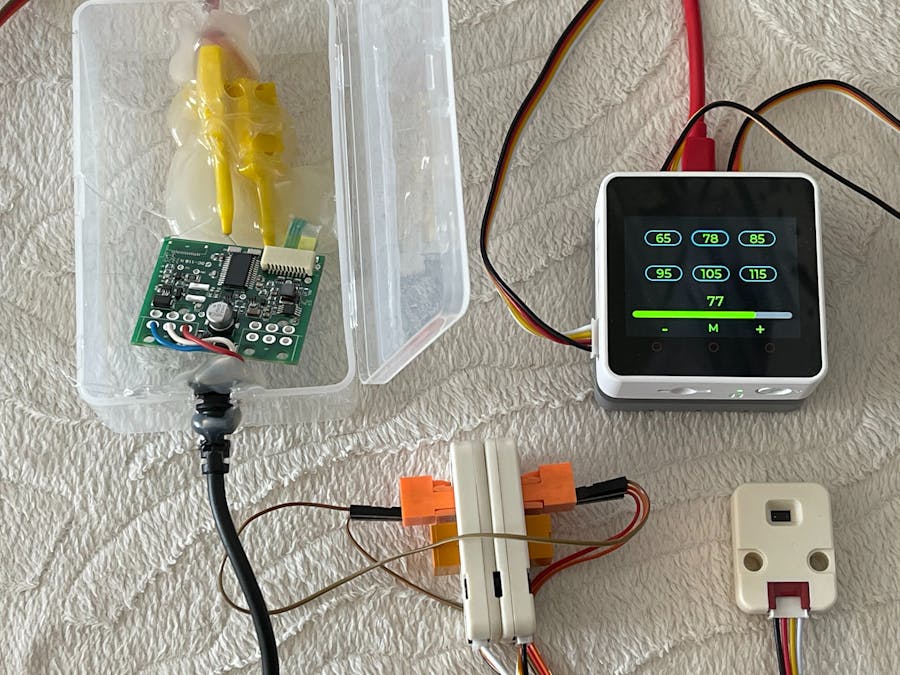











Comments