This project demonstrates how Grablo can transform complex data logging and email automation into simple, intuitive building. We're creating an automated sensor monitoring system that continuously logs temperature and humidity data every minute and automatically emails you a complete daily report at midnight.
Why did we decide to make it?Building automated data logging systems traditionally requires complex programming: implementing sensor communication protocols, managing file I/O operations, handling timestamp formatting, scheduling email tasks, configuring SMTP clients, and coordinating all these components. With Grablo, you simply think "log sensor data every minute and email me the results at midnight" and arrange visual blocks to make it happen.
What You'll BuildA complete 24/7 automated data logging system featuring:
- Temperature & humidity measurement every minute with BME280 sensor
- Automatic daily file creation with date-based naming
- Timestamped CSV data format ready for Excel/spreadsheet analysis
- Scheduled email delivery at midnight with data attachment
- Set-it-and-forget-it operation - runs independently 24/7
- Install software:Download and install Grablo software on your Raspberry Pi
- Set up hardware: Wire BME280 sensor according to circuit diagram
- Get this project: Project Link
- Connect controller: In your project, go to "Connect Controller" and enter IP address
- Configure email: Go to Project Settings > Email Client and configure SMTP settings
- Hit RUN: Your automated logging system is now running!
💡Want to build it yourself? Skip to Build Process and follow the detailed tutorial
Build ProcessLogicControl 1: Periodic Data CollectionCreate a logic and add a control that reads sensor data every minute
- Condition (Periodic): Every 1 minute (60 seconds)
- Action 1 (I/O Device Control): Read BME280 sensor
- Device: BME280 Temperature & Humidity Sensor
- Command: Read Data
- Store temperature in variable:Temperature- Store humidity in variable:Humidity - Action 2 (Read/Write File): Append data to CSV file
- Command: Append (adds new data without overwriting)
- File Path: Use block editor to create dynamic path
- Write Content: Use block editor to format CSV line
Create a control inside Control 1 that sends yesterday's file at midnight
- Condition (Time Range): 00:00 to 00:05
- Option: Rising Edge (triggers only once when midnight arrives) - Action (Send Email): Email yesterday's data file
- Email Client: Create new SMTP client & configure settings
- Recipient: Your email address
- Subject: "Daily Sensor Report"
- Message Body: "Attached is yesterday's temperature and humidity data."
- Attachment Path: Use block editor
Congratulations! You've just built a complete 24-hour automated data logging system using only 2 simple controls and zero lines of code. This is the power of visual programming with Grablo - what traditionally requires complex file handling, scheduling, and email programming is now accomplished with intuitive drag-and-drop blocks.
Expected ResultsWhen you run your project:
- Every minute: BME280 sensor reads temperature and humidity
- Data logging: New readings appended to today's CSV file with timestamps
- At midnight: Previous day's complete data file automatically emailed
- New day: New CSV file created automatically
- CSV format: Easy to open in Excel, Google Sheets, or any spreadsheet software
Example CSV content:
2025-10-04 08:00:15,23.5,65.2
2025-10-04 08:01:15,23.6,65.1
2025-10-04 08:02:15,23.5,65.3BME280 Sensor (I2C):
- VCC → 3.3V (Pin 1)
- GND → GND (Pin 6)
- SCL → GPIO 3 (Pin 5)
- SDA → GPIO 2 (Pin 3)
⚠️ Important Notes:
- Use 3.3V, NOT 5V - BME280 is a 3.3V sensor
- BME280 I2C address is either 0x76 or 0x77 - check your module's specifications
Watch the complete 7-minute build process:
Expand your project using more blocks:
- Multiple sensors: Add more BME280 sensors for multi-room monitoring
- Data analysis: Add blocks to calculate daily average, min, max values in email
- Alert conditions: Send immediate emails when temperature/humidity exceeds thresholds
- Weekly reports: Compile 7 days of data into weekly summary emails
- Sensor not detected: Verify I2C wiring, check I2C address with
i2cdetect -y 1command - Email not sending: Verify SMTP credentials, check internet connection, confirm firewall settings
- Wrong I2C address: Try both 0x76 and 0x77 in device settings
- Missing attachment: Verify file path in email block matches logging file path exactly
- Official Website: https://grablo.co
- Web Application: https://app.grablo.co
- Documentation: https://doc.grablo.co
- Support Email: support@grablo.co






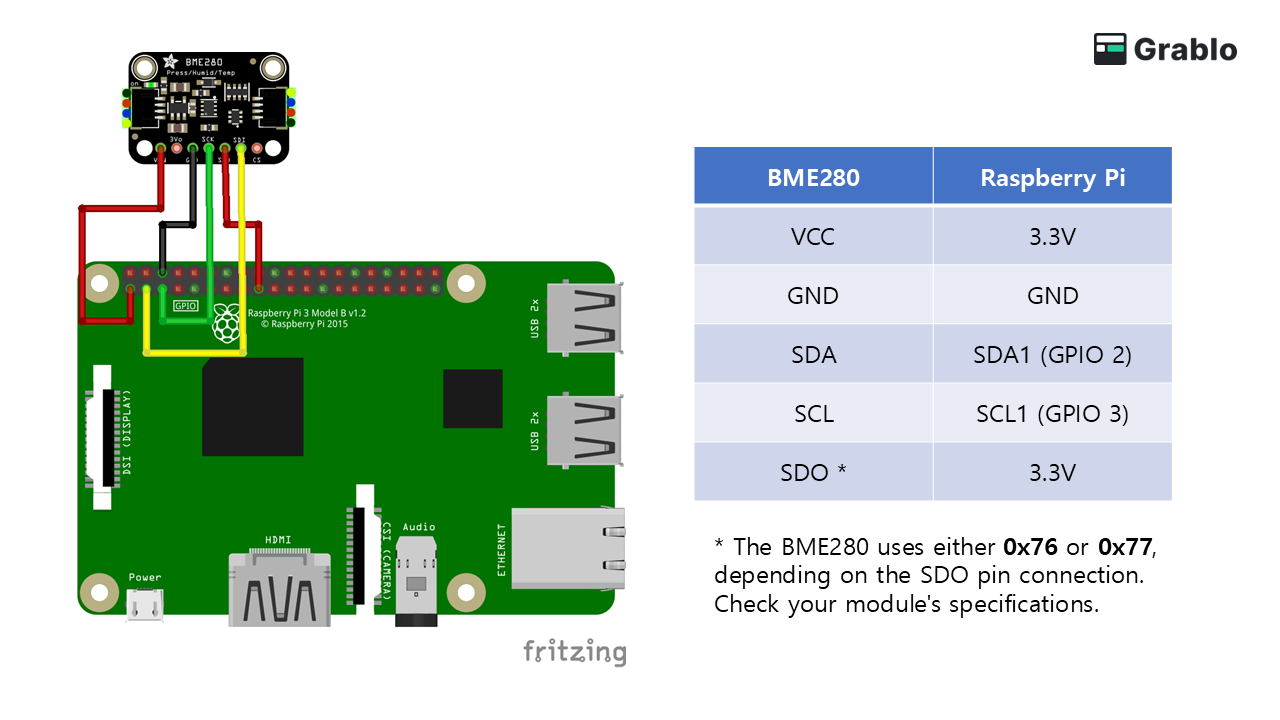



_3u05Tpwasz.png?auto=compress%2Cformat&w=40&h=40&fit=fillmax&bg=fff&dpr=2)
Comments