In Today world very few such technology is available that show the live statics of company profit or live traffic of website or the live data of other business.One have to go to visit the website for getting the statics of their traffic on website or the growth in their market or stock market update.So this smart display shows fetch the live data of traffic on website or growth in business and display it on the screen in real time.
NOTE:- I haven't received the hardware due to bad postal service so I am documenting this project without testing practically you might need to do some changes in code and connection in order to make it. Check care fully the pin outs and connection to prevent short circuit.
First add the board to Arduino IDE.
Then install the required library to Arduino IDE and in python.
Get the data of stock market or any other data that you required with web scraping in python.
Then find the Bluetooth serial port connected to Sony Spresense board,
and set set the python to print output data to that serial port.
then connect a display tho Sony board to diaplay that data.



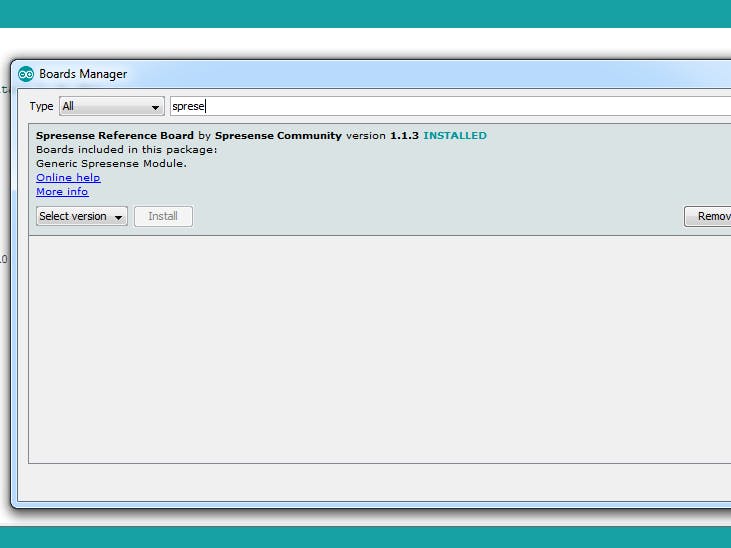



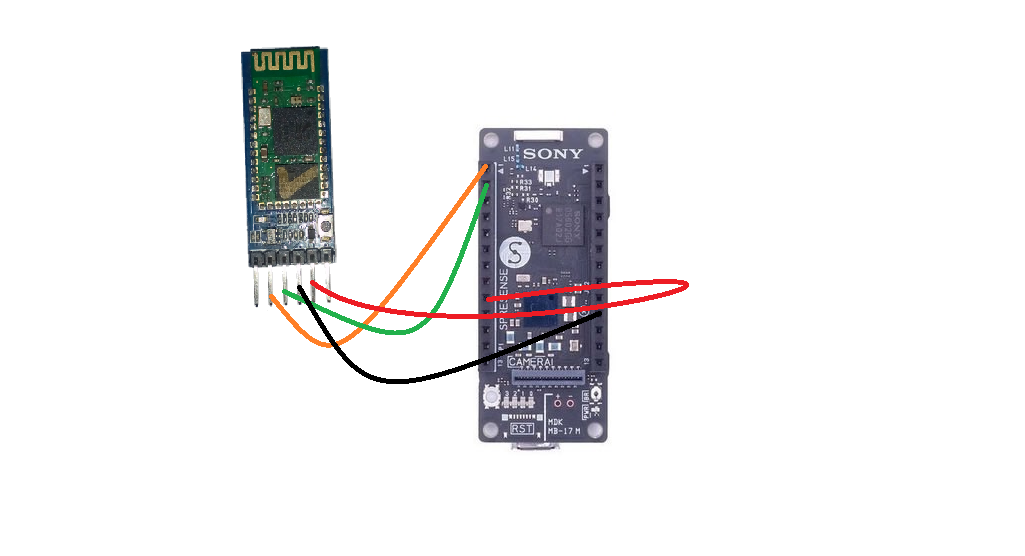




Comments