This project was actually made for one of my college assignments. I decided to use ATmega because it is widely available and it is easy to burn with the help Arduino Uno Kit.
Procedure:
- Arrange all the components required as mentioned.
- With the help of a suitable programming board (Example: Arduino UNO or Any USBASP) burn the ATmega328P IC with the code of up-down counter
- Embed all the circuit elements, IC and the Display module on a breadboard. Make proper connection as shown in the circuit design.
- Provide proper controlled bias voltage of 5 volts to the Vcc terminal and ground to the GND terminal.
- Execute the circuit, go back to the 1st step in case of any error.
Conclusion: A two digit up-down counter was made with the helpof ATmega328P microcontroller and a 4-digit 7-segment display. The counter indefault mode operated as an Up-Counter. To operate it in down counter mode weneed to press RESET push Button and the hold the down-count push button.
4 projects • 11 followers
Electronics and communication engineering student at Amity University Noida, India. I love working on self guided electronic projects.



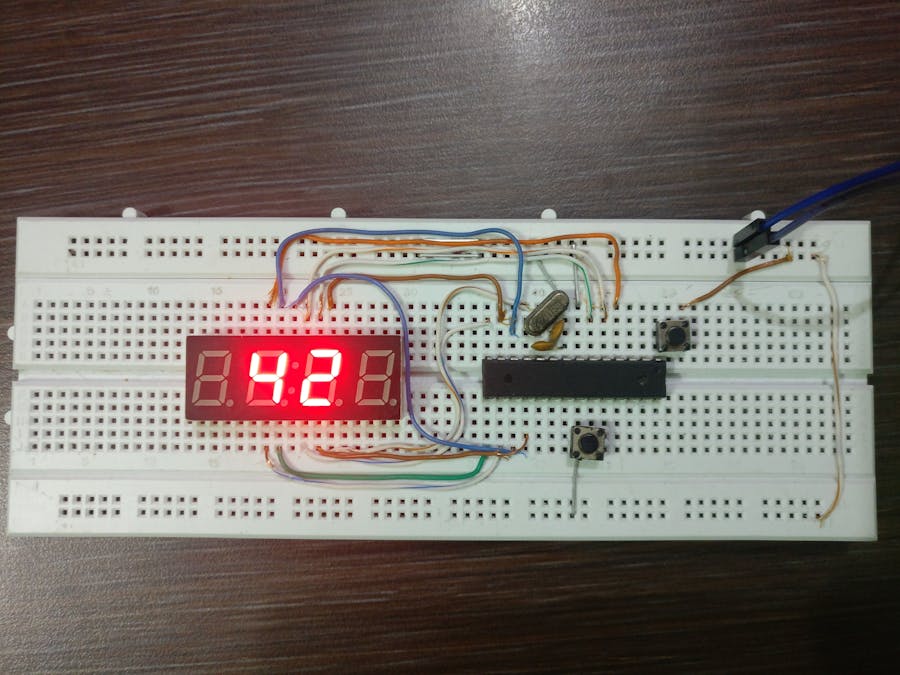





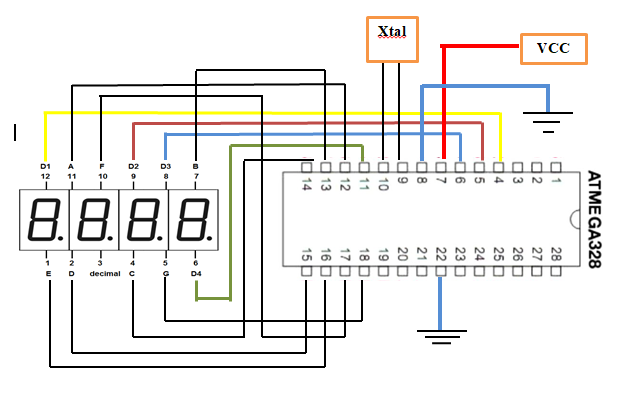





Comments