"Truly, God our Lord, that You delivered us from Egypt and liberated us from the place of enslavement" (Jewish prayer book)
Every day, religious Jews recite a prayer to commemorate the miraculous event of the Exodus.
This verse is also a prominent part of a well-known melody sung during the Passover Jewish holiday.
Drawing inspiration from this tradition, I created a "Freedom Box", designed to recharge and refresh individuals when they feel stressed and cornered. Simply press the red button and rejuvenate!
The pentagon shape is adorned with vector drawings purchased from ShutterStock, all of which are related to Passover holiday traditions. One edge of the design features a 3W speaker grill, while the cover is equipped with a red arcade button from Adafruit.
Hardware processors:
- Seeed Studio XIAO ESP32C3 - Main processor
- DFRobot, DFPlayer mini - Music player/Amplifier
I've used this website to create the pentagon shape: https://en.makercase.com/
After creating the shape I have exported the following dxf file and imported it to Lightburn laser-cut software.
Note: Unfortunately I cannot enclose the complete project dxf files of the laser cut as they include purchased ShutterStock images, but raw shape *.dxf files I can legally attach, and you can find them in the attachment section.
I've used these two great tutorials to hook the xiao ESP32 processor to DFPlayer.
- https://wiki.dfrobot.com/DFPlayer_Mini_SKU_DFR0299
- https://wiki.seeedstudio.com/XIAO_ESP32C3_Getting_Started/
I created a voice-trimmed version of the Passover song (sung by Zvulun Natanov) and saved it as the 00001.mp3 file on the DFPlayer mini SD card. To play the song,
I utilized the UART function of the Xiao processor's pins 6 and 7.
Each time the button is pushed, a serial command is sent to the DFPlayer to play the corresponding audio file.
See the the entire code and link to my gitlab in the code section.
Final WordsSome people may question the combination of spirituality and technology, but it's just a part of who I am. I'm eager to connect, share, and discuss with others who share similar perspectives.






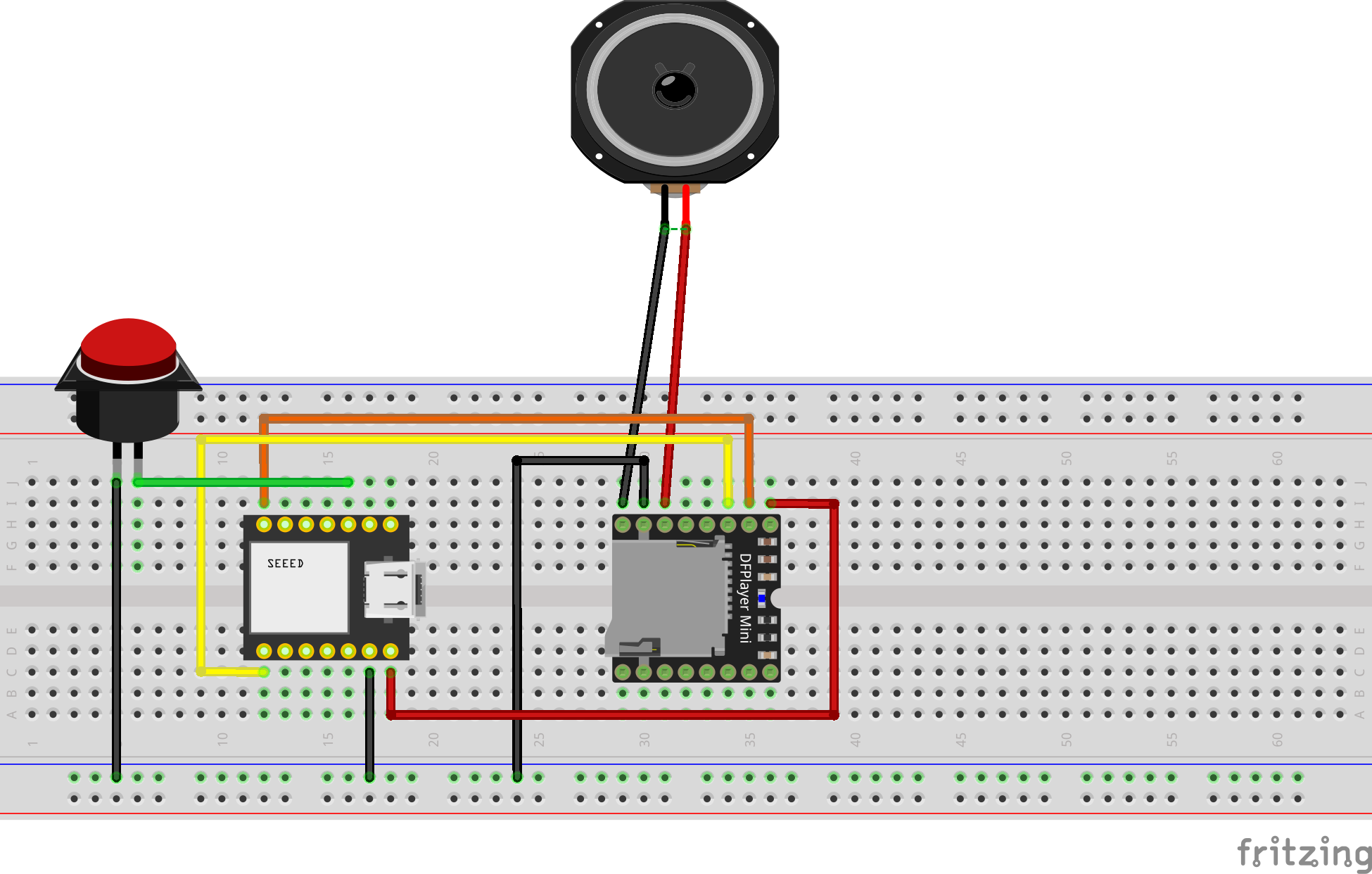



Comments