Github Repo: https://github.com/arpy8/ESP32_Voice_AssistantYoutube Video: https://www.youtube.com/@arpy8
- Step 1: Wiring the circuitOnce you have all the components on hand, start wiring the connections. Refer to the following schematic:
Keep in mind:
- INMP441 requires strictly 3v3 ONLY
- DAC output (GPIO 25) → LM386 → Speaker
- TP4056 powers ESP32 via 5V out
It is important to understand the workflow of the whole thing:1. Button Press -> ESP32 starts recording via the INMP441 microphone.2. I2S Audio Capture, 16 kHz samples are streamed in real-time over WebSocket.3. AI Processing (Server)
- Whisper converts audio → text
- Gemini 2.5 Flash generates a contextual reply
- Piper converts text → natural speech
4. Response Playback, The server streams 8-bit PCM chunks back to ESP32 for DAC output.5. User Hears AI Voice, LM386 amplifier drives the speaker.
Step 2: Flash Code to ESP32First make sure you have WebSocketsClient library installed. For the Arduino IDE, you can simply download the zip file and install the libraries to the IDE.
1. ESP32 Sketch
//esp-code.ino
#include <WiFi.h>
#include <driver/i2s.h>
#include <driver/dac.h>
#include <WebSocketsClient.h>
#include "secrets.h"
#define I2S_WS 15
#define I2S_SD 32
#define I2S_SCK 14
#define I2S_PORT I2S_NUM_0
#define RECORD_BUTTON 26
#define LED_BUILTIN 2
#define DAC_CHANNEL DAC_CHANNEL_1
#define SAMPLE_RATE 16000
#define BUFFER_SIZE 4096
WebSocketsClient webSocket;
volatile bool isRecording = false;
volatile bool isReceivingAudio = false;
hw_timer_t* timer = NULL;
portMUX_TYPE timerMux = portMUX_INITIALIZER_UNLOCKED;
void IRAM_ATTR onTimer() {} // kept for future use if needed
void setupWifi() {
Serial.print("[ESP] WiFi");
WiFi.begin(WIFI_SSID, WIFI_PASS);
while (WiFi.status() != WL_CONNECTED) {
delay(500);
Serial.print(".");
}
Serial.println(" ✓");
}
void setupI2SMicrophone() {
Serial.print("[ESP] Microphone...");
const i2s_config_t i2s_config = {
.mode = i2s_mode_t(I2S_MODE_MASTER | I2S_MODE_RX),
.sample_rate = 16000,
.bits_per_sample = I2S_BITS_PER_SAMPLE_32BIT,
.channel_format = I2S_CHANNEL_FMT_ONLY_RIGHT,
.communication_format = i2s_comm_format_t(I2S_COMM_FORMAT_STAND_I2S),
.intr_alloc_flags = ESP_INTR_FLAG_LEVEL1,
.dma_buf_count = 8,
.dma_buf_len = 512,
.use_apll = false,
.tx_desc_auto_clear = false,
.fixed_mclk = 0
};
esp_err_t err = i2s_driver_install(I2S_PORT, &i2s_config, 0, NULL);
if (err != ESP_OK) {
Serial.printf("[ESP] Failed to install I2S driver: %d\n", err);
return;
}
const i2s_pin_config_t pin_config = {
.bck_io_num = I2S_SCK,
.ws_io_num = I2S_WS,
.data_out_num = I2S_PIN_NO_CHANGE,
.data_in_num = I2S_SD
};
err = i2s_set_pin(I2S_PORT, &pin_config);
if (err != ESP_OK) {
Serial.printf("[ESP] Failed to set I2S pins: %d\n", err);
return;
}
i2s_zero_dma_buffer(I2S_PORT);
Serial.println("✓");
}
void setupDACOutput() {
Serial.print("[ESP] Speaker (DAC)...");
dac_output_enable(DAC_CHANNEL);
dac_output_voltage(DAC_CHANNEL, 128);
timer = timerBegin(0, 80, true);
timerAttachInterrupt(timer, &onTimer, true);
timerAlarmWrite(timer, 1000000 / SAMPLE_RATE, true);
timerAlarmEnable(timer);
Serial.println(" ✓");
}
void send_audio_chunk() {
const int samples = 1024;
int32_t buffer32[samples];
size_t bytes_read;
esp_err_t result = i2s_read(I2S_PORT, buffer32, samples * sizeof(int32_t),
&bytes_read, portMAX_DELAY);
if (result != ESP_OK) {
Serial.printf("[ESP] I2S read error: %d\n", result);
return;
}
int16_t pcm16[samples];
for (int i = 0; i < samples; i++) {
pcm16[i] = (int16_t)(buffer32[i] >> 16);
}
webSocket.sendBIN((uint8_t*)pcm16, sizeof(pcm16));
}
void playTestTone(int durationMs, int times) {
Serial.println("[ESP] Playing 1kHz test tone...");
int samples = (8000 * durationMs) / 1000;
for (int i = 0; i < times; i++) {
for (int i = 0; i < samples; i++) {
float t = (float)i / 8000.0;
float sine = sin(2.0 * PI * 1000.0 * t);
uint8_t value = (uint8_t)((sine * 100) + 128);
dac_output_voltage(DAC_CHANNEL, value);
delayMicroseconds(62.5);
}
delay(50);
}
dac_output_voltage(DAC_CHANNEL, 128);
}
void webSocketEvent(WStype_t type, uint8_t* payload, size_t length) {
switch (type) {
case WStype_CONNECTED:
webSocket.sendTXT("ping");
break;
case WStype_DISCONNECTED:
Serial.println("[WS] Disconnected");
isReceivingAudio = false;
dac_output_voltage(DAC_CHANNEL, 128);
break;
case WStype_TEXT:
if (strcmp((const char*)payload, "pong") == 0) {
Serial.println("[WS] Connected to server");
} else {
Serial.print("[WS] ");
Serial.println((const char*)payload);
}
break;
case WStype_BIN:
if (isReceivingAudio || length > 100) {
if (!isReceivingAudio) {
Serial.println("[ESP] Starting playback");
isReceivingAudio = true;
}
for (size_t i = 0; i < length; i++) {
dac_output_voltage(DAC_CHANNEL, payload[i]);
delayMicroseconds(62.5);
}
static unsigned long lastDot = 0;
if (millis() - lastDot > 500) {
Serial.print(".");
lastDot = millis();
}
}
break;
case WStype_ERROR:
Serial.println("[WS] Error occurred");
break;
}
}
void setup() {
Serial.begin(115200);
pinMode(LED_BUILTIN, OUTPUT);
pinMode(RECORD_BUTTON, INPUT_PULLDOWN);
Serial.println("\n\n╔═══════════════════════════════════╗");
Serial.println("║ ESP32 Voice Assistant v1.0 ║");
Serial.println("╚═══════════════════════════════════╝\n");
setupWifi();
setupI2SMicrophone();
setupDACOutput();
Serial.print("[ESP] WiFi addr: ");
Serial.println(WiFi.localIP());
Serial.print("[ESP] Server: ");
Serial.print(WS_HOST);
Serial.print(":");
Serial.println(WS_PORT);
webSocket.begin(WS_HOST, WS_PORT, WS_PATH);
webSocket.onEvent(webSocketEvent);
webSocket.setReconnectInterval(5000);
// digitalWrite(LED_BUILTIN, HIGH);
// delay(3000);
// digitalWrite(LED_BUILTIN, LOW);
playTestTone(250, 2);
Serial.println("[ESP] Setup complete! Press button to talk.");
}
void loop() {
webSocket.loop();
static bool lastButtonState = LOW;
bool button = digitalRead(RECORD_BUTTON);
if (button == HIGH && lastButtonState == LOW) {
digitalWrite(LED_BUILTIN, HIGH);
Serial.println("[ESP] 🎤 Recording...");
isRecording = true;
isReceivingAudio = false;
dac_output_voltage(DAC_CHANNEL, 128);
webSocket.sendTXT("pause");
} else if (button == LOW && lastButtonState == HIGH) {
digitalWrite(LED_BUILTIN, LOW);
Serial.println("[ESP] ⏹ Stopped. Processing...");
isRecording = false;
webSocket.sendTXT("stop");
}
lastButtonState = button;
if (isRecording && webSocket.isConnected()) {
send_audio_chunk();
}
delay(10);
}2. Secrets file
You'll also require a secrets.h file:
//secrets.h
const char* WIFI_SSID = "YOUR WIFI SSID";
const char* WIFI_PASS = "YOUR WIFI PASSWORD";
const char* WS_HOST = "YOUR WS HOST"; // ip addr
const uint16_t WS_PORT = 7860;
const char* WS_PATH = "/ws";For this I would recommend hosting an AWS EC2 instance assigned with a static ip. Alternatively you can run a local server on your laptop and connect your ESP32 through hotspot. Consider this backend as the brainof the system because this is where all the processing happens. Find the source code under /server directory. Here's how to set it up:
1) Install all the dependencies:
cd server
pip install uv
uv sync
uv run main.pyor using Docker:
docker build -t esp32-ws-server .
docker run -p 7860:7860 esp32-ws-server2) Environment variables and models needed
- GEMINI_API_KEY
- You'll also need a piper voice model. Download it using the following command:
python -m piper.download_voices en_US-libritts_r-medium --data-dir tts_modelsYou can choose any other model as well, find them here.
And that's all! Your voice assistant should now respond to your queries once you press the push button!





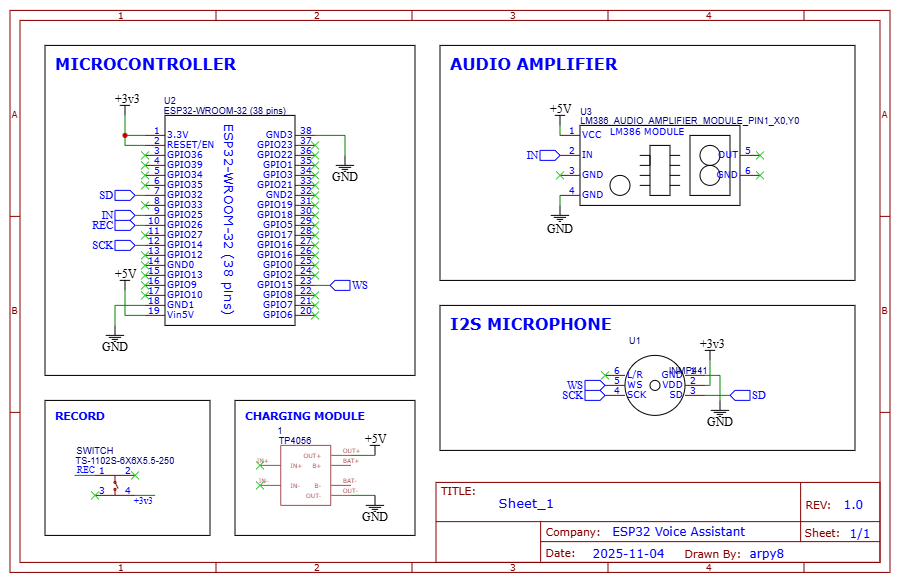





Comments