#include <LiquidCrystal.h>
/* Create object named lcd of the class LiquidCrystal */
LiquidCrystal lcd(13, 12, 11, 10, 9, 8, 7, 6, 5, 4, 3); /* For 8-bit mode */
//LiquidCrystal lcd(13, 12, 11, 6, 5, 4, 3); /* For 4-bit mode */
unsigned char Character1[8] = { 0x04, 0x1F, 0x11, 0x11, 0x1F, 0x1F, 0x1F, 0x1F }; /* Custom Character 1 */
unsigned char Character2[8] = { 0x01, 0x03, 0x07, 0x1F, 0x1F, 0x07, 0x03, 0x01 }; /* Custom Character 2 */
void setup() {
lcd.begin(16,2); /* Initialize 16x2 LCD */
lcd.clear(); /* Clear the LCD */
lcd.createChar(0, Character1); /* Generate custom character */
lcd.createChar(1, Character2);
}
void loop() {
lcd.setCursor(0,0); /* Set cursor to column 0 row 0 */
lcd.print("Hello!!!!"); /* Print data on display */
lcd.setCursor(0,1);
lcd.write(byte(0)); /* Write a character to display */
lcd.write(1);
}




_ztBMuBhMHo.jpg?auto=compress%2Cformat&w=48&h=48&fit=fill&bg=ffffff)



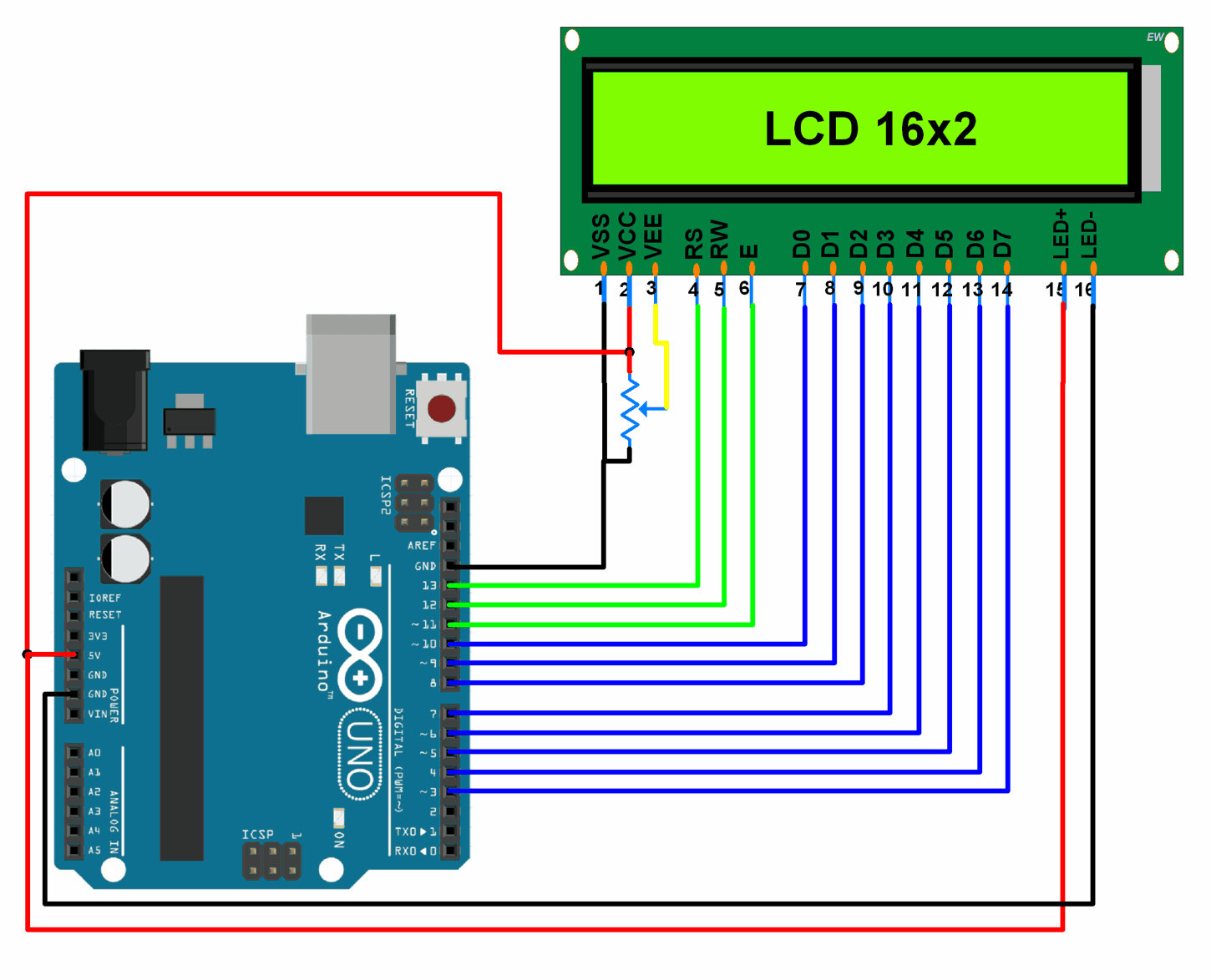

Comments