Sound is one of the five basic senses of a human being. What cannot be understood by looking at a picture or text can sometimes be comprehended with the help of sound or audio. The intensity of sound can vary from device to device and may end up becoming noise, i.e, an unwanted sound, if left unchecked. Therefore, to regulate the intensity or loudness of sound, we need a dedicated analog or digital system to suit our requirements.
A VolumeControlSystem does just that. Using a Volume Control System, we can adjust the loudness of sound based on our requirement. A Volume Control System is used or integrated with a variety of hardware and software applications including, but not limited to, loudspeakers, amplifiers, headphones, televisions, mobile phones, etc.
This project demonstrates a quite simple and easy-to-build Volume Control System, made using Bolt IoT Wifi Module.
The user interface of the project is a web page, which can be accessed through a web browser on a desktop/laptop, or the Bolt Mobile App on an Android or iOS mobile phone.
The web page has a slider which the user can adjust using their mouse on a desktop/laptop or using their fingers on mobile phones. The loudness of sound produced by the Buzzer depends on how far the user drags the slider. The more you drag the slider to the right, the more is the volume of the buzzer. Dragging the slider to the left will decrease the volume of the Buzzer.
The user interface also comes with an OFF button. If you want the Buzzer instantly muted, simply click or tap on the OFF button. The OFF button is right below the slider and should be visible to everyone.
However, it is to be noted that once you reach the maximum amount of API requests, the Buzzer will stop working. Bolt Cloud services a limited number of API requests for each user in a specific period of time. When an user adjusts the slider or clicks on the OFF button, an API request is sent to the Bolt Cloud, which is then accepted and an instruction is sent back to the Bolt Wifi module to change the volume of the Buzzer. If the user keeps on adjusting the slider or clicking the OFF button, they will exceed their API request quota and will be temporarily blocked from sending further requests.
3. How to build the project?As mentioned earlier, the project can be built easily if you have access to the required hardware and software components. Simply follow the steps below and you will build your very own Volume Control System in no time.
3.1. Hardware ConfigurationAssuming that you have access to all the hardware components listed in this project document, assemble them according to the steps below.
a. Take a two Male to Female connecting wires, and connect their male ports to the GND and 0 pin of the Bolt Wifi Module.
b. Connect the positive leg (the longer leg) of the Buzzer to the female port of the connecting wire, whose male port is connected to the 0 pin of the Bolt Wifi Module.
c. Connect the negative leg (the shorter leg) of the Buzzer to the female port of the other connecting wire, whose male port is connected to the GND pin of the Bolt Wifi Module.
d. Connect the mini-USB male port of the USB cable to mini-USB female socket of the Bolt Wifi module. Connect the other end of the USB cable, i.e, the USB-A male port to a desktop/laptop or a USB-A to Socket adapter.







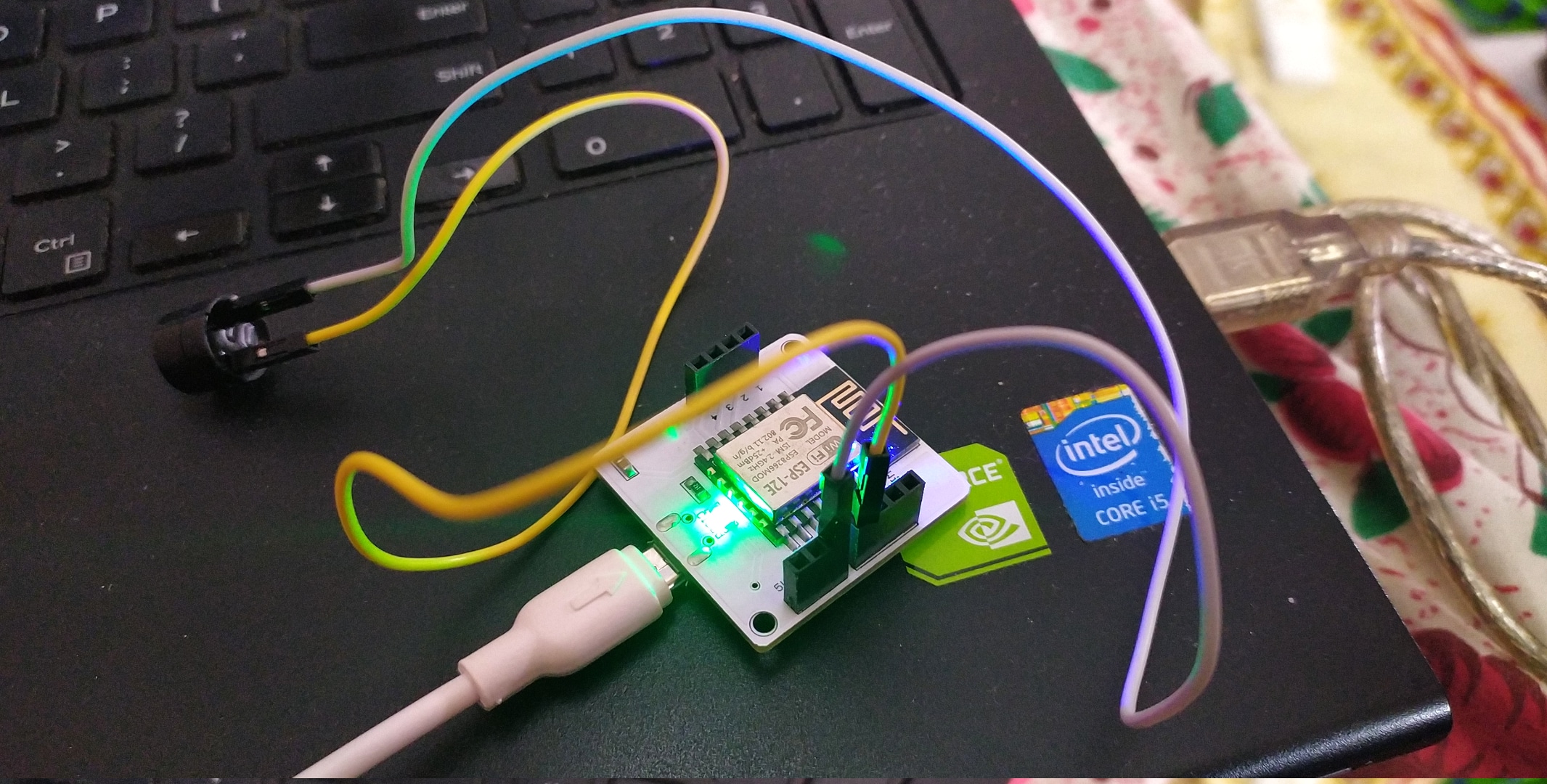


Comments