here, we are going to make the alias of radar system, if anything comes in the provided range of radar the buzzer starts buzzing. We will be connecting the ultrasonic sensor above the motor to make it rotate in provided angle, with the motor the sensor will also rotate.
Also you will be able to look to the distance in serial monitor



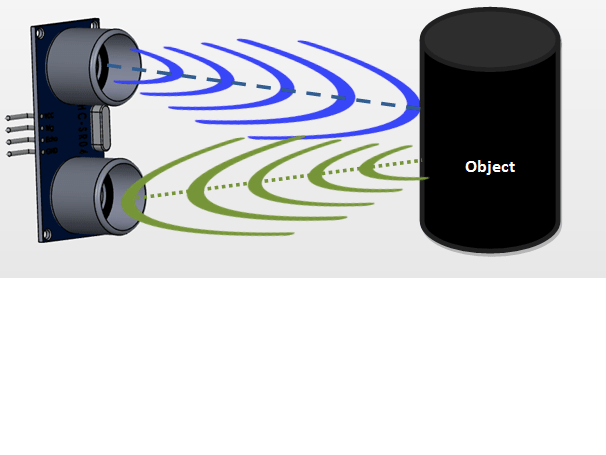

_ztBMuBhMHo.jpg?auto=compress%2Cformat&w=48&h=48&fit=fill&bg=ffffff)




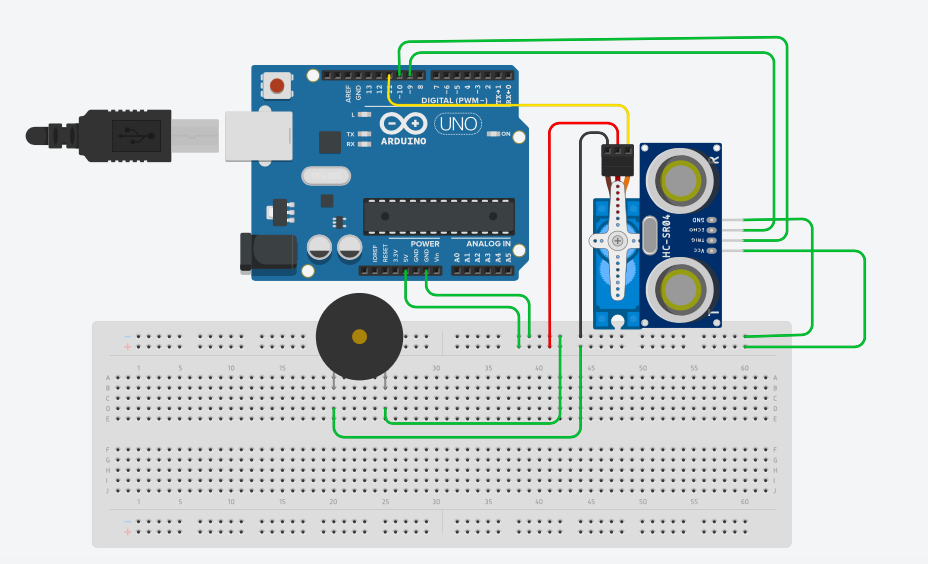


Comments