We are using Raspberry Pi as a control system to operate the home appliances. We are connecting three relay modules and one gas sensor. For backend, Python is used along with the flask Python library to make the Raspberry Pi act as a server. We are also using ngrok to generate an https random domain which helps to connect the Pi to an external network and interact with the external resources that are used to manage the appliances of home and getting an alert message when gas is detected. PHP and SQL are also used as a backed end for the website. This is used for controlling the home appliances. It is done while calling API languages. The front end is CSS, HTML, and JavaScript, whenever the website is loaded it first checks the status or can say the state of the appliances weather it is in off or on state. If it's in an on state, it will glow. When it's in an off state, it will not. While clicking the button on the website, the user will be able to control the appliances from any place they reach. Whenever there will be gas detected, it will notify the user that the number has been configured in c file, and also will show an alert message in the website.
Smart Home with Raspberry Pi
This project presents the overall design of the low-cost, wireless Home Automation System (HAS).
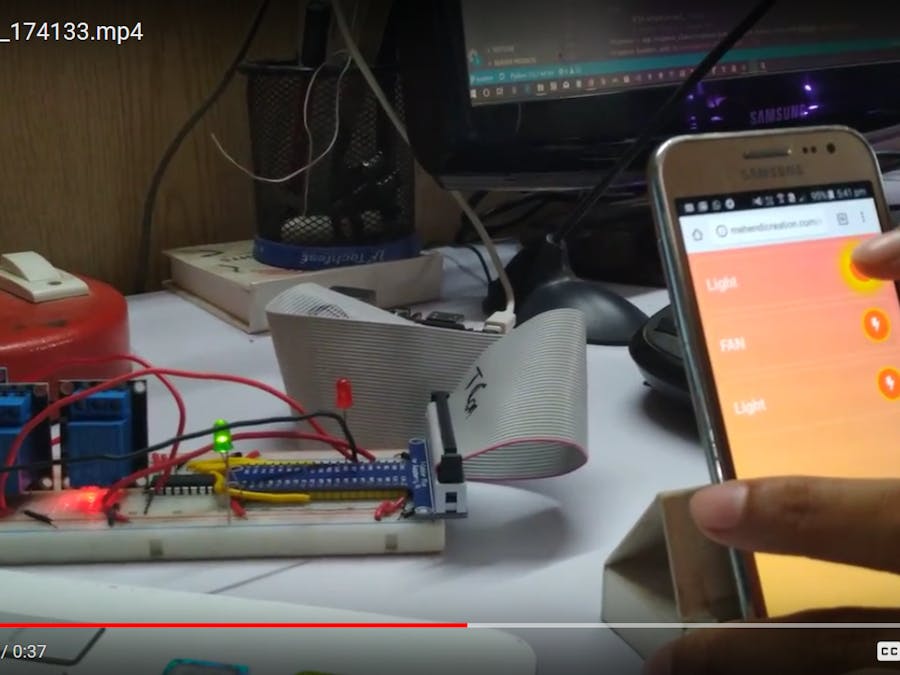
1 / 3
2 projects • 1 follower
Chief Technology Officer | Machine Learning | AI | DL | Cloud | CEH | 💻📲
Co-Organizer of @mumbaiflutter 💙 | Quest Leader at @googlecloud























Comments