- You do not need to take with you an extra device or pager
- All bites are displayed on your smartphone; when biting, the vibro is turned on and the smartphone beeps;
- High sensitivity, when fish swallows the bait. Sensitivity can be regulated in several ways;
- Range up to 100 m;
- The ability to configure the parameters of the WiFi Fish Bite Alarm, as well as the application interface for you;
- There is no need to attach additional devices to the fishing rod, fishing line (cord). You can quickly remove the rod and cut the fish;
This alarm set is very convenient to use during night fishing or when you just need to go for a while and relax - you will not be afraid to miss the bite. Your smartphone will vibrate and ring when a fish hits or bites.
The alarm is based on the controller (Wi-Fi module) NodeMCU V3 ESP8266 (CH340) and the vibration sensor SW-420. PowerBank is used as a power source.
Step 1. The NodeMCU and vibration sensor SW-420This development board for the ESP8266 SoC inside the ESP-12E module is out-of-the-box ready for you to connect it to your computer, install USB drivers, and start writing programs that connect to your Wi-Fi network!
Vibration sensor SW-420 features
- The default state of the swith is close
- Digital output
- Supply voltage:3.3V-5V
- On-board indicator LED to show the results
- On-board LM393 chip
- Dimension of the board: 3.2cm x 1.4cm
- In the Arduino IDE open the Preferences window and enter the URL: http://arduino.esp8266.com/stable/package_esp8266com_index.json into the Additional Boards Manager URLs field, and click OK.
- In the MENU select: Tools → Board → Boards Manager and scroll down and to choose esp8266 by ESP8266 Community and click INSTALL. Installing takes about 3 minutes.
- Install the USB Driver (in my case CH340).
- Restart the Arduino IDE and select our board from the menu option: Tools → Board → NodeMCU 1.0 (ESP-12E Module).
- Then, we specify the correct CPU Frequency (Tools → CPU Frequency→ 80MHz) and Upload Speed (Tools → Upload Speed → 115200).
- Select the correct option for the Port (Tools → Port → COM3).
And now we are ready to upload our sketch for NodeMCU!
Step 3. Uploading the sketch for NodeMCU boardStep 4. Wire connectionsAndrioid App for this project was created in MIT App Inventor. You can change it as you want using .aia file.
After importing project ( .aia file) you can change the duration of vibration of the phone melody (ringtone, signal), requests interval (it is set to 1.5 seconds) and many other parameters.
How it worksFirst you need to upload the sketch to the NodeMCU. I uploaded it in the Arduino IDE. Next - run the Serial Monitor and install the application on your smartphone. Next, you need to create on your smartphone a WiFi access point.
SSID: Redmi, no password
SSID and password can be changed or set changing the corresponding lines of the sketch.
const char* ssid = "Redmi";
const char* password = "";
After creating the access point, the NodeMCU will be connected and in Arduino IDE Serial monitor you can see the controller's IP address.
IP address is mapped to the MAC address and when reconnecting it will not change it remains constant.
Run the application, and in the text box enter the IP address of our controller here it is 192.168.43.31 and now we are ready to our fishing.
In the application screen we have two fish: green and red. When you click on the green fish the LED lights up and the bite waiting state is activated.
At this point, the application starts sending requests to the controller.
In turn, the controller analyzes the pulse length of the vibration sensor and if the pulse length exceeds the threshold value sends a response to a request that there is a bite.
// Prepare the response
String s = "HTTP/1.1 200 OK\r\n Content-Type: text/html\r\n\r\n<!DOCTYPE HTML>\r\n";
if (bite == true) { s += "!!!BITE!!!"; bite= false; }
else { s += "no bite"; }
Your phone vibrates, beeps and this red fish will turn bright red. If you click on a bright red fish the LED goes out and the state of waiting for bite is deactivated. At this point, you can shift the fishing rod, tighten the cord. Smartphone will not respond.
Also it all works when smartphone is locked. You can walk with it for a distance of up to 100 m and you will not miss a bite. The sensitivity can be regulated in two ways:
- resistor directly on the vibration sensor
- or in the sketch, you can change the pulse length parameter.
long fishAlarm = pulseIn(vibsensorPin, HIGH);
if (fishAlarm > 100)
When it will be exceeded the controller will signal about the bite
FinishI would be grateful for constructive proposals and wishes!



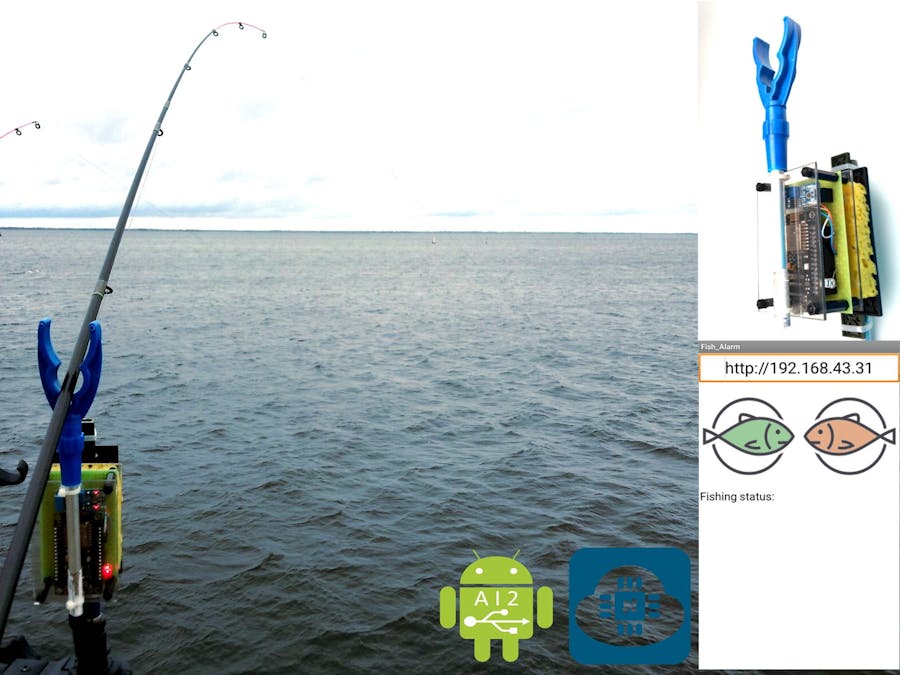





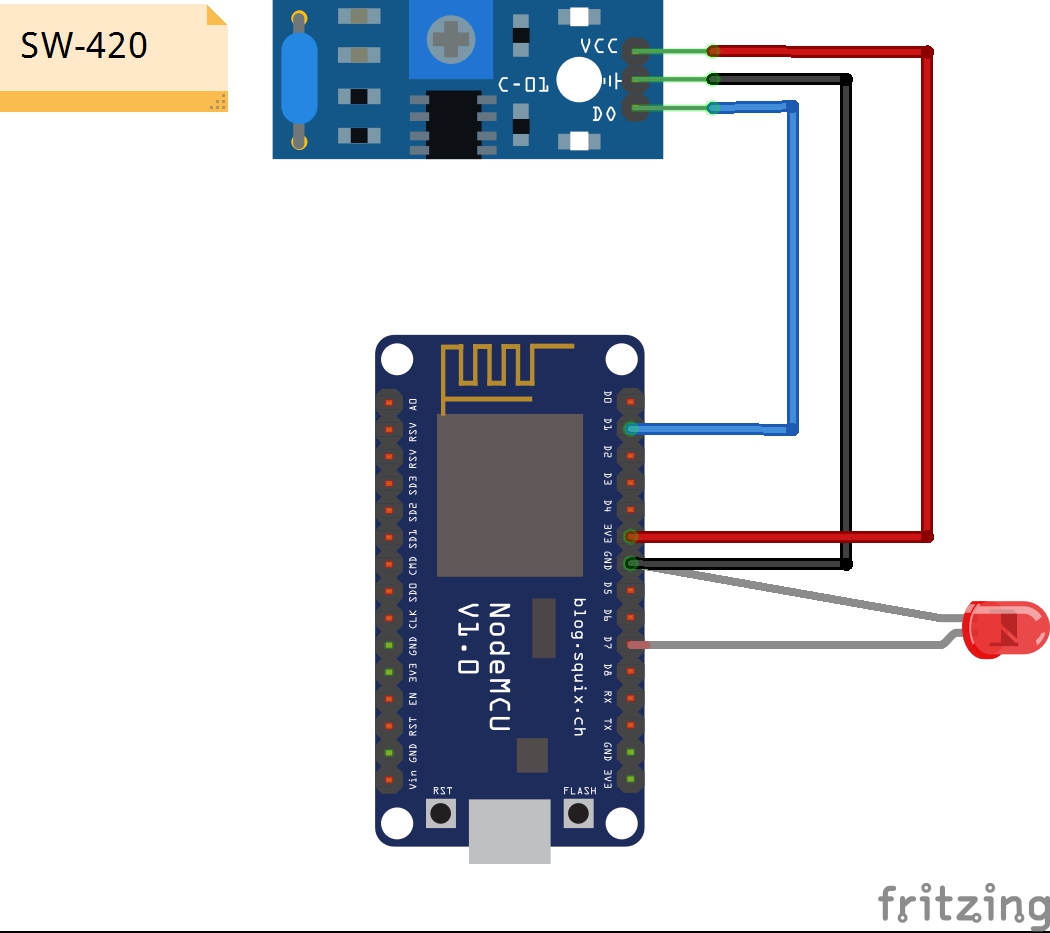







_3u05Tpwasz.png?auto=compress%2Cformat&w=40&h=40&fit=fillmax&bg=fff&dpr=2)
Comments