TheGoal
Spam mail is a curse, and removing curses is what home automation is for. I could just burn whatever's in the mailbox, but that's unsafe and probably illegal. So instead I figured I'd design something to eliminate any unnecessary, fruitless trips to the mailbox by sensing when mail has arrived.
I used a Hall effect sensor to detect a magnet attached to each mailbox door, and to indicate when something arrived I used an LED.
Hardware- I began with a Particle Photon 2 on a breadboard.
- Connect the positive bus to the Photon's USB (5 volt) pin and the negative bus to ground.
- Attach the first pin of the Hall effect sensor to 5 volt power, the second pin to ground, and the third pin to a digital pin on the Photon.
- Connect the first pin to the third pin with a 10 Ω resistor.
This process can be repeated for the second Hall effect sensor, and then the LED (or any other device for signalling to the user-- using Particle's event feature you could even use things like email) can be installed.
InstallationI taped small neodymium magnets to each door, in a position close to the edge. The Hall effect sensors can be extended from the breadboard using male to female wires. I used a chain of these wires to extend the sensors far enough to reach the magnets, and then taped the sensors in place. If replicating this project, be sure to secure the wires snugly to the walls of the mailbox, or you could risk incoming mail damaging the system.
Results(I was a little too scared I would drop the tiny neodymium magnet into the bushes outside my house if I taped it on the outside door, so for the sake of demonstration I tweaked the code so that the magnet touching the outside sensor would make the machine think the door was open, and here's the result...)






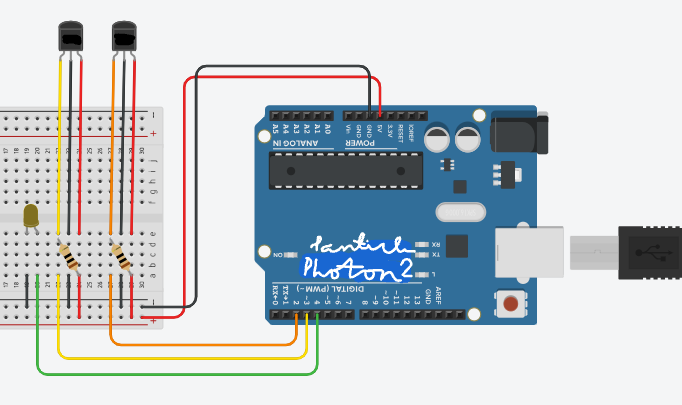



Comments