Every station is a critical system, because of that it is supported by a solar energy source that isolate it from the comercial current. The problem is that the weather is unpredictable and in rare cases the battery bank is taken to the limit . The battery bank is calculated to support the system but although this event has already occurred and in critical system this should not happen.
Once the batteries have reached large power discharge the system is vulnerable to power off during the night, and the energy that brings the day is not enough to full charge the batteries again, making required the presence of technical team to recharge or replace the batteries.
The solution presented is based in Arduino system, Part of the World’s Largest Arduino Maker Challenge (MKR1000).
The complete system in the station is connected to the MKR1000, making possible monitoring and interact with the instrumentation and the power system. The main work of the arduino is mesure the voltaje level that power the station and make use of the comercial current to charge the batteries only if is extremely necessary.
The most general wiring diagram is shown below:
Every station have telemetry communication. taking advantage of this we will not only transmit data but the status of each station is also sent through HTML server supported by the Arduino MKR1000. And this is not all, we will be able to manipulate the station without needing the presence of technical team.
This photos are part of the actual montaje in the lab:
Below is the Screenshot of the page of the MKR1000, with the control links and the AnalogReads.
OTHER USES
This hardware was created to take control in a seismic station, but it can make much more. With the same code it can obtain the greater efficiency with a solar energy source with any purpose. As its name say, you can use it as a normal UPS, or better, you can use it as an UPS IoT where you have total control.
For example, you are trying to turn your house to solar energy, but you do not have enough money to make it at once, so you use this hardware to take advantage of every watt that your system produce.
// An inverter could be necessary in AC systems.
There is also a Universal Windows App (UWA) that controls it.
Attached to this post its the GitHub repository that contain all the code for this app.
Here is a picture of how it works:



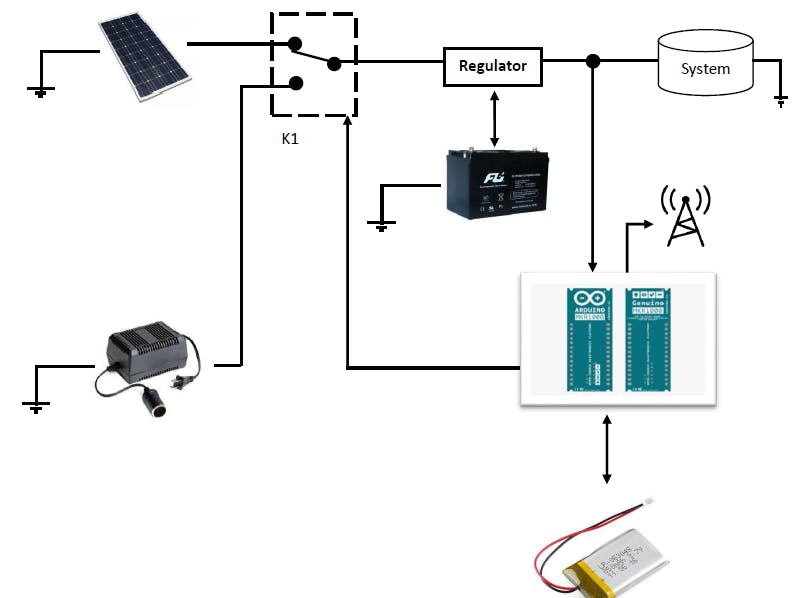



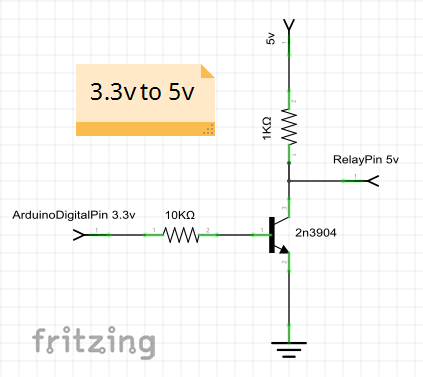
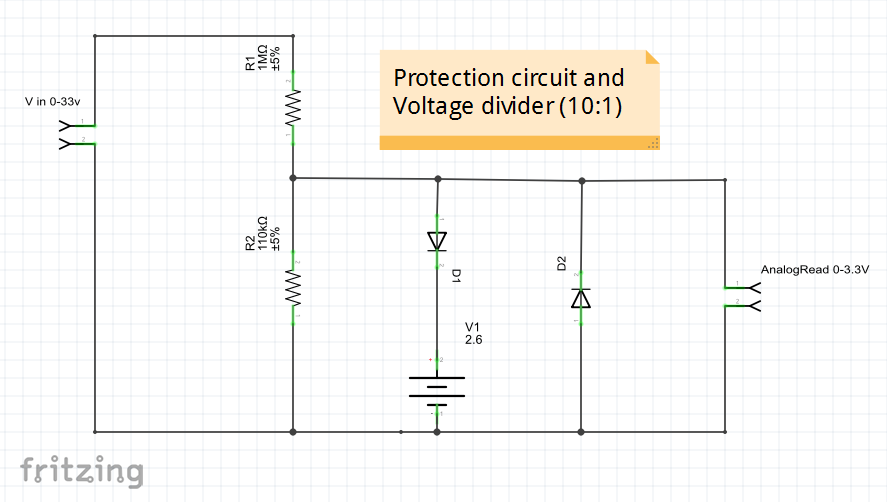
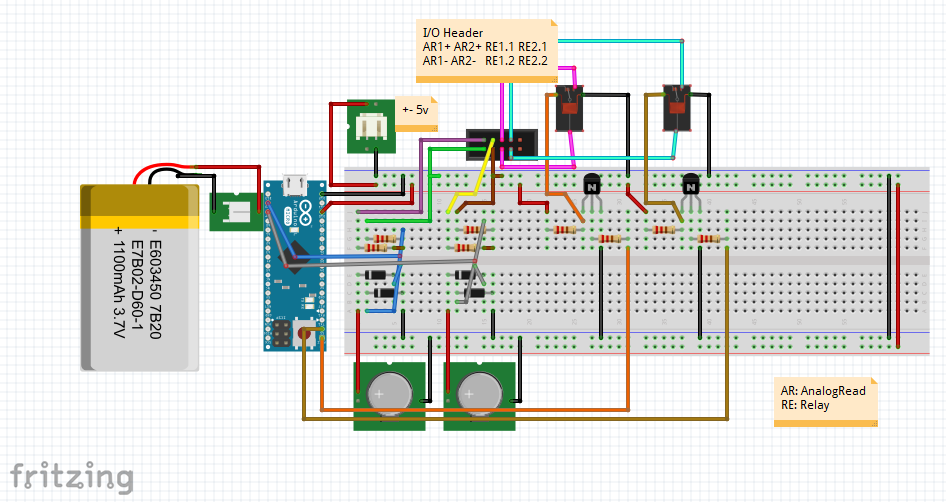

Comments