/*!
* @file Adafruit_seesaw.cpp
*
* @mainpage Adafruit seesaw arduino driver
*
* @section intro_sec Introduction
*
* This is part of Adafruit's seesaw driver for the Arduino platform. It is
* designed specifically to work with the Adafruit products that use seesaw technology.
*
* These chips use I2C to communicate, 2 pins (SCL+SDA) are required
* to interface with the board.
*
* Adafruit invests time and resources providing this open source code,
* please support Adafruit and open-source hardware by purchasing
* products from Adafruit!
*
* @section author Author
*
* Written by Dean Miller for Adafruit Industries.
*
* @section license License
*
* BSD license, all text here must be included in any redistribution.
*
*/
#include "Adafruit_seesaw.h"
/**
*****************************************************************************************
* @brief Create a seesaw object on a given I2C bus
*
* @param i2c_bus the I2C bus connected to the seesaw, defaults to "Wire"
****************************************************************************************/
Adafruit_seesaw::Adafruit_seesaw(TwoWire *i2c_bus)
{
if (i2c_bus == NULL) {
_i2cbus = &Wire;
} else {
_i2cbus = i2c_bus;
}
}
/**
*****************************************************************************************
* @brief Start the seesaw
*
* This should be called when your sketch is connecting to the seesaw
*
* @param addr the I2C address of the seesaw
* @param flow the flow control pin to use
* @param reset pass true to reset the seesaw on startup. Defaults to true.
*
* @return true if we could connect to the seesaw, false otherwise
****************************************************************************************/
bool Adafruit_seesaw::begin(uint8_t addr, int8_t flow, bool reset)
{
_i2caddr = addr;
_flow = flow;
if(_flow != -1) ::pinMode(_flow, INPUT);
_i2c_init();
if(reset){
SWReset();
delay(500);
}
uint8_t c = this->read8(SEESAW_STATUS_BASE, SEESAW_STATUS_HW_ID);
if (c != SEESAW_HW_ID_CODE) {
return false;
}
return true;
}
/**
*****************************************************************************************
* @brief perform a software reset. This resets all seesaw registers to their default values.
*
* This is called automatically from Adafruit_seesaw.begin()
*
*
* @return none
****************************************************************************************/
void Adafruit_seesaw::SWReset()
{
this->write8(SEESAW_STATUS_BASE, SEESAW_STATUS_SWRST, 0xFF);
}
/**
*****************************************************************************************
* @brief Returns the available options compiled into the seesaw firmware.
*
*
* @return the available options compiled into the seesaw firmware. If the option is included, the
* corresponding bit is set. For example,
* if the ADC module is compiled in then (ss.getOptions() & (1UL << SEESAW_ADC_BASE)) > 0
****************************************************************************************/
uint32_t Adafruit_seesaw::getOptions()
{
uint8_t buf[4];
this->read(SEESAW_STATUS_BASE, SEESAW_STATUS_OPTIONS, buf, 4);
uint32_t ret = ((uint32_t)buf[0] << 24) | ((uint32_t)buf[1] << 16) | ((uint32_t)buf[2] << 8) | (uint32_t)buf[3];
return ret;
}
/**
*****************************************************************************************
* @brief Returns the version of the seesaw
*
* @return The version code. Bits [31:16] will be a date code, [15:0] will be the product id.
****************************************************************************************/
uint32_t Adafruit_seesaw::getVersion()
{
uint8_t buf[4];
this->read(SEESAW_STATUS_BASE, SEESAW_STATUS_VERSION, buf, 4);
uint32_t ret = ((uint32_t)buf[0] << 24) | ((uint32_t)buf[1] << 16) | ((uint32_t)buf[2] << 8) | (uint32_t)buf[3];
return ret;
}
/**
*****************************************************************************************
* @brief Set the mode of a GPIO pin.
*
* @param pin the pin number. On the SAMD09 breakout, this corresponds to the number on the silkscreen.
* @param mode the mode to set the pin. One of INPUT, OUTPUT, or INPUT_PULLUP.
*
* @return none
****************************************************************************************/
void Adafruit_seesaw::pinMode(uint8_t pin, uint8_t mode)
{
if(pin >= 32)
pinModeBulk(0, 1ul << (pin-32), mode);
else
pinModeBulk(1ul << pin, mode);
}
/**
*****************************************************************************************
* @brief Set the output of a GPIO pin
*
* @param pin the pin number. On the SAMD09 breakout, this corresponds to the number on the silkscreen.
* @param value the value to write to the GPIO pin. This should be HIGH or LOW.
*
* @return none
****************************************************************************************/
void Adafruit_seesaw::digitalWrite(uint8_t pin, uint8_t value)
{
if(pin >= 32)
digitalWriteBulk(0, 1ul << (pin-32), value);
else
digitalWriteBulk(1ul << pin, value);
}
/**
*****************************************************************************************
* @brief Read the current status of a GPIO pin
*
* @param pin the pin number. On the SAMD09 breakout, this corresponds to the number on the silkscreen.
*
* @return the status of the pin. HIGH or LOW (1 or 0).
****************************************************************************************/
bool Adafruit_seesaw::digitalRead(uint8_t pin)
{
if(pin >= 32)
return digitalReadBulkB((1ul << (pin-32))) != 0;
else
return digitalReadBulk((1ul << pin)) != 0;
}
/**
*****************************************************************************************
* @brief read the status of multiple pins on port A.
*
* @param pins a bitmask of the pins to write. On the SAMD09 breakout, this corresponds to the number on the silkscreen.
* For example, passing 0b0110 will return the values of pins 2 and 3.
*
* @return the status of the passed pins. If 0b0110 was passed and pin 2 is high and pin 3 is low, 0b0010 (decimal number 2) will be returned.
****************************************************************************************/
uint32_t Adafruit_seesaw::digitalReadBulk(uint32_t pins)
{
uint8_t buf[4];
this->read(SEESAW_GPIO_BASE, SEESAW_GPIO_BULK, buf, 4);
uint32_t ret = ((uint32_t)buf[0] << 24) | ((uint32_t)buf[1] << 16) | ((uint32_t)buf[2] << 8) | (uint32_t)buf[3];
return ret & pins;
}
/**
*****************************************************************************************
* @brief read the status of multiple pins on port B.
*
* @param pins a bitmask of the pins to write.
*
* @return the status of the passed pins. If 0b0110 was passed and pin 2 is high and pin 3 is low, 0b0010 (decimal number 2) will be returned.
****************************************************************************************/
uint32_t Adafruit_seesaw::digitalReadBulkB(uint32_t pins)
{
uint8_t buf[8];
this->read(SEESAW_GPIO_BASE, SEESAW_GPIO_BULK, buf, 8);
uint32_t ret = ((uint32_t)buf[4] << 24) | ((uint32_t)buf[5] << 16) | ((uint32_t)buf[6] << 8) | (uint32_t)buf[7];
return ret & pins;
}
/**
*****************************************************************************************
* @brief Enable or disable GPIO interrupts on the passed pins
*
* @param pins a bitmask of the pins to write. On the SAMD09 breakout, this corresponds to the number on the silkscreen.
* For example, passing 0b0110 will enable or disable interrups on pins 2 and 3.
* @param enabled pass true to enable the interrupts on the passed pins, false to disable the interrupts on the passed pins.
*
* @return none
****************************************************************************************/
void Adafruit_seesaw::setGPIOInterrupts(uint32_t pins, bool enabled)
{
uint8_t cmd[] = { (uint8_t)(pins >> 24) , (uint8_t)(pins >> 16), (uint8_t)(pins >> 8), (uint8_t)pins };
if(enabled)
this->write(SEESAW_GPIO_BASE, SEESAW_GPIO_INTENSET, cmd, 4);
else
this->write(SEESAW_GPIO_BASE, SEESAW_GPIO_INTENCLR, cmd, 4);
}
/**
*****************************************************************************************
* @brief read the analog value on an ADC-enabled pin.
*
* @param pin the number of the pin to read. On the SAMD09 breakout, this corresponds to the number on the silkscreen.
* On the default seesaw firmware on the SAMD09 breakout, pins 2, 3, and 4 are ADC-enabled.
*
* @return the analog value. This is an integer between 0 and 1023
****************************************************************************************/
uint16_t Adafruit_seesaw::analogRead(uint8_t pin)
{
uint8_t buf[2];
uint8_t p;
switch(pin){
case ADC_INPUT_0_PIN: p = 0; break;
case ADC_INPUT_1_PIN: p = 1; break;
case ADC_INPUT_2_PIN: p = 2; break;
case ADC_INPUT_3_PIN: p = 3; break;
default:
return 0;
break;
}
this->read(SEESAW_ADC_BASE, SEESAW_ADC_CHANNEL_OFFSET + p, buf, 2, 500);
uint16_t ret = ((uint16_t)buf[0] << 8) | buf[1];
delay(1);
return ret;
}
/**
*****************************************************************************************
* @brief read the analog value on an capacitive touch-enabled pin.
*
* @param pin the number of the pin to read.
*
* @return the analog value. This is an integer between 0 and 1023
****************************************************************************************/
uint16_t Adafruit_seesaw::touchRead(uint8_t pin)
{
uint8_t buf[2];
uint8_t p = pin;
this->read(SEESAW_TOUCH_BASE, SEESAW_TOUCH_CHANNEL_OFFSET + p, buf, 2, 500);
uint16_t ret = ((uint16_t)buf[0] << 8) | buf[1];
delay(1);
return ret;
}
/**
*****************************************************************************************
* @brief set the mode of multiple GPIO pins at once.
*
* @param pins a bitmask of the pins to write. On the SAMD09 breakout, this corresponds to the number on the silkscreen.
* For example, passing 0b0110 will set the mode of pins 2 and 3.
* @param mode the mode to set the pins to. One of INPUT, OUTPUT, or INPUT_PULLUP.
*
* @return none
****************************************************************************************/
void Adafruit_seesaw::pinModeBulk(uint32_t pins, uint8_t mode)
{
uint8_t cmd[] = { (uint8_t)(pins >> 24) , (uint8_t)(pins >> 16), (uint8_t)(pins >> 8), (uint8_t)pins };
switch (mode){
case OUTPUT:
this->write(SEESAW_GPIO_BASE, SEESAW_GPIO_DIRSET_BULK, cmd, 4);
break;
case INPUT:
this->write(SEESAW_GPIO_BASE, SEESAW_GPIO_DIRCLR_BULK, cmd, 4);
break;
case INPUT_PULLUP:
this->write(SEESAW_GPIO_BASE, SEESAW_GPIO_DIRCLR_BULK, cmd, 4);
this->write(SEESAW_GPIO_BASE, SEESAW_GPIO_PULLENSET, cmd, 4);
this->write(SEESAW_GPIO_BASE, SEESAW_GPIO_BULK_SET, cmd, 4);
break;
case INPUT_PULLDOWN:
this->write(SEESAW_GPIO_BASE, SEESAW_GPIO_DIRCLR_BULK, cmd, 4);
this->write(SEESAW_GPIO_BASE, SEESAW_GPIO_PULLENSET, cmd, 4);
this->write(SEESAW_GPIO_BASE, SEESAW_GPIO_BULK_CLR, cmd, 4);
break;
}
}
/**
*****************************************************************************************
* @brief set the mode of multiple GPIO pins at once. This supports both ports A and B.
*
* @param pinsa a bitmask of the pins to write on port A. On the SAMD09 breakout, this corresponds to the number on the silkscreen.
* For example, passing 0b0110 will set the mode of pins 2 and 3.
* @param pinsb a bitmask of the pins to write on port B.
* @param mode the mode to set the pins to. One of INPUT, OUTPUT, or INPUT_PULLUP.
*
* @return none
****************************************************************************************/
void Adafruit_seesaw::pinModeBulk(uint32_t pinsa, uint32_t pinsb, uint8_t mode)
{
uint8_t cmd[] = { (uint8_t)(pinsa >> 24) , (uint8_t)(pinsa >> 16), (uint8_t)(pinsa >> 8), (uint8_t)pinsa,
(uint8_t)(pinsb >> 24) , (uint8_t)(pinsb >> 16), (uint8_t)(pinsb >> 8), (uint8_t)pinsb };
switch (mode){
case OUTPUT:
this->write(SEESAW_GPIO_BASE, SEESAW_GPIO_DIRSET_BULK, cmd, 8);
break;
case INPUT:
this->write(SEESAW_GPIO_BASE, SEESAW_GPIO_DIRCLR_BULK, cmd, 8);
break;
case INPUT_PULLUP:
this->write(SEESAW_GPIO_BASE, SEESAW_GPIO_DIRCLR_BULK, cmd, 8);
this->write(SEESAW_GPIO_BASE, SEESAW_GPIO_PULLENSET, cmd, 8);
this->write(SEESAW_GPIO_BASE, SEESAW_GPIO_BULK_SET, cmd, 8);
break;
case INPUT_PULLDOWN:
this->write(SEESAW_GPIO_BASE, SEESAW_GPIO_DIRCLR_BULK, cmd, 8);
this->write(SEESAW_GPIO_BASE, SEESAW_GPIO_PULLENSET, cmd, 8);
this->write(SEESAW_GPIO_BASE, SEESAW_GPIO_BULK_CLR, cmd, 8);
break;
}
}
/**
*****************************************************************************************
* @brief write a value to multiple GPIO pins at once.
*
* @param pins a bitmask of the pins to write. On the SAMD09 breakout, this corresponds to the number on the silkscreen.
* For example, passing 0b0110 will write the passed value to pins 2 and 3.
* @param value pass HIGH to set the output on the passed pins to HIGH, low to set the output on the passed pins to LOW.
*
* @return none
****************************************************************************************/
void Adafruit_seesaw::digitalWriteBulk(uint32_t pins, uint8_t value)
{
uint8_t cmd[] = { (uint8_t)(pins >> 24) , (uint8_t)(pins >> 16), (uint8_t)(pins >> 8), (uint8_t)pins };
if(value)
this->write(SEESAW_GPIO_BASE, SEESAW_GPIO_BULK_SET, cmd, 4);
else
this->write(SEESAW_GPIO_BASE, SEESAW_GPIO_BULK_CLR, cmd, 4);
}
/**
*****************************************************************************************
* @brief write a value to multiple GPIO pins at once. This supports both ports A and B
*
* @param pinsa a bitmask of the pins to write on port A. On the SAMD09 breakout, this corresponds to the number on the silkscreen.
* For example, passing 0b0110 will write the passed value to pins 2 and 3.
* @param pinsb a bitmask of the pins to write on port B.
* @param value pass HIGH to set the output on the passed pins to HIGH, low to set the output on the passed pins to LOW.
*
* @return none
****************************************************************************************/
void Adafruit_seesaw::digitalWriteBulk(uint32_t pinsa, uint32_t pinsb, uint8_t value)
{
uint8_t cmd[] = { (uint8_t)(pinsa >> 24) , (uint8_t)(pinsa >> 16), (uint8_t)(pinsa >> 8), (uint8_t)pinsa,
(uint8_t)(pinsb >> 24) , (uint8_t)(pinsb >> 16), (uint8_t)(pinsb >> 8), (uint8_t)pinsb };
if(value)
this->write(SEESAW_GPIO_BASE, SEESAW_GPIO_BULK_SET, cmd, 8);
else
this->write(SEESAW_GPIO_BASE, SEESAW_GPIO_BULK_CLR, cmd, 8);
}
/**
*****************************************************************************************
* @brief write a PWM value to a PWM-enabled pin
*
* @param pin the number of the pin to write. On the SAMD09 breakout, this corresponds to the number on the silkscreen.
* on the default seesaw firmware on the SAMD09 breakout, pins 5, 6, and 7 are PWM enabled.
* @param value the value to write to the pin
* @param width the width of the value to write. Defaults to 8. If 16 is passed a 16 bit value will be written.
*
* @return none
****************************************************************************************/
void Adafruit_seesaw::analogWrite(uint8_t pin, uint16_t value, uint8_t width)
{
int8_t p = -1;
switch(pin){
case PWM_0_PIN: p = 0; break;
case PWM_1_PIN: p = 1; break;
case PWM_2_PIN: p = 2; break;
case PWM_3_PIN: p = 3; break;
default:
break;
}
if(p > -1){
if(width == 16){
uint8_t cmd[] = {(uint8_t)p, (uint8_t)(value >> 8), (uint8_t)value};
this->write(SEESAW_TIMER_BASE, SEESAW_TIMER_PWM, cmd, 3);
}
else
{
uint16_t mappedVal = map(value, 0, 255, 0, 65535);
uint8_t cmd[] = {(uint8_t)p, (uint8_t)(mappedVal >> 8), (uint8_t)mappedVal};
this->write(SEESAW_TIMER_BASE, SEESAW_TIMER_PWM, cmd, 3);
}
}
}
/**
*****************************************************************************************
* @brief set the PWM frequency of a PWM-enabled pin. Note that on SAMD09, SAMD11 boards
* the frequency will be mapped to closest match fixed frequencies.
* Also note that PWM pins 4 and 5 share a timer, and PWM pins 6 and 7 share a timer.
* Changing the frequency for one pin will change the frequency for the other pin that
* is on the timer.
*
* @param pin the number of the pin to change frequency of. On the SAMD09 breakout, this corresponds to the number on the silkscreen.
* on the default seesaw firmware on the SAMD09 breakout, pins 5, 6, and 7 are PWM enabled.
* @param freq the frequency to set.
*
* @return none
****************************************************************************************/
void Adafruit_seesaw::setPWMFreq(uint8_t pin, uint16_t freq)
{
int8_t p = -1;
switch(pin){
case PWM_0_PIN: p = 0; break;
case PWM_1_PIN: p = 1; break;
case PWM_2_PIN: p = 2; break;
case PWM_3_PIN: p = 3; break;
default:
break;
}
if(p > -1){
uint8_t cmd[] = {(uint8_t)p, (uint8_t)(freq >> 8), (uint8_t)freq};
this->write(SEESAW_TIMER_BASE, SEESAW_TIMER_FREQ, cmd, 3);
}
}
/**
*****************************************************************************************
* @brief Enable the data ready interrupt on the passed sercom. Note that both the interrupt module and
* the passed sercom must be compiled into the seesaw firmware for this to function.
* If both of these things are true, the interrupt pin on the seesaw will fire when
* there is data to be read from the passed sercom. On the default seesaw firmeare
* on the SAMD09 breakout, no sercoms are enabled.
*
* @param sercom the sercom to enable the interrupt on.
*
* @return none
****************************************************************************************/
void Adafruit_seesaw::enableSercomDataRdyInterrupt(uint8_t sercom)
{
_sercom_inten.bit.DATA_RDY = 1;
this->write8(SEESAW_SERCOM0_BASE + sercom, SEESAW_SERCOM_INTEN, _sercom_inten.reg);
}
/**
*****************************************************************************************
* @brief Disable the data ready interrupt on the passed sercom.
*
* @param sercom the sercom to disable the interrupt on.
*
* @return none
****************************************************************************************/
void Adafruit_seesaw::disableSercomDataRdyInterrupt(uint8_t sercom)
{
_sercom_inten.bit.DATA_RDY = 0;
this->write8(SEESAW_SERCOM0_BASE + sercom, SEESAW_SERCOM_INTEN, _sercom_inten.reg);
}
/**
*****************************************************************************************
* @brief Reads a character from the passed sercom if one is available. Note that on
* the default seesaw firmware on the SAMD09 breakout no sercoms are enabled.
*
* @param sercom the sercom to read data from.
*
* @return a character read from the sercom.
****************************************************************************************/
char Adafruit_seesaw::readSercomData(uint8_t sercom)
{
return this->read8(SEESAW_SERCOM0_BASE + sercom, SEESAW_SERCOM_DATA);
}
/**
*****************************************************************************************
* @brief Set the seesaw I2C address. This will automatically call Adafruit_seesaw.begin()
* with the new address.
*
* @param addr the new address for the seesaw. This must be a valid 7 bit I2C address.
*
* @return none
****************************************************************************************/
void Adafruit_seesaw::setI2CAddr(uint8_t addr)
{
this->EEPROMWrite8(SEESAW_EEPROM_I2C_ADDR, addr);
delay(250);
this->begin(addr); //restart w/ the new addr
}
/**
*****************************************************************************************
* @brief Read the I2C address of the seesaw
*
* @return the 7 bit I2C address of the seesaw... which you probably already know because you
* just read data from it.
****************************************************************************************/
uint8_t Adafruit_seesaw::getI2CAddr()
{
return this->read8(SEESAW_EEPROM_BASE, SEESAW_EEPROM_I2C_ADDR);
}
/**
*****************************************************************************************
* @brief Write a 1 byte to an EEPROM address
*
* @param addr the address to write to. On the default seesaw firmware on the SAMD09
* breakout this is between 0 and 63.
* @param val to write between 0 and 255
*
* @return none
****************************************************************************************/
void Adafruit_seesaw::EEPROMWrite8(uint8_t addr, uint8_t val)
{
this->EEPROMWrite(addr, &val, 1);
}
/**
*****************************************************************************************
* @brief write a string of bytes to EEPROM starting at the passed address
*
* @param addr the starting address to write the first byte. This will be automatically
* incremented with each byte written.
* @param buf the buffer of bytes to be written.
* @param size the number of bytes to write. Writing past the end of available EEPROM
* may result in undefined behavior.
*
* @return none
****************************************************************************************/
void Adafruit_seesaw::EEPROMWrite(uint8_t addr, uint8_t *buf, uint8_t size)
{
this->write(SEESAW_EEPROM_BASE, addr, buf, size);
}
/**
*****************************************************************************************
* @brief Read 1 byte from the specified EEPROM address.
*
* @param addr the address to read from. One the default seesaw firmware on the SAMD09
* breakout this is between 0 and 63.
*
* @return the value between 0 and 255 that was read from the passed address.
****************************************************************************************/
uint8_t Adafruit_seesaw::EEPROMRead8(uint8_t addr)
{
return this->read8(SEESAW_EEPROM_BASE, addr);
}
/**
*****************************************************************************************
* @brief Set the baud rate on SERCOM0.
*
* @param baud the baud rate to set. This is an integer value. Baud rates up to 115200 are supported.
*
* @return none
****************************************************************************************/
void Adafruit_seesaw::UARTSetBaud(uint32_t baud)
{
uint8_t cmd[] = { (uint8_t)(baud >> 24), (uint8_t)(baud >> 16), (uint8_t)(baud >> 8), (uint8_t)baud };
this->write(SEESAW_SERCOM0_BASE, SEESAW_SERCOM_BAUD, cmd, 4);
}
/**
*****************************************************************************************
* @brief activate or deactivate a key and edge on the keypad module
*
* @param key the key number to activate
* @param edge the edge to trigger on
* @param enable passing true will enable the passed event, passing false will disable it.
*
* @return none
****************************************************************************************/
void Adafruit_seesaw::setKeypadEvent(uint8_t key, uint8_t edge, bool enable)
{
keyState ks;
ks.bit.STATE = enable;
ks.bit.ACTIVE = (1 << edge);
uint8_t cmd[] = {key, ks.reg};
this->write(SEESAW_KEYPAD_BASE, SEESAW_KEYPAD_EVENT, cmd, 2);
}
/**
*****************************************************************************************
* @brief enable the keypad interrupt that fires when events are in the fifo.
****************************************************************************************/
void Adafruit_seesaw::enableKeypadInterrupt()
{
this->write8(SEESAW_KEYPAD_BASE, SEESAW_KEYPAD_INTENSET, 0x01);
}
/**
*****************************************************************************************
* @brief disable the keypad interrupt that fires when events are in the fifo.
****************************************************************************************/
void Adafruit_seesaw::disableKeypadInterrupt()
{
this->write8(SEESAW_KEYPAD_BASE, SEESAW_KEYPAD_INTENCLR, 0x01);
}
/**
*****************************************************************************************
* @brief Get the number of events currently in the fifo
* @return the number of events in the fifo
****************************************************************************************/
uint8_t Adafruit_seesaw::getKeypadCount()
{
return this->read8(SEESAW_KEYPAD_BASE, SEESAW_KEYPAD_COUNT, 500);
}
/**
*****************************************************************************************
* @brief Read all keyEvents into the passed buffer
*
* @param buf pointer to where the keyEvents should be stored
* @param count the number of events to read
*
* @return none
****************************************************************************************/
void Adafruit_seesaw::readKeypad(keyEventRaw *buf, uint8_t count)
{
return this->read(SEESAW_KEYPAD_BASE, SEESAW_KEYPAD_FIFO, (uint8_t *)buf, count, 1000);
}
/**
*****************************************************************************************
* @brief Read the temperature of the seesaw board in degrees Celsius. NOTE: not all
* seesaw firmwares have the temperature sensor enabled.
* @return Temperature in degrees Celsius as a floating point value.
****************************************************************************************/
float Adafruit_seesaw::getTemp()
{
uint8_t buf[4];
this->read(SEESAW_STATUS_BASE, SEESAW_STATUS_TEMP, buf, 4, 1000);
int32_t ret = ((uint32_t)buf[0] << 24) | ((uint32_t)buf[1] << 16) | ((uint32_t)buf[2] << 8) | (uint32_t)buf[3];
return (1.0/(1UL << 16)) * ret;
}
/**
*****************************************************************************************
* @brief Read the current position of the encoder
* @return The encoder position as a 32 bit signed integer.
****************************************************************************************/
int32_t Adafruit_seesaw::getEncoderPosition()
{
uint8_t buf[4];
this->read(SEESAW_ENCODER_BASE, SEESAW_ENCODER_POSITION, buf, 4);
int32_t ret = ((uint32_t)buf[0] << 24) | ((uint32_t)buf[1] << 16) | ((uint32_t)buf[2] << 8) | (uint32_t)buf[3];
return ret;
}
/**
*****************************************************************************************
* @brief Set the current position of the encoder
* @param pos the position to set the encoder to.
****************************************************************************************/
void Adafruit_seesaw::setEncoderPosition(int32_t pos)
{
uint8_t buf[] = { (uint8_t)(pos >> 24), (uint8_t)(pos >> 16), (uint8_t)(pos >> 8), (uint8_t)(pos & 0xFF) };
this->write(SEESAW_ENCODER_BASE, SEESAW_ENCODER_POSITION, buf, 4);
}
/**
*****************************************************************************************
* @brief Read the change in encoder position since it was last read.
* @return The encoder change as a 32 bit signed integer.
****************************************************************************************/
int32_t Adafruit_seesaw::getEncoderDelta()
{
uint8_t buf[4];
this->read(SEESAW_ENCODER_BASE, SEESAW_ENCODER_DELTA, buf, 4);
int32_t ret = ((uint32_t)buf[0] << 24) | ((uint32_t)buf[1] << 16) | ((uint32_t)buf[2] << 8) | (uint32_t)buf[3];
return ret;
}
/**
*****************************************************************************************
* @brief Enable the interrupt to fire when the encoder changes position.
****************************************************************************************/
void Adafruit_seesaw::enableEncoderInterrupt()
{
this->write8(SEESAW_ENCODER_BASE, SEESAW_ENCODER_INTENSET, 0x01);
}
/**
*****************************************************************************************
* @brief Disable the interrupt from firing when the encoder changes position.
****************************************************************************************/
void Adafruit_seesaw::disableEncoderInterrupt()
{
this->write8(SEESAW_ENCODER_BASE, SEESAW_ENCODER_INTENCLR, 0x01);
}
/**
*****************************************************************************************
* @brief Write 1 byte to the specified seesaw register.
*
* @param regHigh the module address register (ex. SEESAW_NEOPIXEL_BASE)
* @param regLow the function address register (ex. SEESAW_NEOPIXEL_PIN)
* @param value the value between 0 and 255 to write
*
* @return none
****************************************************************************************/
void Adafruit_seesaw::write8(byte regHigh, byte regLow, byte value)
{
this->write(regHigh, regLow, &value, 1);
}
/**
*****************************************************************************************
* @brief read 1 byte from the specified seesaw register.
*
* @param regHigh the module address register (ex. SEESAW_STATUS_BASE)
* @param regLow the function address register (ex. SEESAW_STATUS_VERSION)
* @param delay a number of microseconds to delay before reading out the data.
* Different delay values may be necessary to ensure the seesaw chip has
* time to process the requested data. Defaults to 125.
*
* @return the value between 0 and 255 read from the passed register
****************************************************************************************/
uint8_t Adafruit_seesaw::read8(byte regHigh, byte regLow, uint16_t delay)
{
uint8_t ret;
this->read(regHigh, regLow, &ret, 1, delay);
return ret;
}
/**
*****************************************************************************************
* @brief Initialize I2C. On arduino this just calls i2c->begin()
*
*
* @return none
****************************************************************************************/
void Adafruit_seesaw::_i2c_init()
{
_i2cbus->begin();
}
/**
*****************************************************************************************
* @brief Read a specified number of bytes into a buffer from the seesaw.
*
* @param regHigh the module address register (ex. SEESAW_STATUS_BASE)
* @param regLow the function address register (ex. SEESAW_STATUS_VERSION)
* @param buf the buffer to read the bytes into
* @param num the number of bytes to read.
* @param delay an optional delay in between setting the read register and reading
* out the data. This is required for some seesaw functions (ex. reading ADC data)
*
* @return none
****************************************************************************************/
void Adafruit_seesaw::read(uint8_t regHigh, uint8_t regLow, uint8_t *buf, uint8_t num, uint16_t delay)
{
uint8_t pos = 0;
//on arduino we need to read in 32 byte chunks
while(pos < num){
uint8_t read_now = min(32, num - pos);
_i2cbus->beginTransmission((uint8_t)_i2caddr);
_i2cbus->write((uint8_t)regHigh);
_i2cbus->write((uint8_t)regLow);
if(_flow != -1) while(!::digitalRead(_flow));
_i2cbus->endTransmission();
//TODO: tune this
delayMicroseconds(delay);
if(_flow != -1) while(!::digitalRead(_flow));
_i2cbus->requestFrom((uint8_t)_i2caddr, read_now);
for(int i=0; i<read_now; i++){
buf[pos] = _i2cbus->read();
pos++;
}
}
}
/**
*****************************************************************************************
* @brief Write a specified number of bytes to the seesaw from the passed buffer.
*
* @param regHigh the module address register (ex. SEESAW_GPIO_BASE)
* @param regLow the function address register (ex. SEESAW_GPIO_BULK_SET)
* @param buf the buffer the the bytes from
* @param num the number of bytes to write.
*
* @return none
****************************************************************************************/
void Adafruit_seesaw::write(uint8_t regHigh, uint8_t regLow, uint8_t *buf, uint8_t num)
{
_i2cbus->beginTransmission((uint8_t)_i2caddr);
_i2cbus->write((uint8_t)regHigh);
_i2cbus->write((uint8_t)regLow);
_i2cbus->write((uint8_t *)buf, num);
if(_flow != -1) while(!::digitalRead(_flow));
_i2cbus->endTransmission();
}
/**
*****************************************************************************************
* @brief The print wrapper for the seesaw class. Calling this allows you to use
* ss.print() or ss.println() and write to the UART on SERCOM0 of the seesaw.
* Note that this functionality is only available when the UART (sercom) module
* is compiled into the seesaw firmware. On the default seesaw firmware on the
* SAMD09 breakout this functionality is not available.
*
* @param character the character to write.
*
* @return none
****************************************************************************************/
size_t Adafruit_seesaw::write(uint8_t character) {
//TODO: add support for multiple sercoms
this->write8(SEESAW_SERCOM0_BASE, SEESAW_SERCOM_DATA, character);
delay(1); //TODO: this can be optimized... it's only needed for longer writes
return 1;
}
/**
*****************************************************************************************
* @brief The print wrapper for the seesaw class allowing the user to print a string.
* Calling this allows you to use
* ss.print() or ss.println() and write to the UART on SERCOM0 of the seesaw.
* Note that this functionality is only available when the UART (sercom) module
* is compiled into the seesaw firmware. On the default seesaw firmware on the
* SAMD09 breakout this functionality is not available.
*
* @param str the string to write
*
* @return none
****************************************************************************************/
size_t Adafruit_seesaw::write(const char *str) {
uint8_t buf[32];
uint8_t len = 0;
while(*str){
buf[len] = *str;
str++;
len++;
}
this->write(SEESAW_SERCOM0_BASE, SEESAW_SERCOM_DATA, buf, len);
return len;
}
/**
*****************************************************************************************
* @brief Write only the module base address register and the function address register.
*
* @param regHigh the module address register (ex. SEESAW_STATUS_BASE)
* @param regLow the function address register (ex. SEESAW_STATUS_SWRST)
*
* @return none
****************************************************************************************/
void Adafruit_seesaw::writeEmpty(uint8_t regHigh, uint8_t regLow)
{
_i2cbus->beginTransmission((uint8_t)_i2caddr);
_i2cbus->write((uint8_t)regHigh);
_i2cbus->write((uint8_t)regLow);
if(_flow != -1) while(!::digitalRead(_flow));
_i2cbus->endTransmission();
}



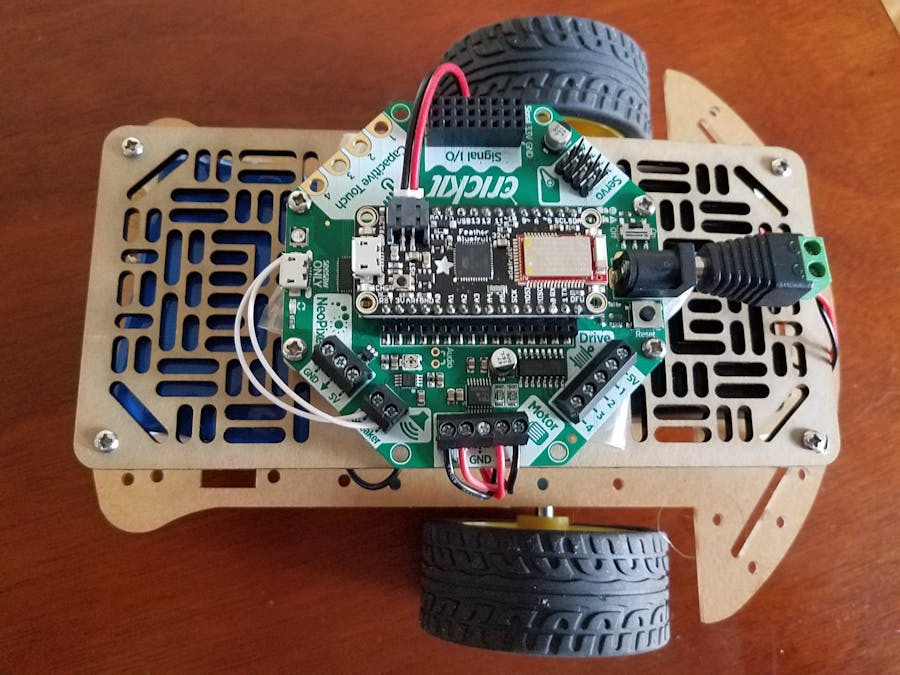
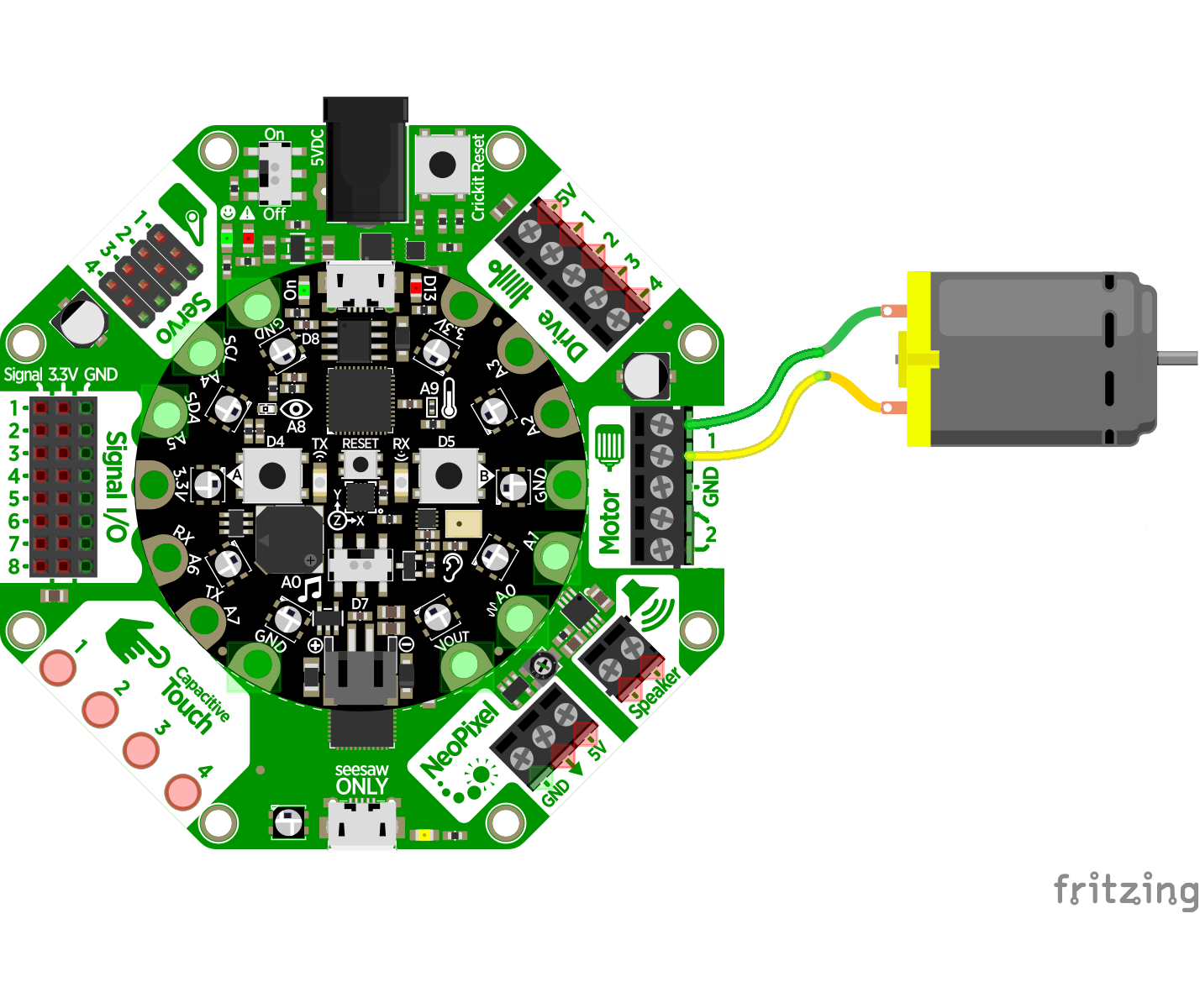


Comments