//if any problem feel free to contact me Instagram: https://bit.lyinstaakshay
//Akshay Joseph
#include <IRremote.h>
#include <EEPROM.h>
int RECV_PIN = 11;
int relay1 = 8;
int relay2 = 3;
int relay3 = 4;
int relay4 = 5;
int on4 = 0; // taking this variables for each relay 1,2,3 & 4
int on1 = 0;
int on2 = 0;
int on3 = 0;
IRrecv irrecv(RECV_PIN);
decode_results results;
void setup()
{
digitalWrite(relay4,LOW);
pinMode(relay4, OUTPUT);
digitalWrite(relay3, LOW);
pinMode(relay3, OUTPUT);
digitalWrite(relay2, LOW);
pinMode(relay2, OUTPUT);
digitalWrite(relay1, LOW);
pinMode(relay1, OUTPUT);
pinMode(13, HIGH);
if(EEPROM.read(1)==1)
{
on1=1;
digitalWrite(relay1,on1);
}
if(EEPROM.read(2)==1)
{
on2=1;
digitalWrite(relay2,on1);
}
if(EEPROM.read(3)==1)
{
on3=1;
digitalWrite(relay3,on1);
}
if(EEPROM.read(4)==1)
{
on4=1;
digitalWrite(relay4,on4);
}
irrecv.enableIRIn(); // Start the receiver
Serial.begin(9600);
}
unsigned long last = millis();
void loop() {
if (irrecv.decode(&results))
{
if (results.value == 33454215)
{ // Remote Control Power Code
// If it's been at least 1/4 second since the last
// IR received, toggle the relay
if (millis() - last > 250)
{
on1 = !on1;
digitalWrite(relay1, on1 ? HIGH : LOW);
EEPROM.write(1,on1);
}
last = millis();
}
//EXTRA CODE FROM HERE FOR TESTING WITH OTHER REMOTE CONTROLS
if (irrecv.decode(&results))
{
if (results.value == 0x61D640DF) //paste your value here
{ // Remote Control Power Code
// If it's been at least 1/4 second since the last
// IR received, toggle the relay
if (millis() - last > 250)
{
on1 = !on1;
digitalWrite(relay1, on1 ? HIGH : LOW);
EEPROM.write(1,on1);
}
last = millis();
}
//EXTRA CODE UPTO HERE FOR TESTING WITH OTHER REMOTE CONTROLS
else if (results.value == 0x61D640BF) //paste your value here
{
if (millis() - last > 250)
{
on2 = !on2;
digitalWrite(relay2, on2 ? HIGH : LOW);
EEPROM.write(2,on2);
}
last = millis();
}
else if (results.value == 0x40BD28D7 ) //paste your value here
{
if (millis() - last > 250)
{
on1 = !on1;
digitalWrite(relay1, on1 ? HIGH : LOW);
EEPROM.write(1,on1);
}
last = millis();
}
else if (results.value == 0x61D6609F)
{
if (millis() - last > 250)
{
on4 = !on4;
digitalWrite(relay4, on4 ? HIGH : LOW);
EEPROM.write(4,on4);
}
last = millis();
}
Serial.print(results.value);
Serial.print('\n');
irrecv.resume(); // Receive the next value
}
}}
//if any problem feel free to contact me Instagram: https://bit.lyinstaakshay
_ztBMuBhMHo.jpg?auto=compress%2Cformat&w=48&h=48&fit=fill&bg=ffffff)










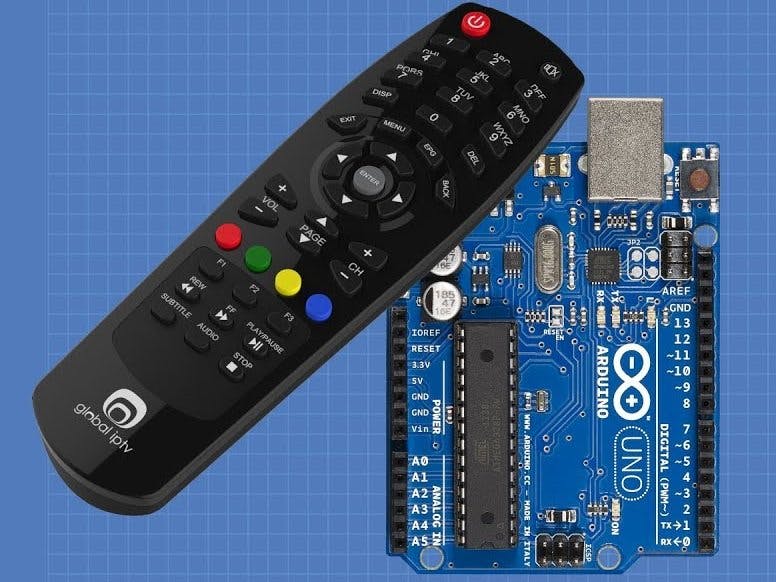
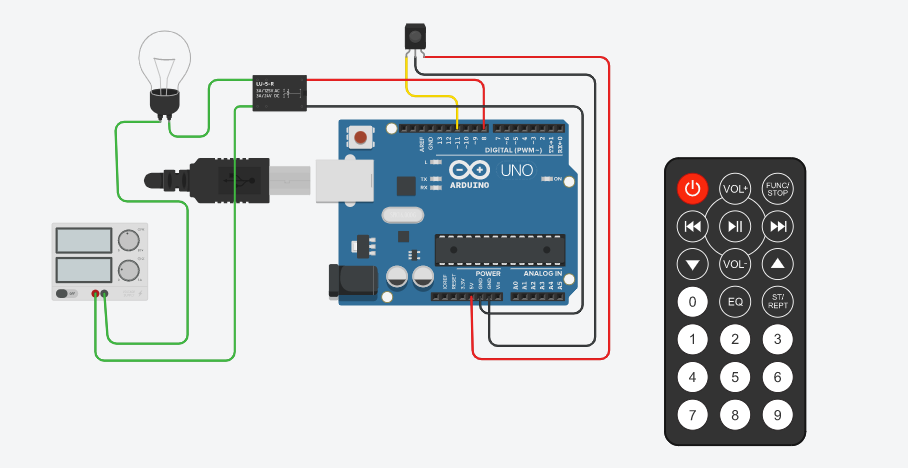





Comments