#define BLYNK_PRINT Serial//redefine BLYNK_PRINT as Serial
#include <ESP8266WiFi.h>//header file for controlling wifi
#include <BlynkSimpleEsp8266.h>//header for blynk
#include<Servo.h>
Servo servo1;
Servo servo2;
Servo servo3;
Servo servo4;
char auth[] = "7JooLeAbGED_4YgKo-jD-EFE_jj2aBwv";// indentification of your board like phone number
char ssid[] = "Realme 1";// your Hotspot name
char pass[] = "chandupurna";// your Hotspot password
//......................motor................................
//#define SC1 D0 // ena1 pin of motor driver/speed control of motor 1
//#define SC2 D1 // ena2 pin of motor driver/speed control of motor 2
#define M1 D5 // motor1 wire 1
#define M2 D6 // motor1 wire 2
#define M3 D7 // motor2 wire 1
#define M4 D8 // motor2 wire 2
int spd=1024;
//....................forward()....................
void forward()
{
// analogWrite(SC1, spd); // writing the speed to left motor
// analogWrite(SC2, spd); // writing the speed to right motor
// left motor forward direction
digitalWrite(M1, HIGH);
digitalWrite(M2, LOW);
//right motor forward direction
digitalWrite(M3, HIGH);
digitalWrite(M4, LOW);
delay(50);
Serial.println("FORWARD");
}
//....................backward()....................
void backward()
{
// analogWrite(SC1, spd); // writing the speed to left motor
// analogWrite(SC2, spd); // writing the speed to right motor
// left motor backward direction
digitalWrite(M1, LOW);
digitalWrite(M2, HIGH);
//right motor backward direction
digitalWrite(M3, LOW);
digitalWrite(M4, HIGH);
delay(50);
Serial.println("BACKWARD");
}
//....................left()....................
void left()
{
// analogWrite(SC1, spd); // writing the speed to left motor
// analogWrite(SC2, spd); // writing the speed to right motor
// left motor backward direction
digitalWrite(M1, LOW);
digitalWrite(M2, HIGH);
//right motor forward direction
digitalWrite(M3, HIGH);
digitalWrite(M4, LOW);
delay(50);
Serial.println("LEFT");
}
//....................right()....................
void right()
{
// analogWrite(SC1, spd); // writing the speed to left motor
// analogWrite(SC2, spd); // writing the speed to right motor
// left motor forward direction
digitalWrite(M1, HIGH);
digitalWrite(M2, LOW);
//right motor backward direction
digitalWrite(M3, LOW);
digitalWrite(M4, HIGH);
delay(50);
Serial.println("RIGHT");
}
//....................STOP()....................
void STOP()
{
// analogWrite(SC1, spd); // writing the speed to left motor
// analogWrite(SC2, spd); // writing the speed to right motor
// left motor stop
digitalWrite(M1, LOW);
digitalWrite(M2, LOW);
//right motor stop
digitalWrite(M3, LOW);
digitalWrite(M4, LOW);
delay(50);
Serial.println("STOP");
}
//....................setup()....................
void setup() {
// pinMode(SC1,OUTPUT);
// pinMode(SC2,OUTPUT);
pinMode(M1, OUTPUT);
pinMode(M2, OUTPUT);
pinMode(M3, OUTPUT);
pinMode(M4, OUTPUT);
// initially stop the motor
digitalWrite(M1, LOW);
digitalWrite(M2, LOW);
digitalWrite(M3, LOW);
digitalWrite(M4, LOW);
servo1.attach(2); // NodeMCU D4 pin
servo2.attach(0);
servo3.attach(4);
servo4.attach(5);
Serial.begin(9600);//setting the speed of communication between your laptop and board
Blynk.begin(auth, ssid, pass);// connecting to Network
}
//......................speed adjustment..................
BLYNK_WRITE(V2)
{
int pinValue = param.asInt(); // assigning incoming value from pin V1 to a variable
spd=pinValue;// adjusting the speed
}
//.................reading joystick.............
BLYNK_WRITE(V1) {
int y = param[0].asInt();//range from 0 to 1023
int x = param[1].asInt();
if(x>700&&y>200&&y<900) //x>700 and y in between 200 to 900
{
forward();
}
else if(x<200&&y>200&&y<900) //x<200 and y in between 200 to 900
{
backward();
}
else if(y>700&&x>200&&x<900) //y>700 and x in between 200 to 900
{
right();
}
else if(y<200&&x>200&&x<900) //y<200 and y in between 200 to 900
{
left();
}
else
{
STOP();
}
}
BLYNK_WRITE(V3)
{
servo1.write(param.asInt());
}
BLYNK_WRITE(V4)
{
servo2.write(param.asInt());
}
BLYNK_WRITE(V5)
{
servo3.write(param.asInt());
}
BLYNK_WRITE(V6)
{
servo4.write(param.asInt());
}
//....................loop()....................
void loop() {
Blynk.run();//communicate to mobile
}









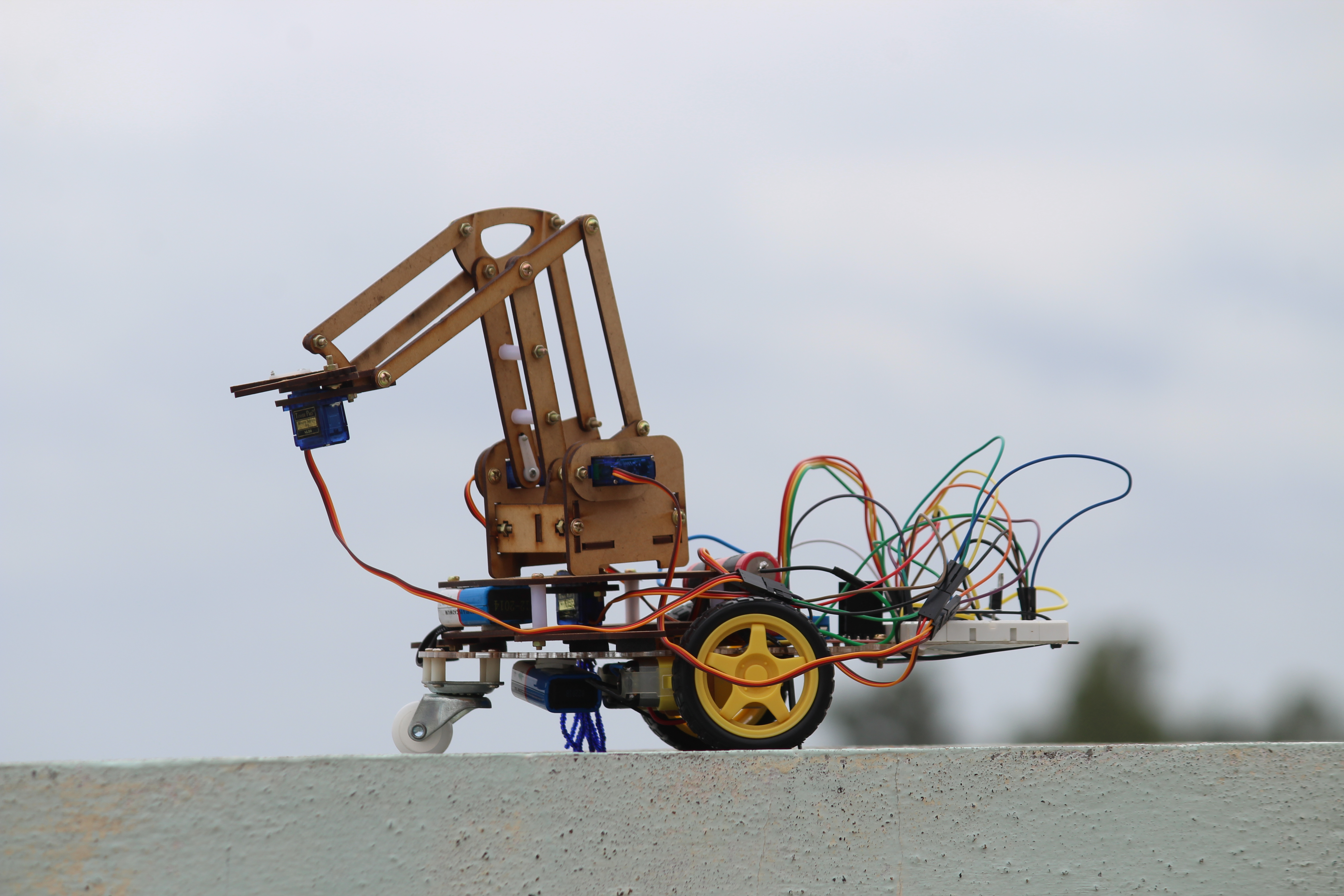

Comments