import os
import glob
import serial
import time
import Adafruit_Nokia_LCD as LCD
import Adafruit_GPIO.SPI as SPI
from PIL import Image
from PIL import ImageDraw
from PIL import ImageFont
import paho.mqtt.client as mqtt
import urllib2
import urllib
import RPi.GPIO as GPIO
import re
# Raspberry Pi hardware SPI config:
DC = 23
RST = 24
SPI_PORT = 0
SPI_DEVICE = 0
# Hardware SPI usage:
disp = LCD.PCD8544(DC, RST, spi=SPI.SpiDev(SPI_PORT, SPI_DEVICE, max_speed_hz=4000000))
# serial communication between raspberry pi and arduino
ser = serial.Serial('/dev/ttyACM0', 115200)
#Temprature Sensor
os.system('modprobe w1-gpio')
os.system('modprobe w1-therm')
base_dir = '/sys/bus/w1/devices/'
device_folder = glob.glob(base_dir + '28*')[0]
device_file = device_folder + '/w1_slave'
# Initialize library.
disp.begin(contrast=60)
# Clear display.
disp.clear()
disp.display()
def read_temp_raw():
f = open(device_file, 'r')
lines = f.readlines()
f.close()
return lines
def read_temp():
lines = read_temp_raw()
while lines[0].strip()[-3:] != 'YES':
time.sleep(0.2)
lines = read_temp_raw()
equals_pos = lines[1].find('t=')
if equals_pos != -1:
temp_string = lines[1][equals_pos+2:]
temp_c = float(temp_string) / 1000.0
#temp_f = temp_c * 9.0 / 5.0 + 32.0
return temp_c
def draw_heart():
draw.polygon([(2,22), (10,42), (25,22)], outline=0, fill=0)
draw.ellipse((2,10,12,32), outline=0, fill=0)
draw.ellipse((10,10,25,32), outline=0, fill=0)
def draw_temp():
draw.rectangle((40,10,50,32), outline=0, fill=255)
draw.ellipse((35,22,55,42), outline=0, fill=255)
draw.rectangle((42,15,48,33), outline=0, fill=0)
draw.ellipse((40,27,50,37), outline=0, fill=0)
GPIO.setmode(GPIO.BCM)
GPIO.setup(17,GPIO.OUT)
GPIO.output(17,0)
while True:
# Create blank image for drawing.
# Make sure to create image with mode '1' for 1-bit color.
image = Image.new('1', (LCD.LCDWIDTH, LCD.LCDHEIGHT))
# Get drawing object to draw on image.
draw = ImageDraw.Draw(image)
# Draw a white filled box to clear the image.
draw.rectangle((0,0,LCD.LCDWIDTH,LCD.LCDHEIGHT), outline=255, fill=255)
# Load default font.
font = ImageFont.load_default()
# read Heart pulse from pulse sensor
Heart_pulse = ser.readline()
#data_left = ser.inWaiting() # return data in buffer
#Heart_pulse += ser.read(data_left)
print(Heart_pulse)
#read Temprature sensor
Temp_record = read_temp()
print(read_temp())
# Write some text.
draw.text((26,10), '{0}'.format(Heart_pulse[:2]), font=font)
draw.text((52,10), '{0}'.format('%0.1f'%Temp_record), font=font)
draw.ellipse((72,5,76,9), outline=0, fill=255)
draw_heart()
draw_temp()
#node.connect("test.mosquitto.org",1883)
# publish the sensor records
try:
node=mqtt.Client("python_pub")
node.connect("broker.hivemq.com",1883)
node.publish("SHK/Temp","T = {0}".format('%0.1f'%Temp_record))
node.publish("SHK/Pulse","BPM = {0}".format(Heart_pulse[:2]))
except:
pass
temp_URL= 'http://redhawk-001-site1.btempurl.com/RegistrationForm2.svc/gettemp?temperature_sensor={"Temprature_records":"%d"}'%Temp_record
#print temp_URL
req_temp = urllib2.Request(temp_URL)
response = urllib2.urlopen(req_temp).read()
print 'response={0}'.format(response)
try:
pulse_URL='http://redhawk-001-site1.btempurl.com/RegistrationForm2.svc/getpulse?Pulse_sensor={{"BPM":"{0}"}}'.format(Heart_pulse[:2])
#print pulse_URL
req_pulse = urllib2.Request(pulse_URL)
response2 = urllib2.urlopen(req_pulse).read()
print 'response2={0}'.format(response2)
except:
pass
# Display image.
disp.image(image)
disp.display()
time.sleep(1.0)
#print(ser.readline())
#Heart_pulse=ser.readline()[:2]
#print(Heart_pulse)
alarm_URL = 'http://redhawk-001-site1.btempurl.com/RegistrationForm2.svc/alarm?Major_Kit={"Major_Id":"1"}'
req_alarm = urllib2.Request(alarm_URL)
response_alarm = urllib2.urlopen(req_alarm).read()
print 'alarm_response={0}'.format(response_alarm)
if(response_alarm == 1): #patient in emargency case
print "Alarm"
GPIO.output(17,1)
#Heart_pulse=[]trast=60)
# Clear display.
disp.clear()
disp.display()
def read_temp_raw():
f = open(device_file, 'r')
lines = f.readlines()
f.close()
return lines
def read_temp():
lines = read_temp_raw()
while lines[0].strip()[-3:] != 'YES':
time.sleep(0.2)
lines = read_temp_raw()
equals_pos = lines[1].find('t=')
if equals_pos != -1:
temp_string = lines[1][equals_pos+2:]
temp_c = float(temp_string) / 1000.0
#temp_f = temp_c * 9.0 / 5.0 + 32.0
return temp_c
def draw_heart():
draw.polygon([(2,22), (10,42), (25,22)], outline=0, fill=0)
draw.ellipse((2,10,12,32), outline=0, fill=0)
draw.ellipse((10,10,25,32), outline=0, fill=0)
def draw_temp():
draw.rectangle((40,10,50,32), outline=0, fill=255)
draw.ellipse((35,22,55,42), outline=0, fill=255)
draw.rectangle((42,15,48,33), outline=0, fill=0)
draw.ellipse((40,27,50,37), outline=0, fill=0)
while True:
# Create blank image for drawing.
# Make sure to create image with mode '1' for 1-bit color.
image = Image.new('1', (LCD.LCDWIDTH, LCD.LCDHEIGHT))
# Get drawing object to draw on image.
draw = ImageDraw.Draw(image)
# Draw a white filled box to clear the image.
draw.rectangle((0,0,LCD.LCDWIDTH,LCD.LCDHEIGHT), outline=255, fill=255)
# Load default font.
font = ImageFont.load_default()
# read Heart pulse from pulse sensor
Heart_pulse = ser.readline()[:2]
data_left = ser.inWaiting() # return data in buffer
Heart_pulse += ser.read(data_left)
print(Heart_pulse)
#read Temprature sensor
Temp_record = read_temp()
print(read_temp())
# Write some text.
draw.text((26,10), '{0}'.format(Heart_pulse[:2]), font=font)
draw.text((52,10), '{0}'.format('%0.2f'%Temp_record), font=font)
draw.ellipse((72,5,76,9), outline=0, fill=255)
draw_heart()
draw_temp()
# publish the sensor records
node=mqtt.Client("python_pub")
node.connect("test.mosquitto.org",1883)
node.publish("SHK/Temp","T = {0}".format(Temp_record))
node.publish("SHK/Pulse","BPM = {0}".format(Heart_pulse[:2]))
Heart_pulse=[]
# Display image.
disp.image(image)
disp.display()
time.sleep(1.0)
#print(ser.readline())
#Heart_pulse=ser.readline()[:2]
#print(Heart_pulse)

_ztBMuBhMHo.jpg?auto=compress%2Cformat&w=48&h=48&fit=fill&bg=ffffff)



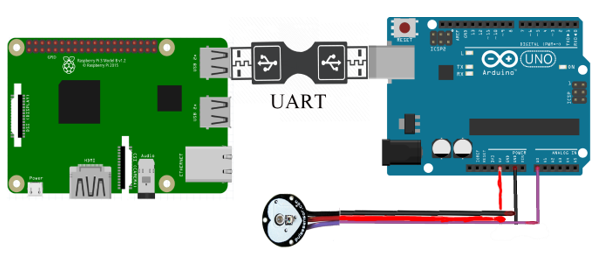


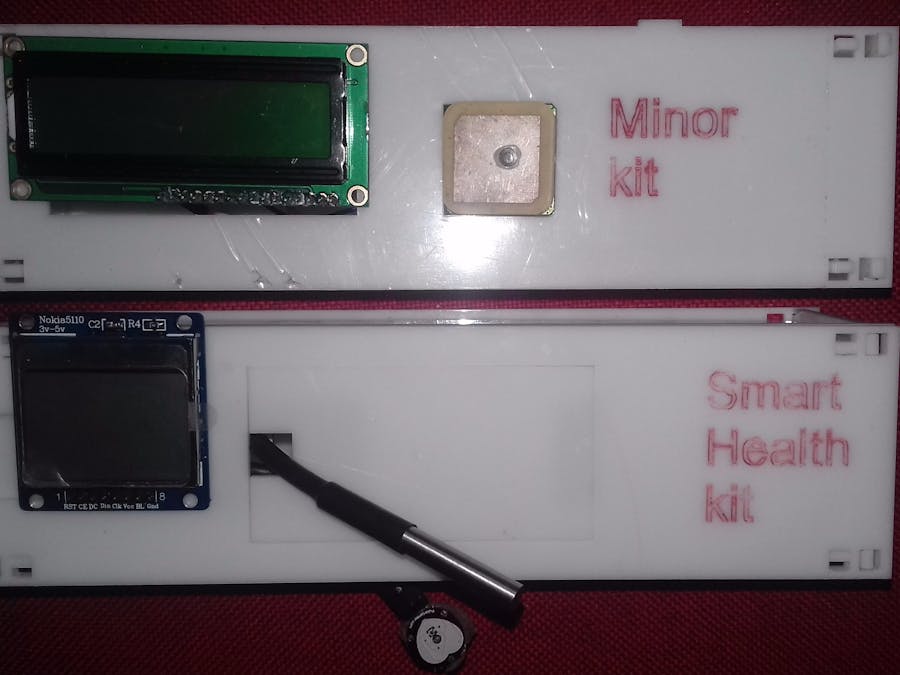
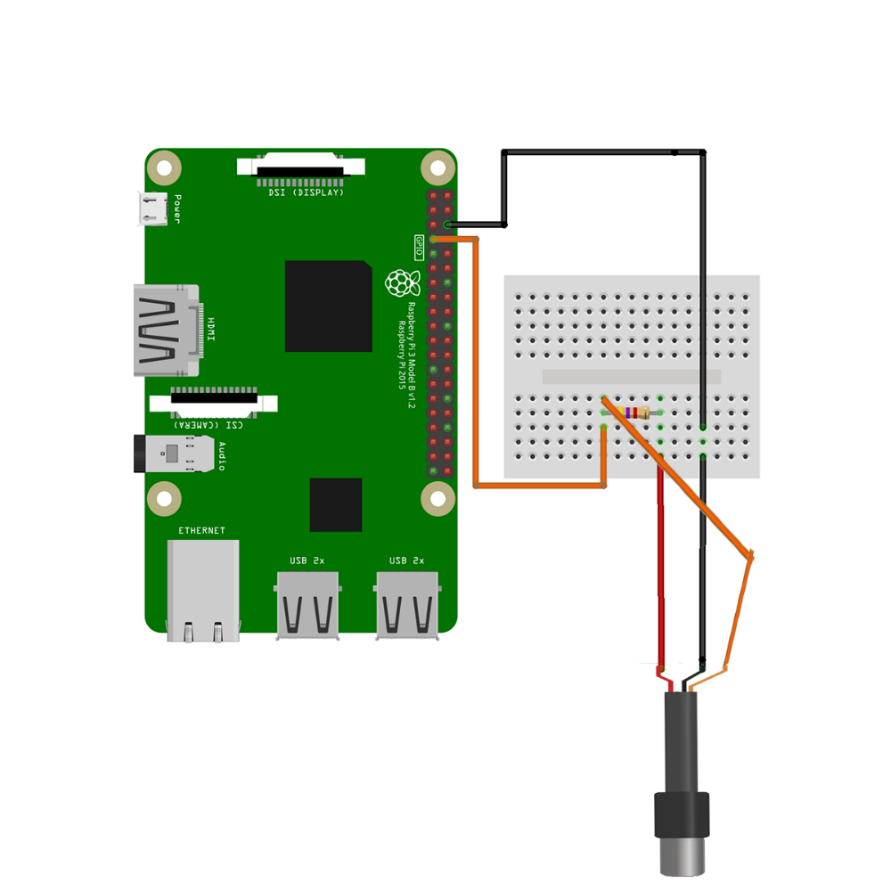
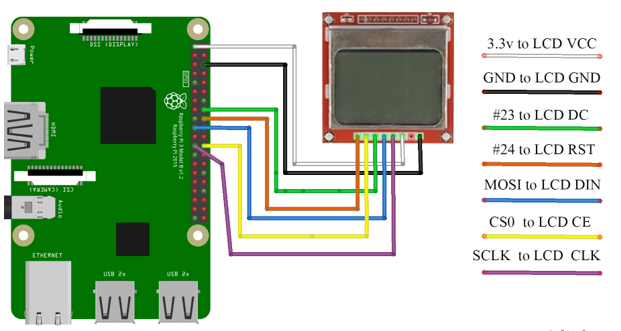
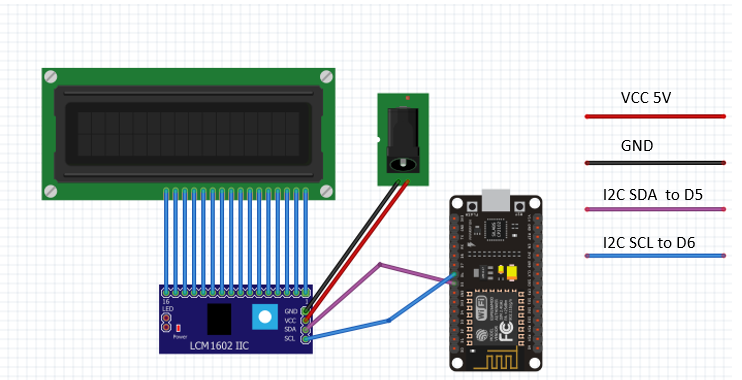
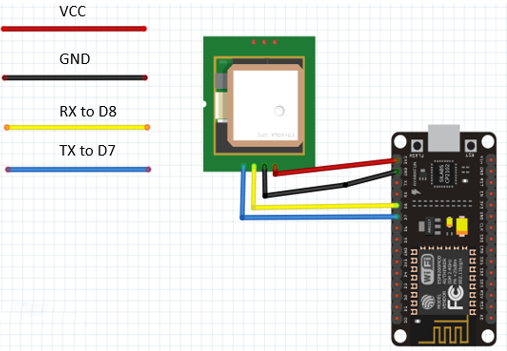







Comments