Hi.
I am making a Bluetooth-controlled robot using Arduino Uno and a shield made by me. The app for the robot I have made using MIT App Inventor and you can find the app in MIT App Inventor 2 gallery under the name "robogear". These two videos will show you things step by step.
#define LMP 2
#define LMN 4
#define RMP 7
#define RMN 5
int firstSensor = 0; // first analog sensor
int secondSensor = 0; // second analog sensor
int thirdSensor = 0; // digital sensor
int inByte = 0; // incoming serial byte
char BYTE;
boolean status_unlock;
boolean status_bluetooth;
long interval = 1000; // interval at which to blink (milliseconds)
long previousMillis = 0; // will store last time LED was update
int minite,sec;
void setup()
{
// start serial port at 9600 bps:
Serial.begin(9600);
//pinMode(2, INPUT); // digital sensor is on digital pin 2
establishContact(); // send a byte to establish contact until receiver responds
pinMode(LMP, OUTPUT);
pinMode(LMN, OUTPUT);
pinMode(RMP, OUTPUT);
pinMode(RMN, OUTPUT);
digitalWrite(LMP, LOW); // switch off MOTOR
digitalWrite(LMN, LOW); // switch off MOTOR
digitalWrite(RMP, LOW); // switch off MOTOR
digitalWrite(RMN, LOW); // switch off MOTOR
status_bluetooth = true;
status_unlock = false;
sec = 0;
}
void loop()
{
if (Serial.available() > 0)
{
inByte = Serial.read(); // get incoming byte:
if(inByte == 'A')
{
digitalWrite(LMP, HIGH);
digitalWrite(LMN, LOW);
digitalWrite(RMP, HIGH);
digitalWrite(RMN, LOW);
inByte = 0;
}
if(inByte == 'B')
{
digitalWrite(LMP, LOW);
digitalWrite(LMN, HIGH);
digitalWrite(RMP, LOW);
digitalWrite(RMN, HIGH);
inByte = 0;
}
if(inByte == 'D')
{
digitalWrite(LMP, HIGH);
digitalWrite(LMN, LOW);
digitalWrite(RMP, LOW);
digitalWrite(RMN, LOW);
inByte = 0;
}
if(inByte == 'C')
{
digitalWrite(LMP, LOW);
digitalWrite(LMN, LOW);
digitalWrite(RMP, HIGH);
digitalWrite(RMN, LOW);
Serial.print('D', BYTE);
inByte = 0;
}
if(inByte == 'E')
{
digitalWrite(LMP, LOW);
digitalWrite(LMN, LOW);
digitalWrite(RMP, LOW);
digitalWrite(RMN, LOW);
Serial.print('E', BYTE);
inByte = 0;
}
if(inByte == 'G')
{
digitalWrite(LMP, HIGH);
digitalWrite(LMN, LOW);
digitalWrite(RMP, LOW);
digitalWrite(RMN, HIGH);
inByte = 0;
}
if(inByte == 'F'){
digitalWrite(LMP, LOW);
digitalWrite(LMN, HIGH);
digitalWrite(RMP, HIGH);
digitalWrite(RMN, LOW);
Serial.print('G', BYTE);
inByte = 0;
}
if(inByte == 'S'){
Serial.print('S', BYTE); // send a char
status_bluetooth = true;
sec = 0;
}
} // if(Serial
/*
unsigned long currentMillis = millis();
if(currentMillis - previousMillis > interval) {
previousMillis = currentMillis; // save the last time you blinked the LED
sec++;
if(status_unlock==true){
if(sec== 11){
digitalWrite(LED_PIN1, HIGH); // switch on LED
delay(800);
digitalWrite(LED_PIN1, LOW); // switch off LED
status_unlock = false;
sec = 0;
}
}
else sec = 0;
}
*/
} //Loop
void establishContact() {
while (Serial.available() <= 0) {
Serial.print('.', BYTE); // send a capital A
delay(500);
}
}


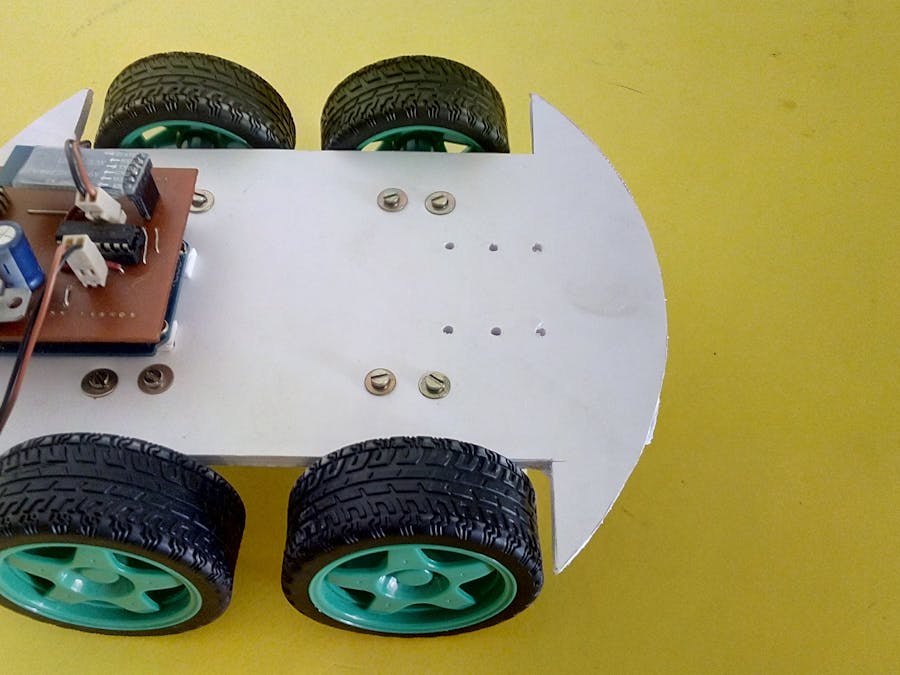

_ztBMuBhMHo.jpg?auto=compress%2Cformat&w=48&h=48&fit=fill&bg=ffffff)
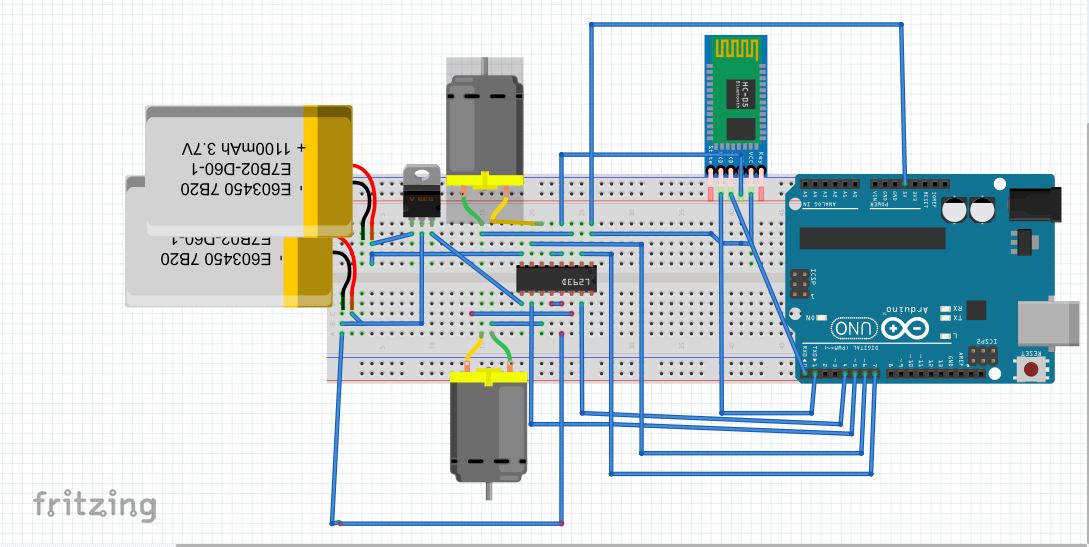





Comments