The light switches ON when someone turns Off the light. This is my circuito.io's Arduino Day Prank Contest prank!
Using the platform, I ended up this circuito.io link. There, you will find some sections, which will help you build the project.
StoryThe main idea is simple: switch ON the lights whenever someone (tries to turn) turns it OFF. At first, I thought about connecting the Arduino directly to the light wiring (or some sort of wireless switch) but then I thought it would be easier to put a Servo on the light switch. Since it is a prank, not-very-house-changing project is better. Since I'm always doing some electrical stuff in my house, it won't be a strange thing for the possible victims :D
First Things FirstSo, as always, the first thing we need to know is the bill of materials. This project doesn't use many components, so it was pretty straight-forward.
With these materials, circuito.io automatically creates the wiring diagram, which in this case is this one:
Now, it's time to build the project itself. Following the step-by-step guide on circuito.io, I got this:
The next step on the list is the code. On circuito.io, they provide a sample code wich you can upload directly to your board (Arduino UNO in this case). Beware! As they say, you should extract the whole .ZIP folder and then open the file, so no file is missing. Here is the code I got for my project (Firmware.ino):
Once we know everything works OK for sure, it's time to upload the final code to the arduino. At the bottom of this page, you will find a file called "The Troll Switch.ino", which you have to copy on the Arduino IDE and upload to the board.
Now, the last step is to hide the cables and the Arduino. I used a flower pot because it fitted almost magically, be creative here!
All you have to do is put a hidden camera, and prepare yourself to laugh. Happy pranking!
ResultsHere is a video of the prank:
And here anotherone with an "explanation":
Thanks to Julia and Asier for starring these videos :D.
Any suggestions or questions, just leave a comment!

_ztBMuBhMHo.jpg?auto=compress%2Cformat&w=48&h=48&fit=fill&bg=ffffff)









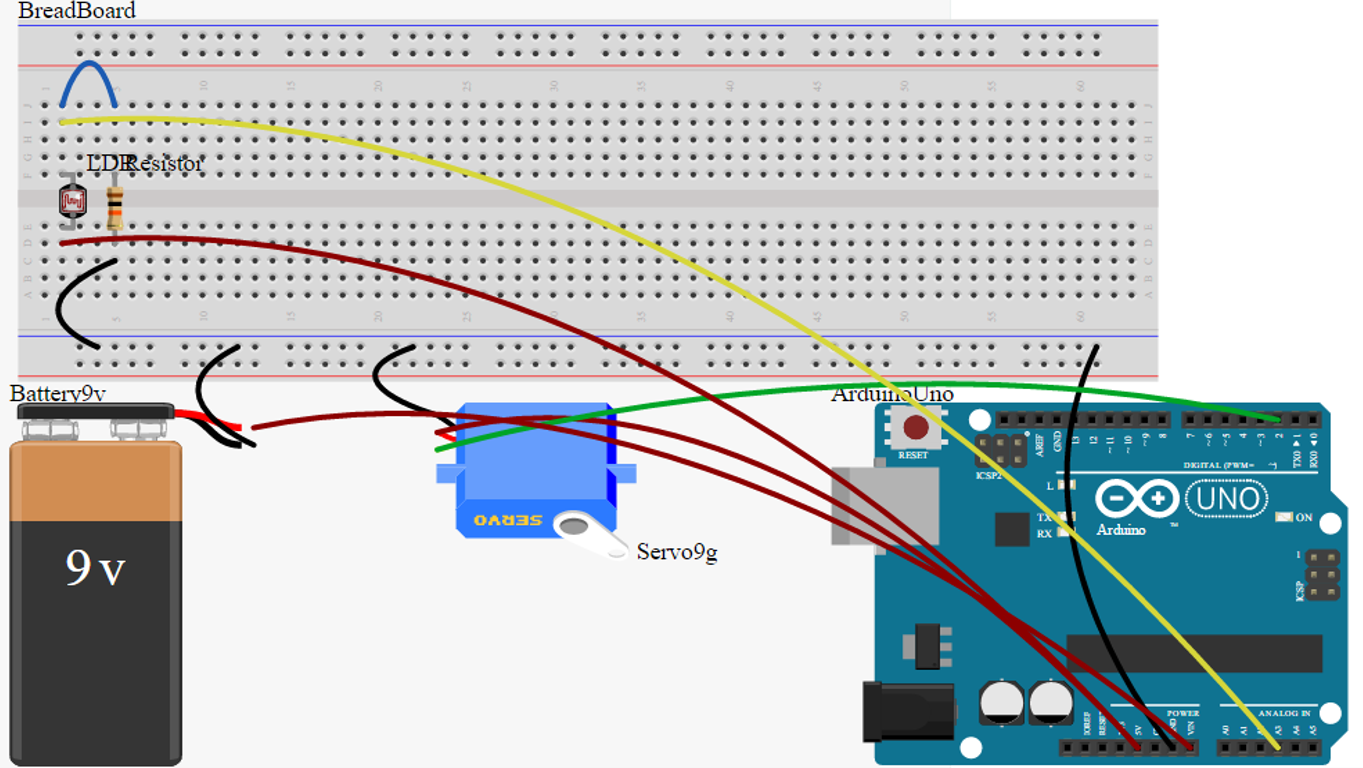




Comments