The project is about how can you secure your home or your store with arduino and 1sheeld.
As our home and our savings are very important to us we would do anything to keep them safe and secure and as most of force entry came from breaking home windows or shop glasses as the thieves thought that the glasses are the least secure place to break in the place we are going to make it safer than before so don't worry no one can break through your home without getting what he deserves.
Am using a piezo electric sensor which can sense vibrations , so we can put the sensor on the home windows or shop front glass and if the vibrations exceeds a certain threshold that will means that a force entry might happens.
Here the 1sheeld's role will show up where it will take a photo for the place and tweet the photo to your twitter account reporting the thief photo and a noisy buzzer will turned on to notify anyone in the around that a force entry took place
Finally it will send you a SMS to your mobile phone telling you that someone is breaking in your home.
*1Sheeld is a platform for Arduino that allows you to tap into your smartphone's sensors and capabilities and lets you use them in your Arduino projects. Basically, It is a hardware shield that sits on top of your Arduino board and communicates over Bluetooth to this Android app, to transfer data between it and your smartphone.
You can check all 1Sheeld's tutorials which will take you from the early beginning into more and more advanced projects from that link .
and you can order it from here


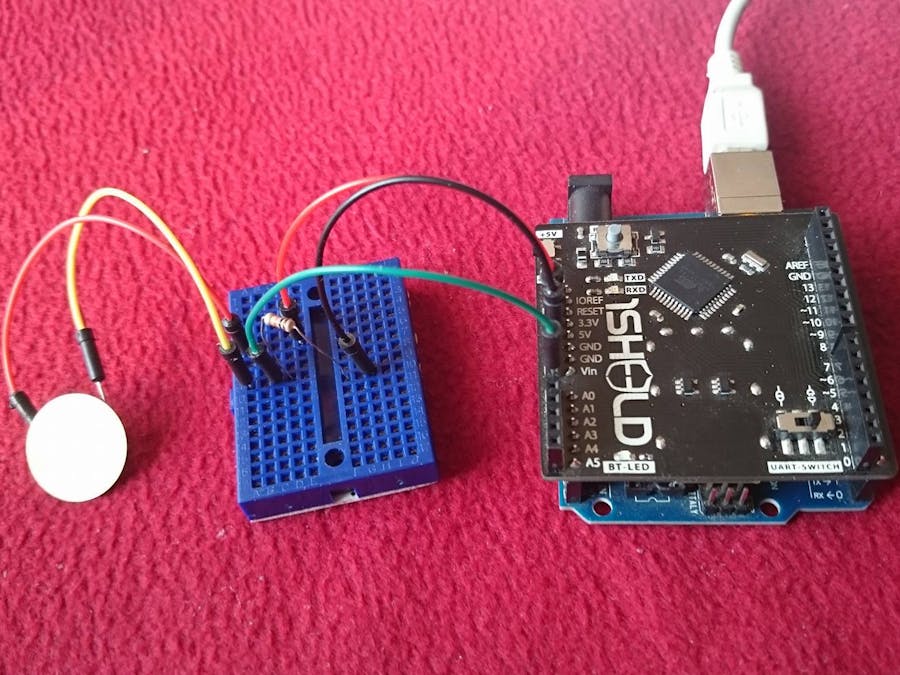
_ztBMuBhMHo.jpg?auto=compress%2Cformat&w=48&h=48&fit=fill&bg=ffffff)







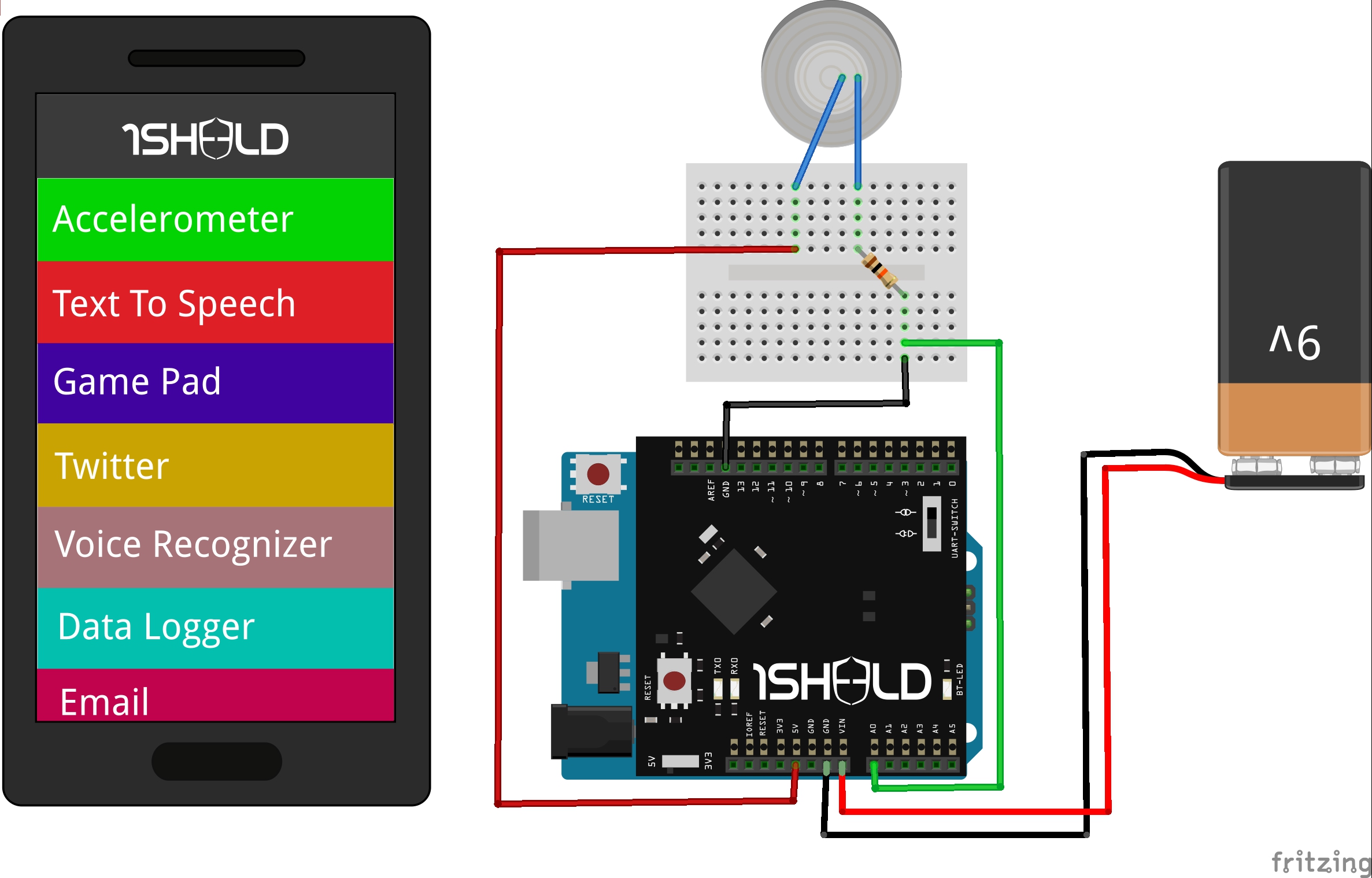





_3u05Tpwasz.png?auto=compress%2Cformat&w=40&h=40&fit=fillmax&bg=fff&dpr=2)
Comments