Connect me on Youtube
IntroductionIn this project I will show you how to Decode IR Remote Control Signals' of any Remote using Arduino.
The remotes which we use in our home are basically made of IR transmissions for example TV remote, DVD remote, Sound System remote etc. But these signals never interfere with each other because every key in the remote control has unique operation code in Hexadecimal format. By decoding these signals we can know what is the unique code of the key. By knowing the codes we can implement several applications where we can control with same remote.
Working on BasicsIR remote has a button and a microcontroller with IR LED attached. When a button is pressed, a microcontroller identified the button and sends the corresponding modulated signals (codes) to the IR LED. Then, the IR LED sends it to the IR receiver in the appliance.
System in the appliance demodulate the signals(codes) and the checks the function corresponding to it and executes it. Each function has a different code.
Every IR operated appliance has different codes for different function.
Prototype Image'sFollow the Steps:-
- Connect the First pin from the left of TSOP1738 (OUT pin) with pin 11 of Arduino.
- Hook the Middle pin (GND pin) with the GND pin of Arduino.
- Connect the third and the last pin (VCC pin) with 5V pin of Arduino.
Remember to install the IRremote.h library from here
- Copy or download the code attached with the project.
- Hit upload and open serial monitor.
- Take any remote you want to use or you want the codes off it and press any button.
- Now, see in the serial monitor. You will see a code of the corresponding button you pressed.
- Note the codes on a paper or copy them in a document file on PC.



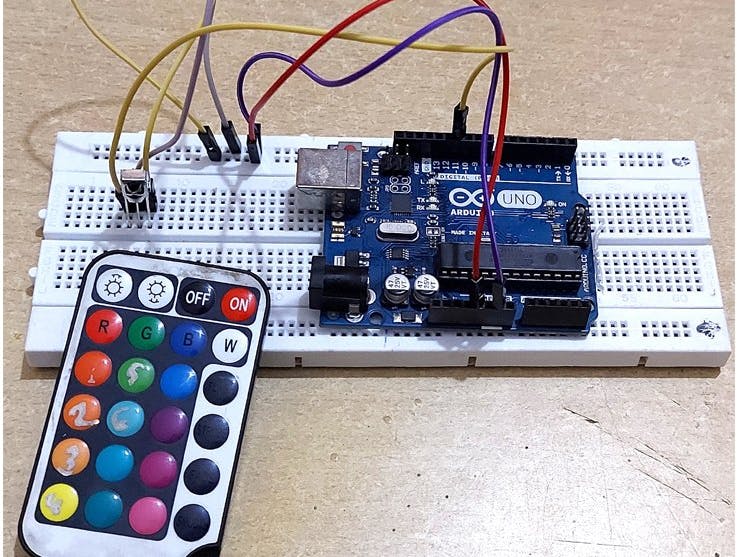
_ztBMuBhMHo.jpg?auto=compress%2Cformat&w=48&h=48&fit=fill&bg=ffffff)


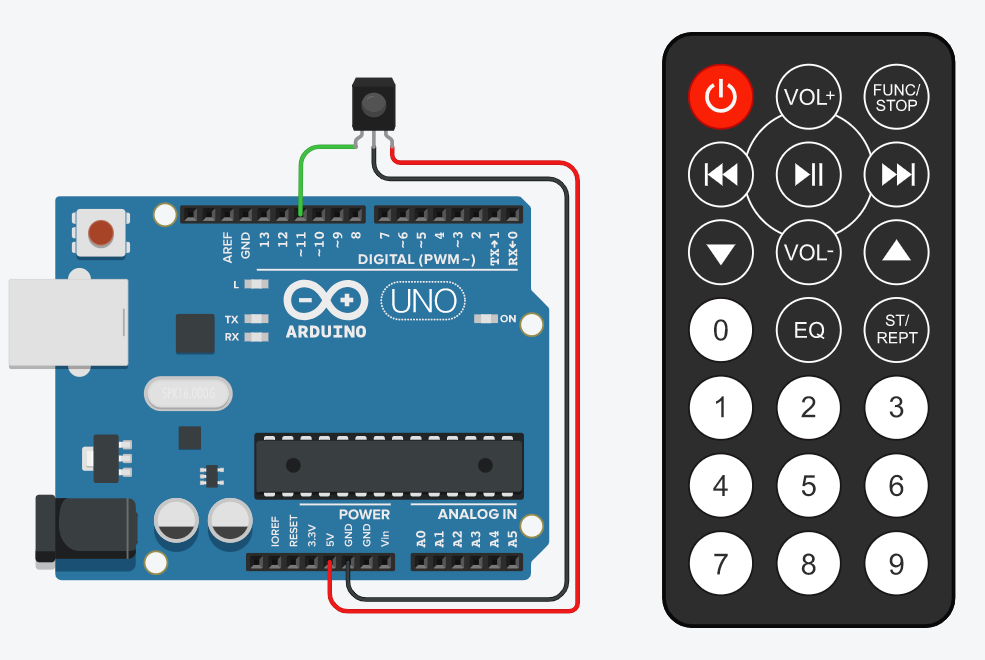


Comments