We are a small team of ETH Zurich students and we were challenged by the pd|z department to develop something to help fight the corona-virus. There were four weeks available in which we had to find an approach to contribute to the motto “Don’t get infected & don’t spread the virus”.
Our solution is an automatic door opener. It is designed in a way that minimizes the exposure to contaminated surfaces and is easy to build.
The result of the four weeks full of hard work was a finished prototype as well as a detailed construction manual. Because we all have to help each other out during this hard time we wanted to share our work with you.
In the following google-drive folder you will find the mentioned construction manual as well as the code and the files for the 3D-printer. Please keep in mind that the manual only describes a first prototype. We are not able to guarantee that you will receive a working product by following our manual. The included files are written in German, because the project took place in Switzerland.
Construction manual and other files
If you have any questions you can contact us via the following email:
Follow us on Instagram
Kind regards
Your adoorable team



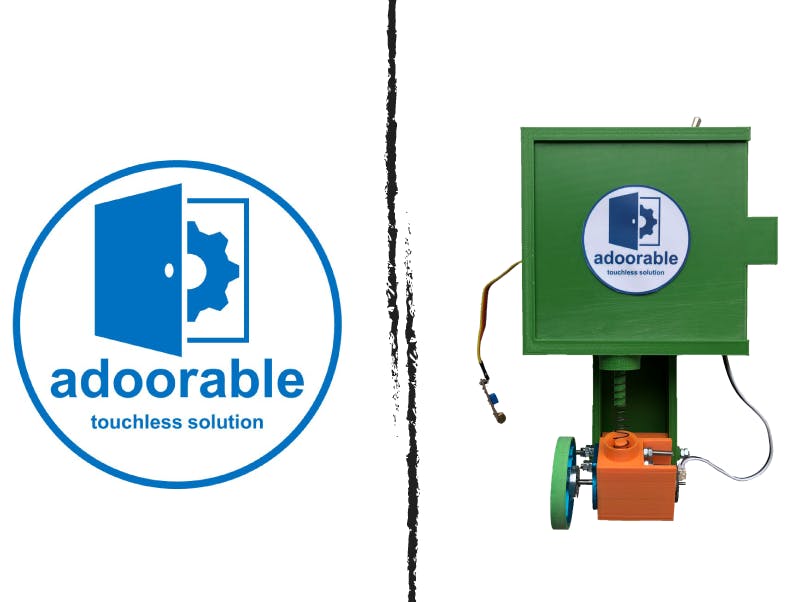






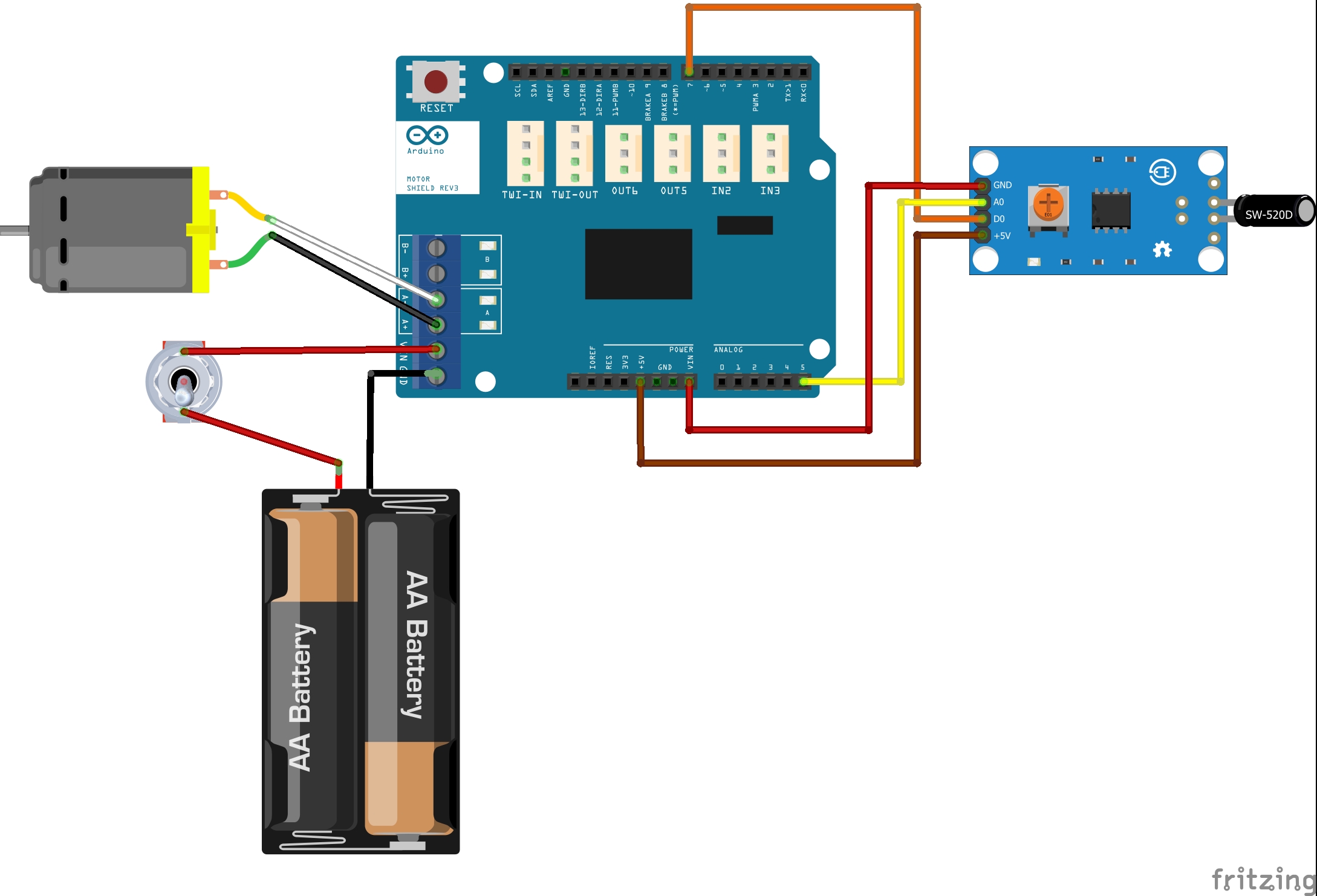




Comments