First, I m working on a project that needs light. I thought about a small tool to resolve these issue, and I made this one. With auto brightness, if there is fog or dark or night, it will turn on automatically. I use it to turn on my car lights automatically, because usually in the city there is lights and I always forgot about turning on lights. I'll add these tools to my car, and my house lights, especially some places in the garden for example. I found it to be a useful tool, and I will integrate it to my future projects.
OUKHEIR Achraf



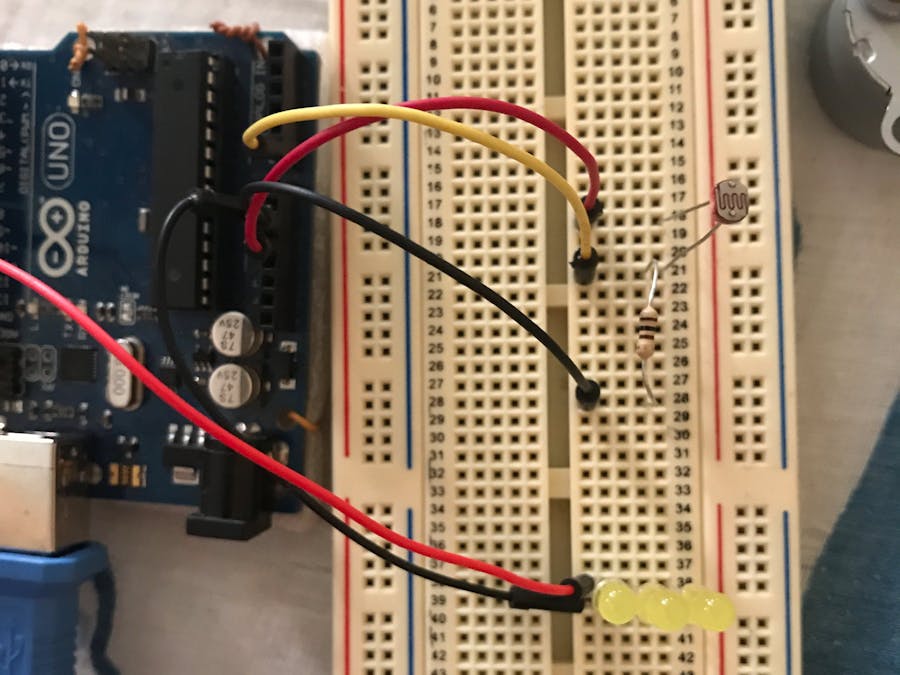
_ztBMuBhMHo.jpg?auto=compress%2Cformat&w=48&h=48&fit=fill&bg=ffffff)





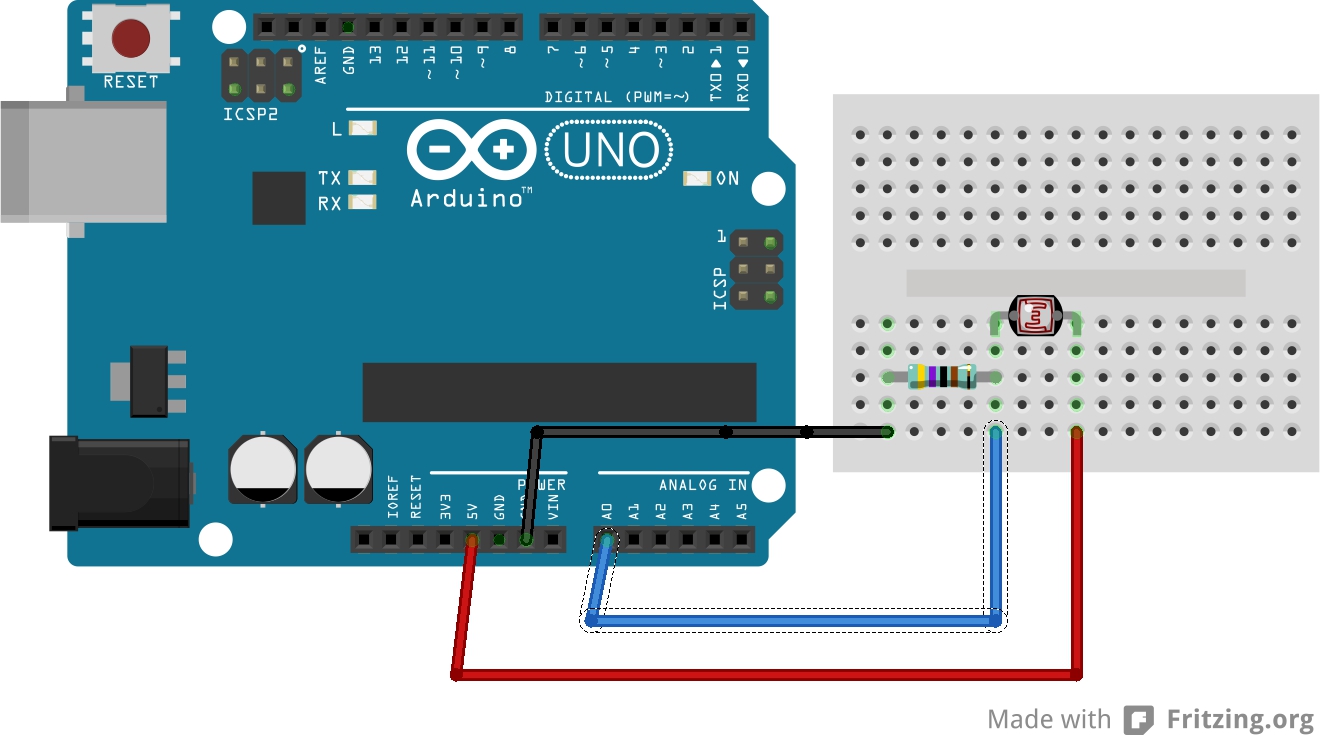











Comments