The main objective of this project is to develop a home automation system using an Node MCU board with Internet being remotely controlled by any Android OS smart phone. As technology is advancing so houses are also getting smarter. Modern houses are gradually shifting from conventional switches to centralized control system, involving remote controlled switches. Presently, conventional wall switches located in different parts of the house makes it difficult for the user to go near them to operate. Even more it becomes more difficult for the elderly or physically handicapped people to do so. Remote controlled home automation system provides a most modern solution with smart phones.
In order to achieve this, a relay module is interfaced to the Node MCU board at the receiver end while on the transmitter end, a GUI application on the cell phone sends ON/OFF commands to the receiver where loads are connected. By touching the specified location on the GUI, the loads can be turned ON/OFF remotely through this technology. The loads are operated by IOT board through Relay Module.






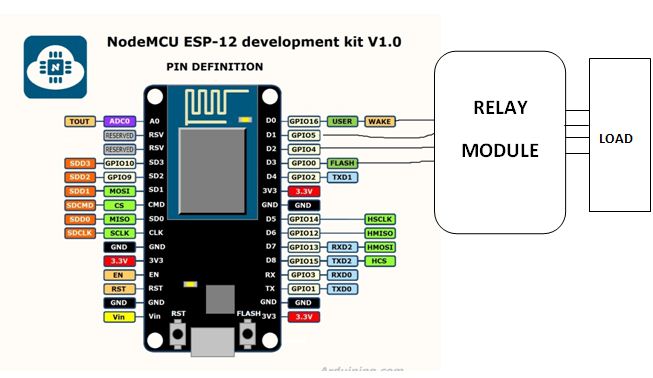








Comments