INTRODUCTION/ BACKGROUND TO THE PROJECT.
The novel coronavirus (COVID-19 virus) outbreak which was declared a global pandemic by World Health Organization (WHO) in March 2020, is a respiratory illness that is caused by a strain of coronavirus first identified in an outbreak in Wuhan, China. As at 30th of April, 2020, there have been more than 3 million confirmed cases globally and above two hundred thousand deaths.
The disease can spread from person to person contact, both through direct contact with an infected person or through contact with surfaces contaminated with infected viral droplets. With specific treatments or a vaccine not yet available, preventing its spread from person to person is vital to reduce the outbreak's impact on people’s lives, health, livelihoods and the healthcare systems we all rely on.
The COVID-19 virus spreads primarily through droplets of saliva or discharge from the nose when an infected person coughs or sneezes. Handwashing, when done correctly, is one of the most important prevention measures for COVID-19.
This can be achieved when people are provided with safe water, sanitation and adequate hygiene practice during hand washing while also prevent retouching of the faucet in order to avoid recontamination and further posing risk to another user of the same water source or tap.
Using the automatic hand sensing water and soap tank with tap, would not only provide people with hand washing and proper hygiene facilities, but would also avoid recontamination as people need not have any contact with the tap to wash their hands.
STATEMENT OF PROBLEMS.
While the government of Nigeria, has taken adequate measures to curb the spread of this virus, by ensuring a lockdown policy in states of high incidence of the coronavirus, it is observed that most communities don't have access to running water in their Motor Parks, which is the major contact point of people moving in, out and around the cities when the lockdown is relaxed. This would increase the risk of spreading the virus from person to person contact. According to UNICEF, In total, only 3 out of 5 people worldwide have basic handwashing facilities, according to the latest data.
It is thus important that adequate measures are taken, that allows people to stay safe and alive by keeping proper hygiene through washing their hands frequently in these parks, in order to reduce the spread of this virus and most importantly defeat coronavirus.
BENEFIT OF THE PROJECT TO THE COMMUNITY.
The benefit of this project is geared towards the fight against the novel coronavirus pandemic, through the provision of safe water, sanitation and adequate hand washing hygiene which is essential to protecting human health during this infectious disease outbreak.
The Maraba Motor Park is one of the major entrance for travelers within and outside the state. Adequate to give access to frequent handwashing and safety hygiene in preventing the spread of coronavirus, while prohibiting retouching of the faucet in order to avoid recontamination.
Materials:
The major Materials used in this project are:
1. Transparent Pipes
2. Jumper Wire
3. 9 volts Battery
4. Ohms Resistor
5. Arduino Uno
6. Hc-sr04 Ultrasonic sensor
7. Relay Module
8. DC Powered Pump
9. Water Tank
10. Soap Container
11. Metal tank stand
12. Solar Power Source
13. Ceramic Zinc
14. Outlet Pipes




_ztBMuBhMHo.jpg?auto=compress%2Cformat&w=48&h=48&fit=fill&bg=ffffff)





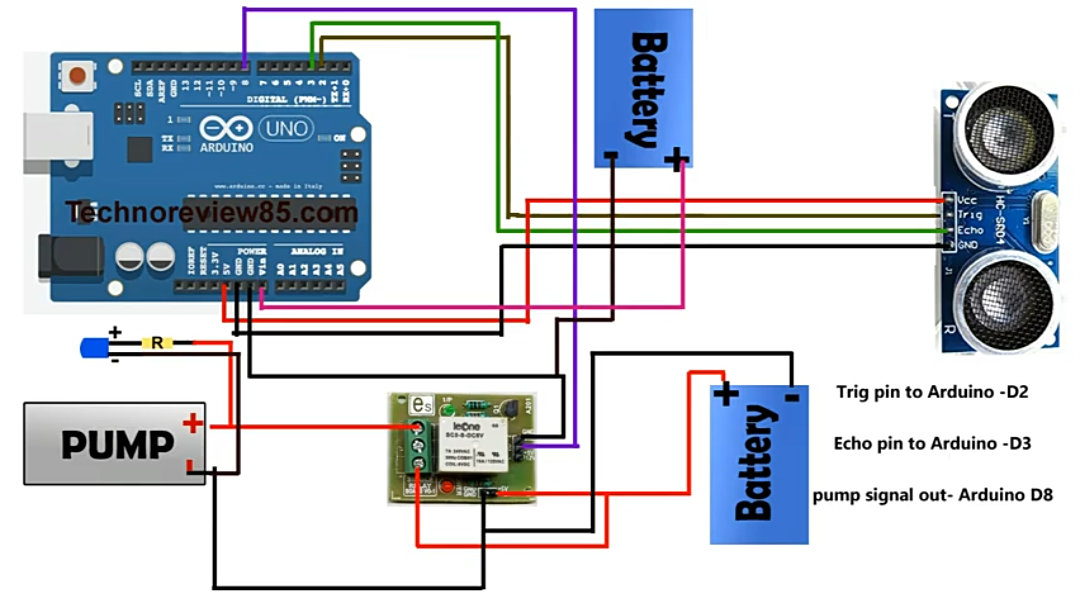


_3u05Tpwasz.png?auto=compress%2Cformat&w=40&h=40&fit=fillmax&bg=fff&dpr=2)
Comments