About: Hello, the author of the project is an Application Engineer of Seeed Studio. It's great to share this project with the Hackster maker community. I hope you like Seeed Studio, a hardware enabler for IoT applications, which provides services that enable IoT developers to quickly prototype... More information about Seeed Studio »
Last month I made an interactive device as a gift for my friend Steven's birthday. It is a NFC enable gift box that requires activation of 12 constellations to open it.
I even design a game for that. Every party participants will receive a snow flake badge with a name of constellation and NFC tag on it. If the constellation is activated, LED and D sound will be triggered as an indication. I won't announce the rule of the game and let them figure out themselves. For instance, some participants might have same badges which would be possible to activate an constellation if it is already done by others. When the 12 constellations are activated, the door of the gift box will be open. So Steven will be able to get his gift and share with friends eventually.
Add TipAsk QuestionCommentDownload
Step 1: ListMaterials:
Electronic modules:
Others:
1.Acrylic:2mm
2.Board:3mm
Add TipAsk QuestionCommentDownload
Step 2: Design and Laser CuttingLaser Cutting the board using the Design Drawing1&2.
Laser Cutting the acrylic using the Design Drawing3.
Attachments📷Design Drawing.zip
Add TipAsk QuestionCommentDownload
Step 3: Make a Wooden Snow1.Paste the 13.56MHz RFID book tag on the Acrylic which is cutted by Laser Cutting same size.
2.Connect the Acrylic and the board which is cutted by Laser Cutting with rivet
Add TipAsk QuestionCommentDownload
Step 4: Make a Wooden Box1.Laser Cutting the board using the DesignDrawing2.
2.Connect the board with angle iron
3.Repeat last step until the box get 5 surface
Add TipAsk QuestionCommentDownload
Step 5: Make the Door of the Wooden Box1.Laser Cutting the board using the DesignDrawing2.
2.Connect the Electronic Modules following the picture. (About the LED strip: There are so many holes in the wooden board. Cut the LED strip one by one. Then fix them behind the wooden board and weld. )
Add TipAsk QuestionCommentDownload
Step 6: Make the Serve As a Lock1.Fix the angle iron in the box and fix the serve on the door
2.Change the angle of the serve, open or close the door.
Add TipAsk QuestionCommentDownload
Step 7: Software WorksWe use Arduino Mega as the controller here, if this’s your first time to hear about Arduino, put hand on Arduino to start your amazing journey to Arduino.
First of all, click here to download the code.
1. When you get to the github page, find a Download ZIP button, click to download the code.
2. The code you downloaded is not an Arduino library, it's a sketchbook, which is include all the library the project need.
3. Unzip the file you had downloaded from github, you will get a folder ConstellationBox-master.
4. Open your Arduino IDE, click File > Preferences > Sketchbook Location, browse to the folder we had mentioned above - ConstellationBox. Then click OK to save it.
5. Close and re-open Arduino IDE, click File > Sketchbook > demo, then the main code of this project is open.
6. Choose the right board(Arduino Mega) and port to upload the code. Refer to the image above.



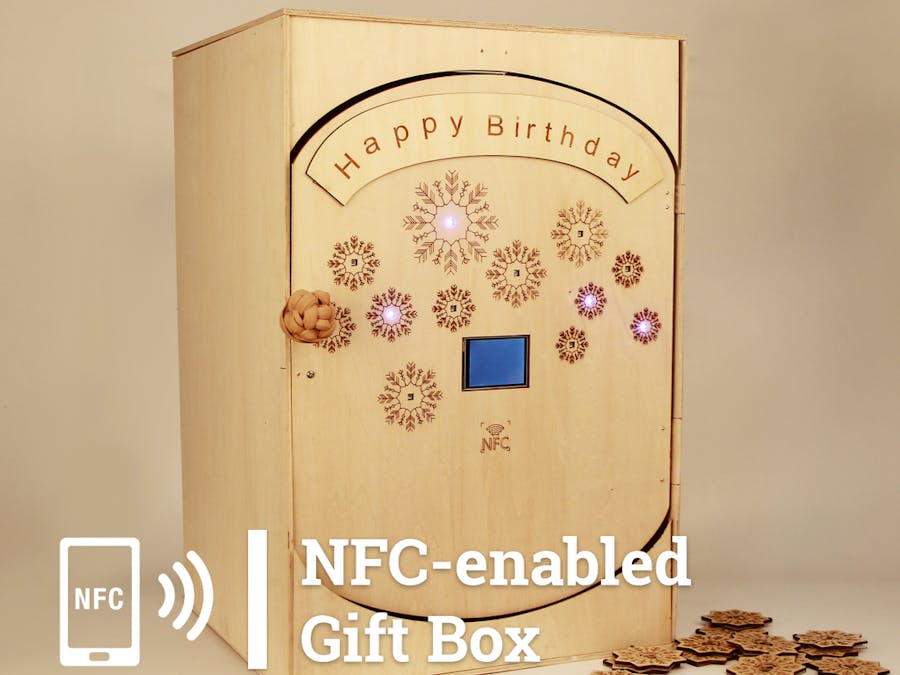
_wzec989qrF.jpg?auto=compress%2Cformat&w=48&h=48&fit=fill&bg=ffffff)









Comments