This project aims to detect water leakage in hospitals, buildings, and industrial spaces where leakage could cause problems. Water leakage can lead to several issues like unsanitary water conditions, harmful mold and pipe bursts outs. All the above can harm the people in such facilities and hinder critical processes like the production of goods, emergency medical procedures, etc. Water leakage also causes wastage of water. In developing countries where water is already scarce, it could lead to more serious problems where the entire community might be deprived of water for days if the leakage is not determined early.
This problem mentioned above calls for a solution that effectively detects leakage at early stages and notifies it to the right people in real-time. The presence of water on the ground is detected via the sensor and it is communicated to the maintenance team by sounding an alarm. Another sensor detects humidity and temperature at the location of leakage and all the data retrieved from both the sensors are stored on the cloud. This can be viewed by the maintenance team afterwards and ML techniques can be applied to this data to find any correlation between humidity/temperature and leakage. If determined, a correlation or pattern can further help us predict such incidents and prevent damage to life and property. In case of emergency, the sensor will sound an alarm, and the Adafruit dashboard's status indicator will turn green.











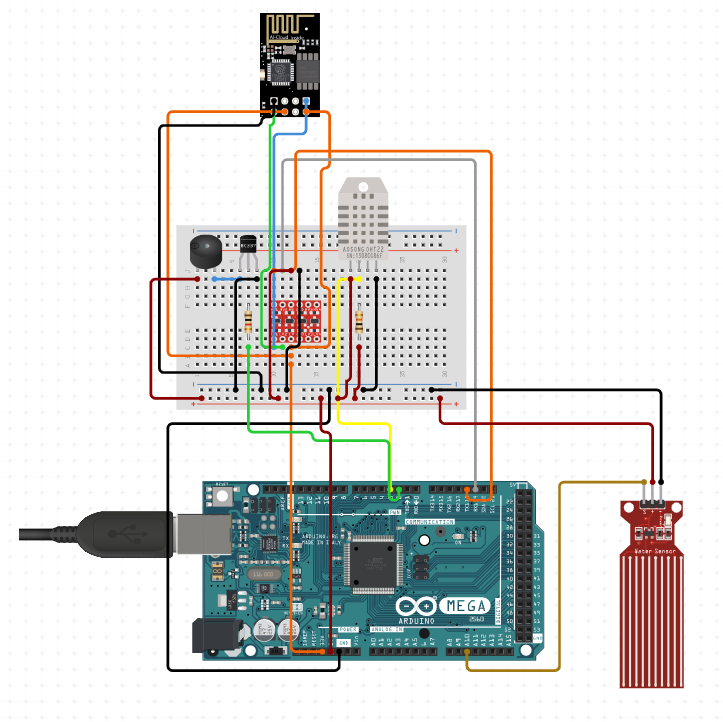








Comments