By the way, subscribe to my YouTube channel for more projects like this. I also update my upcoming projects on Instagram.
buy me a coffee! ☕: Donate
In this tutorial we gonna learn how to use TV remote to control house devices. Or you can say TV remote based home automation.
Step 1: Requirements- Arduino Uno
- Breadboard
- Led (2)
- 330 ohm resistor (2)
- Tsop38238 (ir receiver)
There are many IR receiver available in market so if you found other ir receiver then please cross check pin out once on Google.
Step 3: Tv Remote With Arduino CircuitIn the image above there is circuit diagram to interface tv remote with arduino.
Ir receiver connected at 4rth pin
2 led is connected at 6 and 7 pins
Step 4: Install IR Remote Library- Open Arduino
- Click on sketch
- Click on Include Library
- Click on Manage Libraries
- Search IRremote
- Install IRremote by shirriff
- Download code from my github page.
- Open Get_remote_data code in arduino.
- Connect your Arduino with pc
- Select correct board and port
- Upload the code.
Github :- https://github.com/vishalsoniindia/TV_remote_with_...
Step 6: Get TV Remote Data With Arduino- Open Serial monitor
- Now put tv remote in front of your sensor.
- Press any button in tv remote.
- Now you will see some data on serial monitor.
- If you see FFFFFFF values, please ignore it.
- Copy and paste your remote button data in notepad as show in image
- Open the code placed in the same folder download by github.
- Copy remote code from note pad and paste it in switch case as shown in image.
- For better understanding you can see my video.
- Now upload the code.
GitHub :- https://github.com/vishalsoniindia/TV_remote_with_...
Step 8: DoneAll done now you can see i am controlling led from my remote.
If you want to control any home appliances then just add relay at place of led.


_ztBMuBhMHo.jpg?auto=compress%2Cformat&w=48&h=48&fit=fill&bg=ffffff)




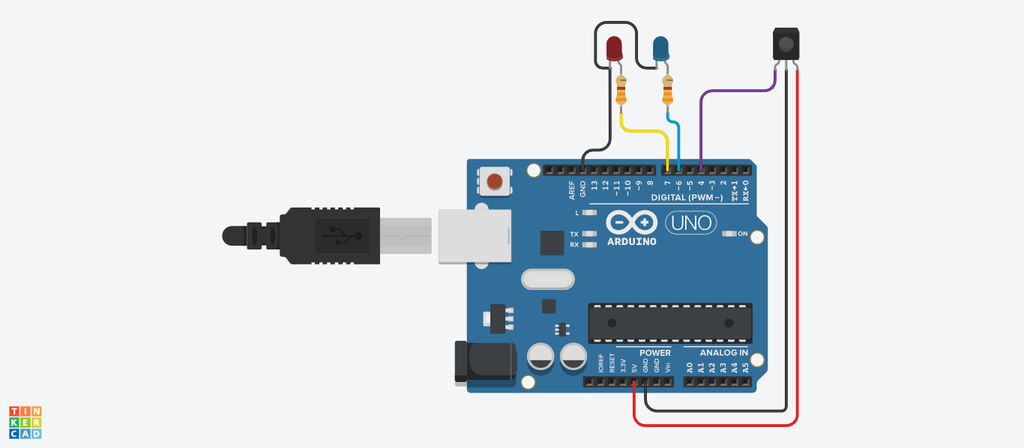

Comments