This project was made to note when someone opens your door while you are away. It can also monitor and record how many times the door is opened in a day. I decided to make this because sometimes, when I rush out for class, I forget to lock my door and will wonder if a roommate or someone in the office has opened my door.
It works using two wires that are attached to the door; and when they make contact with each other, the particle reads it and sees that the door is closed. When the door is opened, it will send a notification to your phone that your door has been opened through IF THIS THEN THAT.



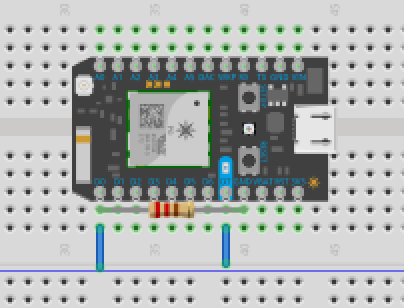
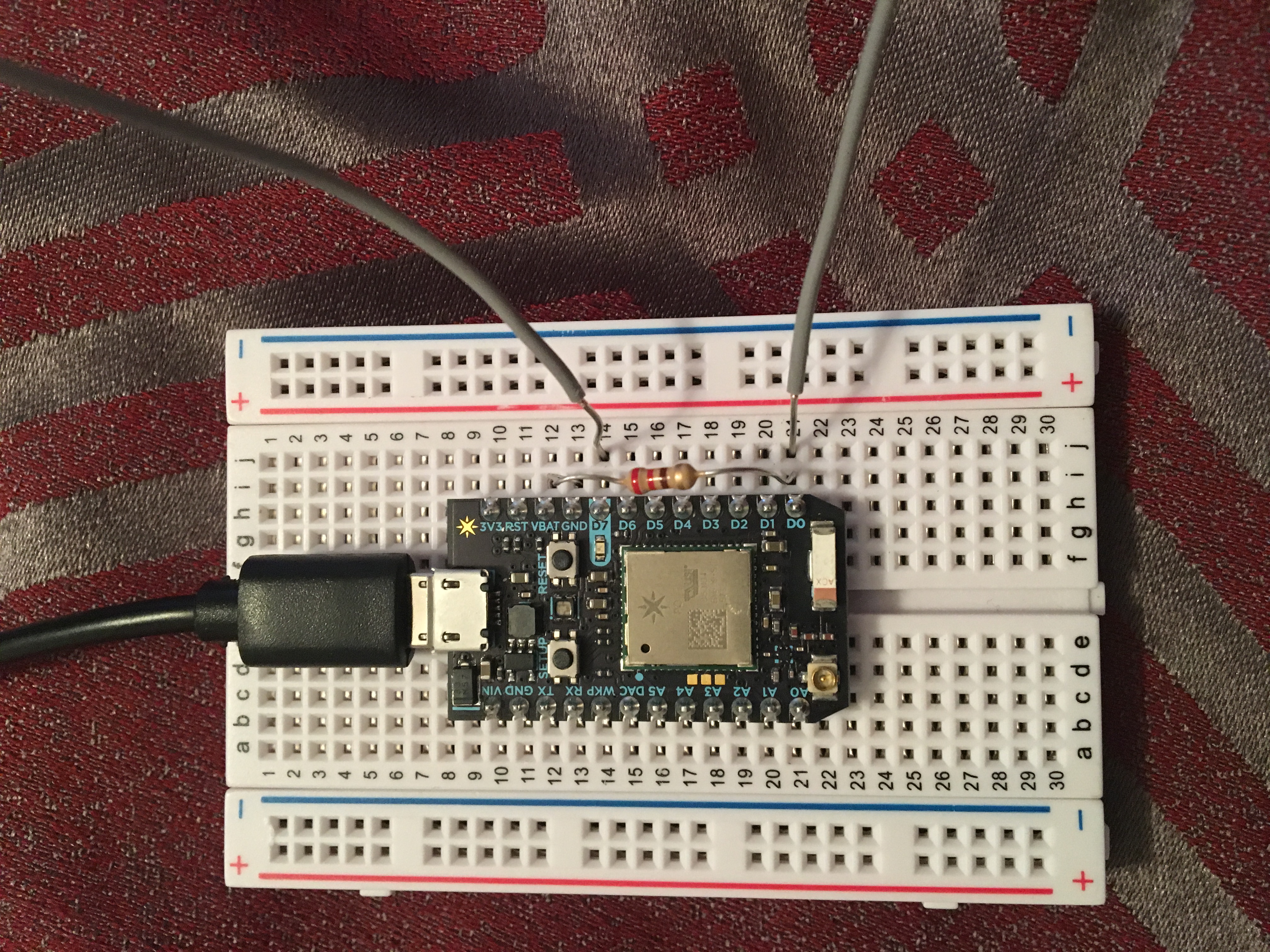
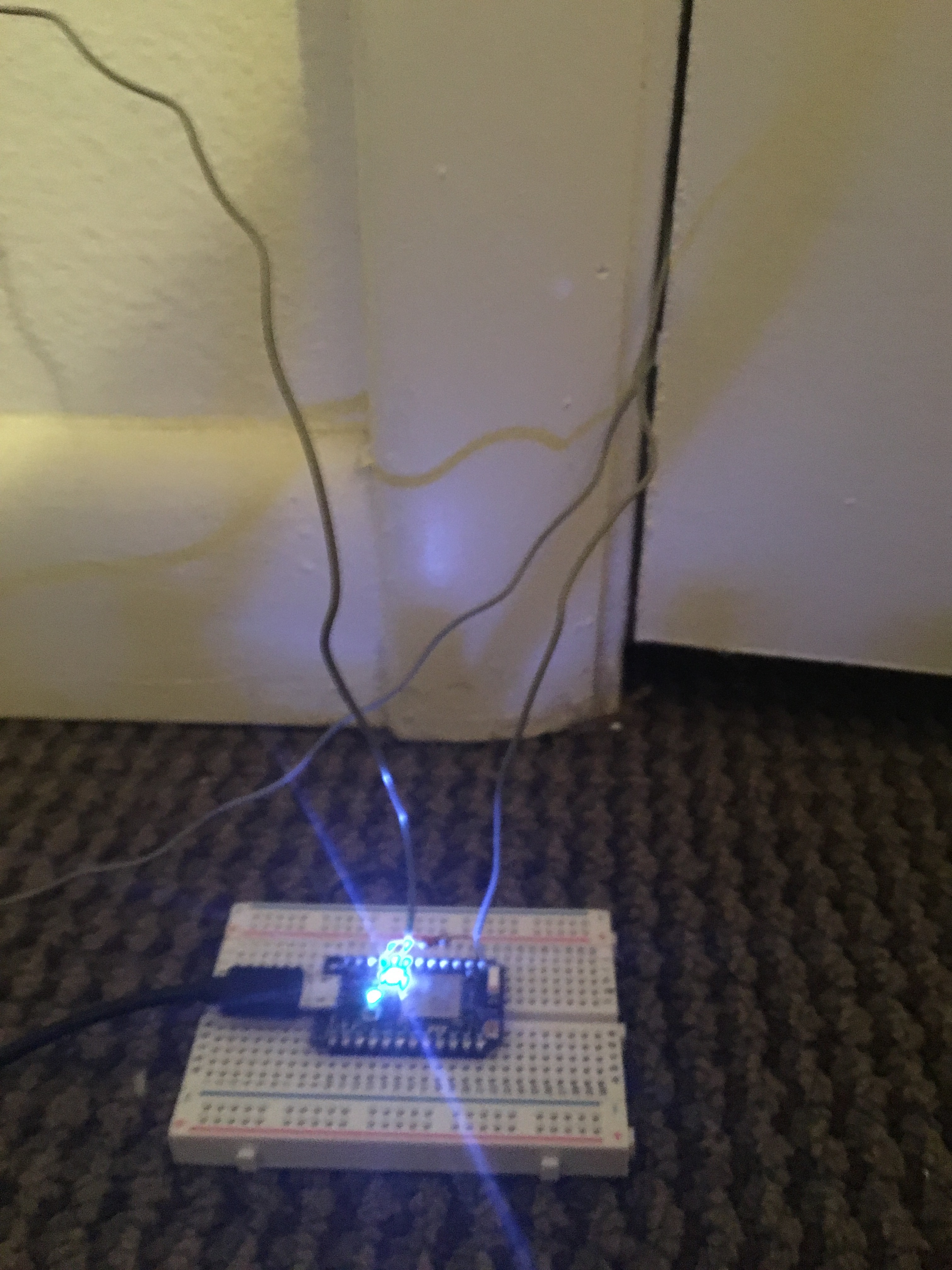
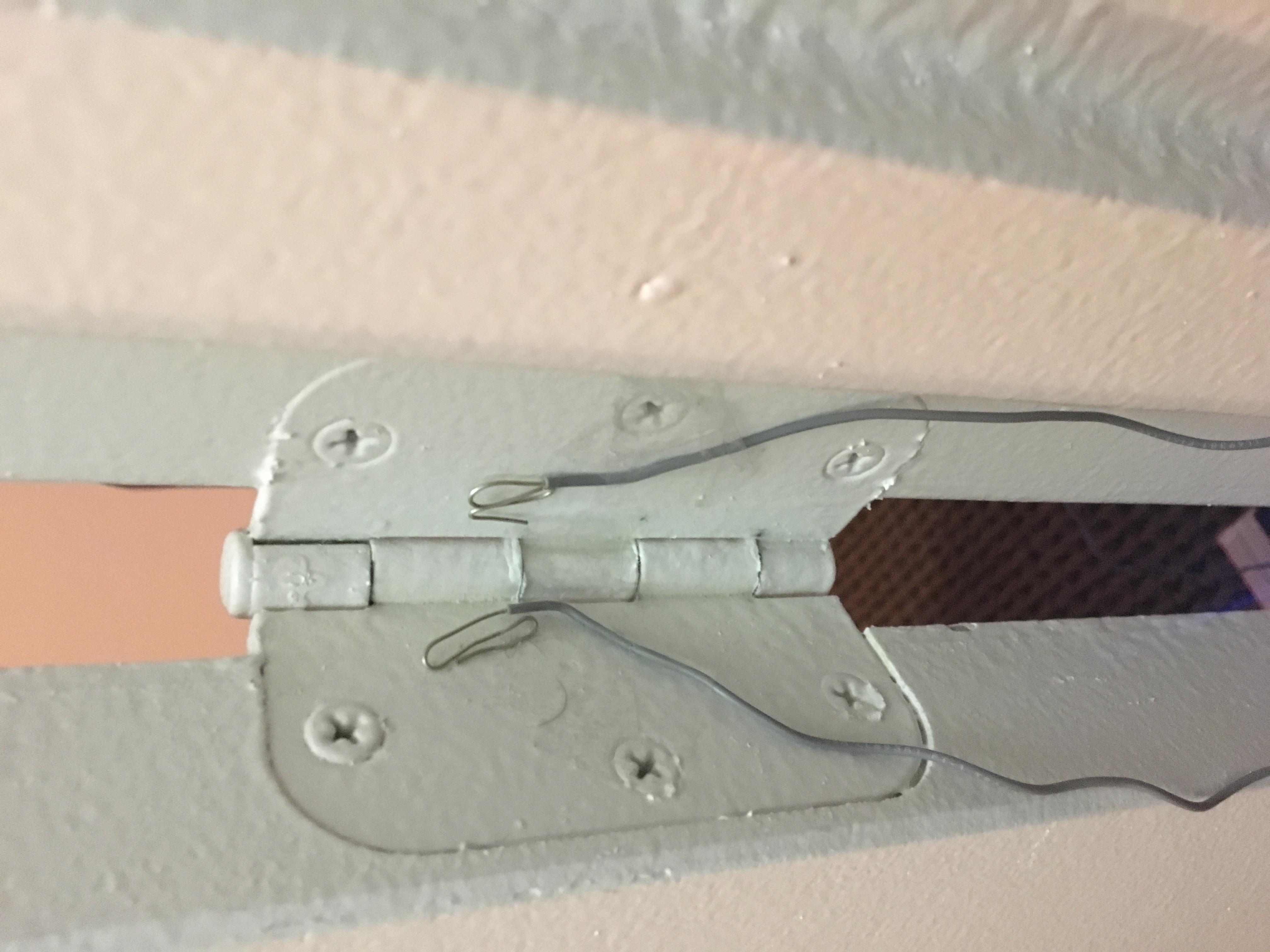
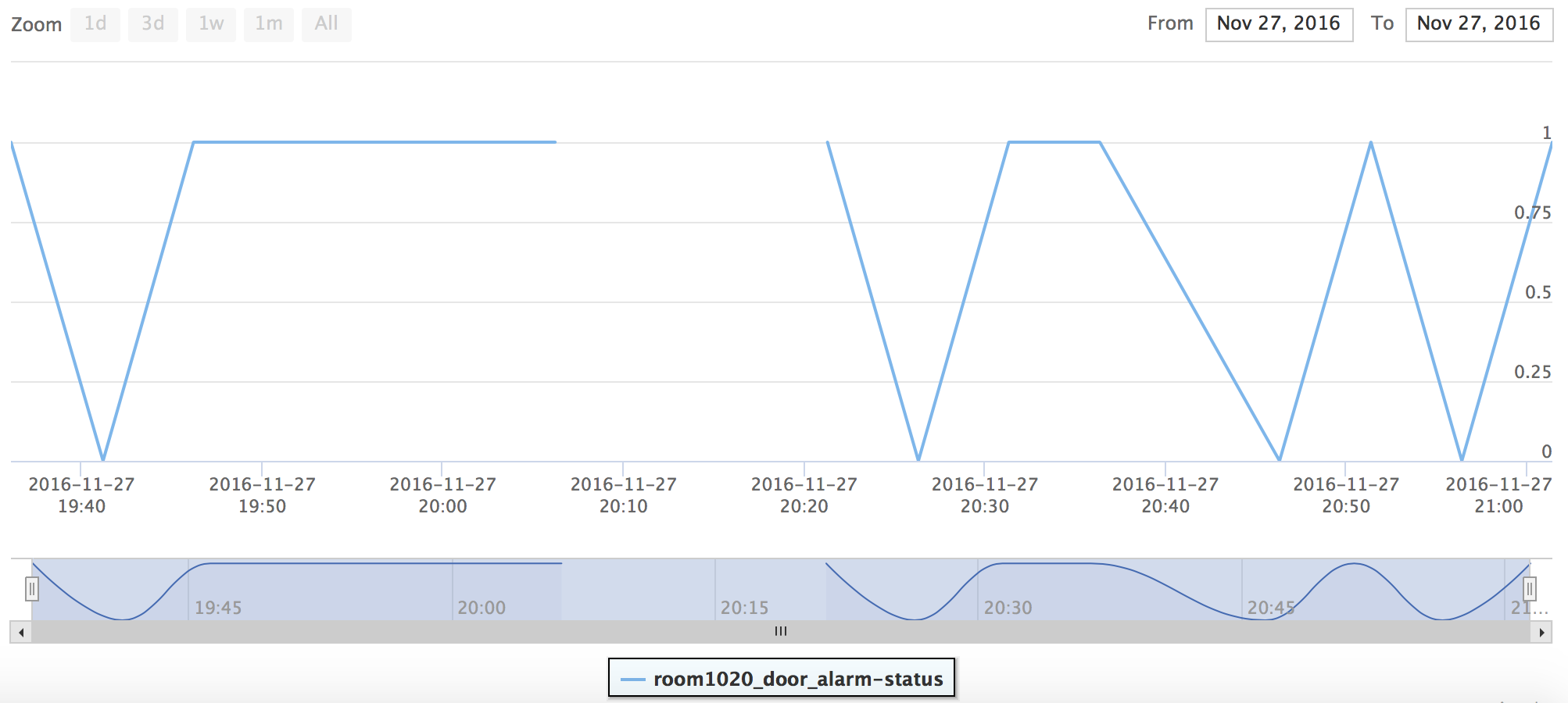






Comments