Did you ever need a very small screen for a project, but the only thing that you find are the 16x2 LCD display's?
Now the offer is much bigger, and they came in all sizes. DFRobot send me the SPI/I2C Monochrome 60x32 0.5" OLED Display for Arduino for my next project.
In the package you will get:
- 0.5" OLED display
- OLED Driver board
- 2x Female headers
Connect:
- Driver PCB >>> Arduino UNO
- Data In >>> Digital Pin 8
- Clock >>> Digital Pin 9
- A0 (Register Select) >>> Digital Pin 10
- CS (Chip Select) >>> Digital Pin 11
- Reset >>> Digital Pin 12
- 3.3V (pin 7) >>> 3.3V
- GND (pin 9) >>> GND
Install the U8glib library in your Arduino Library folder.
Go to DFRobot wiki page.
Copy the sample code and paste it in your Arduino IDE.
Upload it.
ConclusionI've you like this project, do not forget to click it as Favorite. I'm starting my Youtube channel, so fell free to stop by and subscribe it to be notified of the latest video. Check also my previous tutorials.
Also, all suggestions and improvements are welcome.
"Do not get bored, do something"


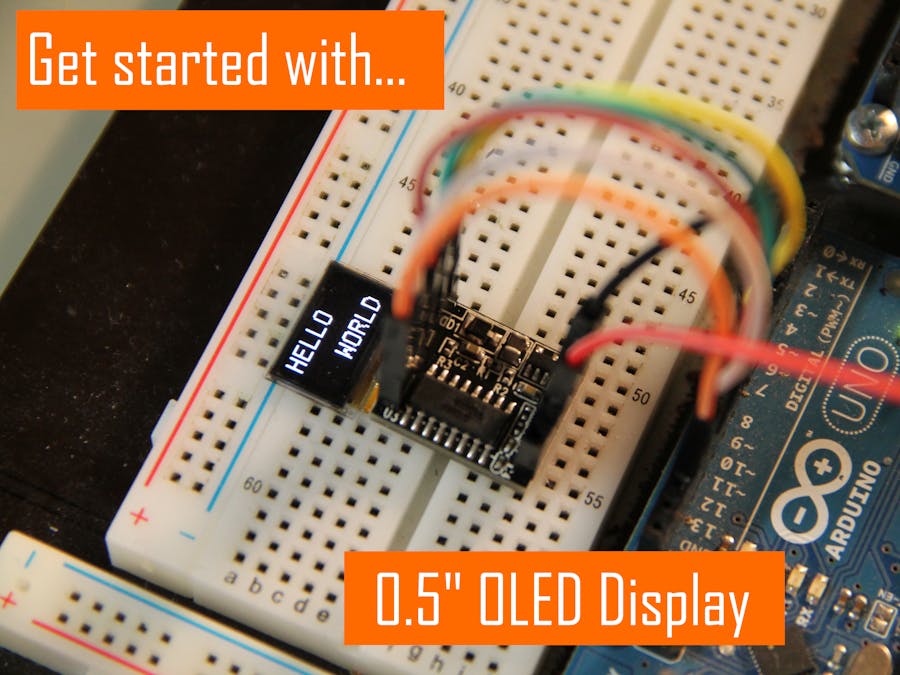
_ztBMuBhMHo.jpg?auto=compress%2Cformat&w=48&h=48&fit=fill&bg=ffffff)

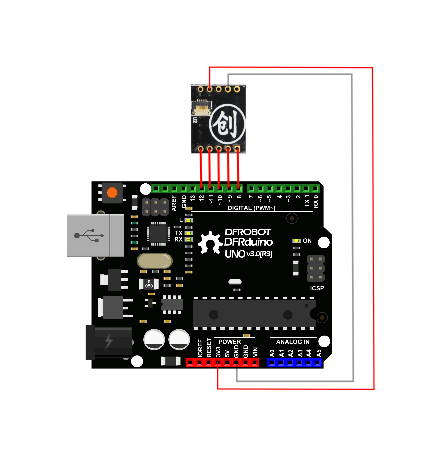


Comments