Coming MOTHER'S DAY.
Do you have any gift idea? If your answer is " NO," do you want to give to her a gift?
HEARTBEAT LAMP. As a Izle ve Yap team, we prepared a very nice and special MOTHER'S DAY GIFT. In this video, We want to show you "how to make a heartbeat lamp?" Very simple. We used CNC laser drawing. But if you didnt have CNC laser machine or you can use a picture. You can find the necessary materials on the video for HEARTBEAT LAMP.



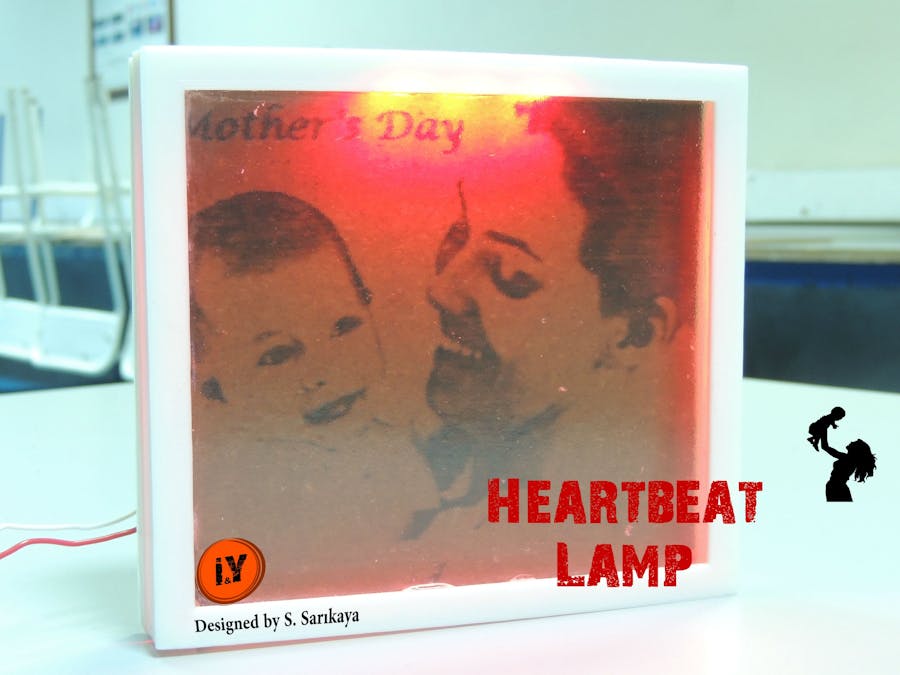




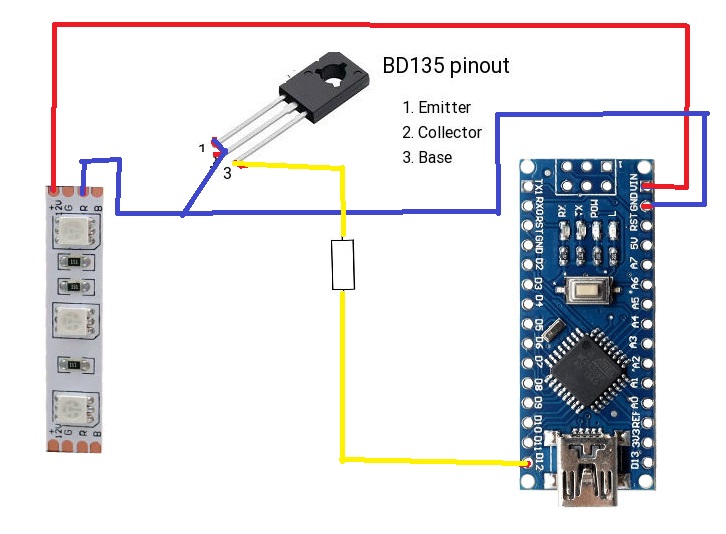


Comments