How to use ESP8266 Wifi module with Arduino UNO to turn on LED light from your iPhone/Android application.
We are using Arduino UNO to control the ESP8266-01 module,
ESP8266 module creates the server and we are using mobile device to send data to module to control the LED over WiFi.
Schematic, iOS Code, Android Code, Arduino Code,
Everything is here ▶ https://teenenggr.com/2017/09/06/Control_LED_using_ESP8266_Wifi_module_and_iPhone/
Please Like and Subscribe to Channel
Thank you



_ztBMuBhMHo.jpg?auto=compress%2Cformat&w=48&h=48&fit=fill&bg=ffffff)





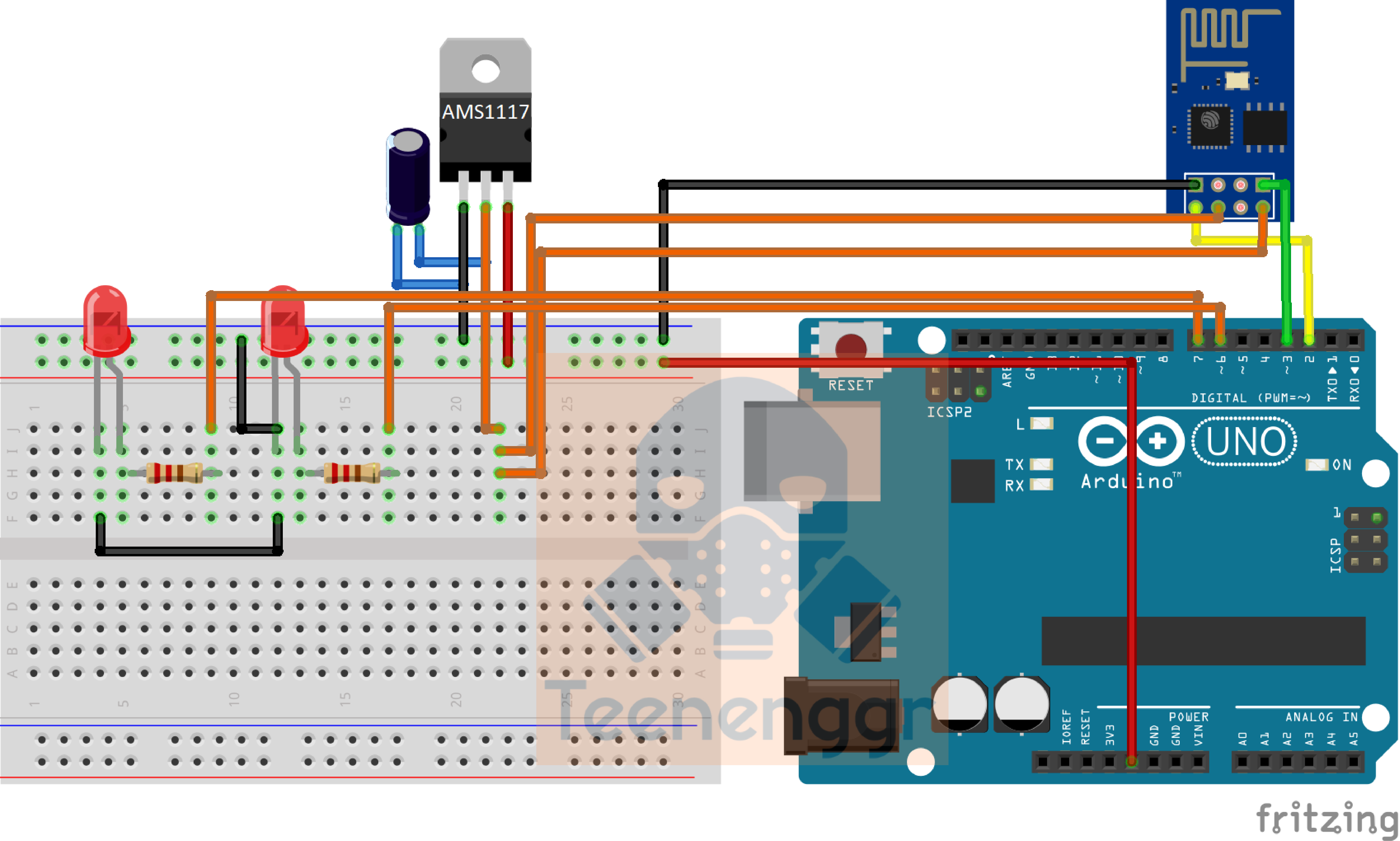

Comments