As technology is advancing so houses are also getting smarter. Modern houses are gradually shifting from conventional switches to centralized control system, involving remote controlled switches. Presently, conventional wall switches located in different parts of the house makes it difficult for the user to go near them to operate. Even more it becomes more difficult for the elderly or physically handicapped people to do so. Remote controlled home automation system provides a most modern solution with smart phones.
Let's start with a live demo:
In order to achieve this, a relay module is interfaced to the Node MCU board at the receiver end while on the transmitter end, a GUI application on the cell phone sends ON/OFF commands to the receiver where loads are connected. By touching the specified location on the GUI, the loads can be turned ON/OFF remotely through this technology.
Equipment Controlled:- Gas
- Lighting
- Fan
- Pump
All the above devices can be switch on and off from smart phone app from any where, any time. It can be configured to run locally within home in case internet connectivity not available.
StepsStep 1: Solder/connect 4 devices to NodeMCU driver board like below.
Step 2: Upload code given
Step 3: Down and configure Android App below: https://play.google.com/store/apps/details?id=esp8266.wifi.control
Step 4: Provide power supply DC (5 to 6v) to NodeMCU driver as well as rated power supply to NodeMCU board.
Step 5: Go to Mobile -> Setting -> Wifi -> Connect to hotspot name: sunshinelabz. Password is embedded in code.
Step 6: Open ESP8266 Wifi App. Enter IP: 192,168.1.99. Make sure it shows connected to above hot spot. Port is 80.
Step 7: Each 4 device you want to control name then in app setting dash board. If names don't reflect. Logout and re-open the application.
Step 8: Test. Make sure to check all connectivity, no short circuits and water is poured in the container water pump is placed.
Advantages:- No manual intervention needed to control appliances / devices.
- Effective power utilization.
- Long life of devices as no physically contact.
- Initial setup is costlier
- Need of internet connectivity needed in order to control remotely.
Note: If you want to control devices from any where in world you do port forwarding from your wifi router. This is not covered in this article.





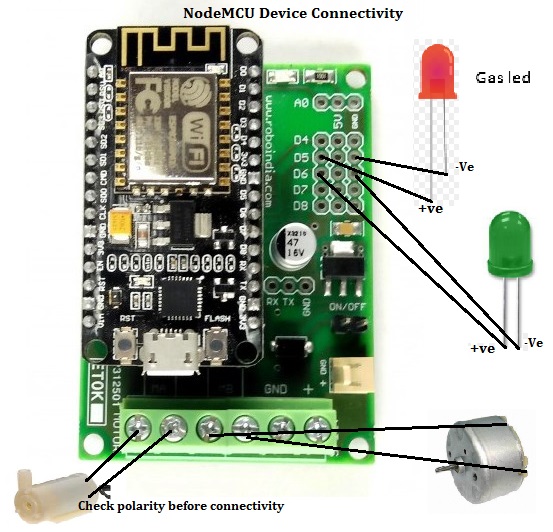




Comments