We've made a toothbrush timer using an Adafruit Circuit Playground board.
Getting kids to understand how long to brush their teeth for and how to spend enough time on each part of their mouth can be tricky. There are apps available but my kids' devices are on charge and not near the bathroom when they are cleaning their teeth.
You can buy toothbrush timers but it's more fun to make your own! I'm keen to make sure my kids understand how tech can be used to make useful everyday devices rather than just seeing gadgets as black boxes. This is a great project for developing their design thinking skills and understanding the benefits of making your own gadgets. This project is perfect for microprocessor learning board that include onboard LEDs. You could use a BBC micro:bit, a Code Bug or a Circuit Playground. We went with the Circuit Playground for this project because it has coloured LEDs and a built in tone buzzer for playing sounds. (You could add a speaker to the other devices and cope with just using red LEDs.)
You can find full instructions for making the toothbrush timer on our website: Making a Toothbrush Timer with an Adafruit Circuit Playground board



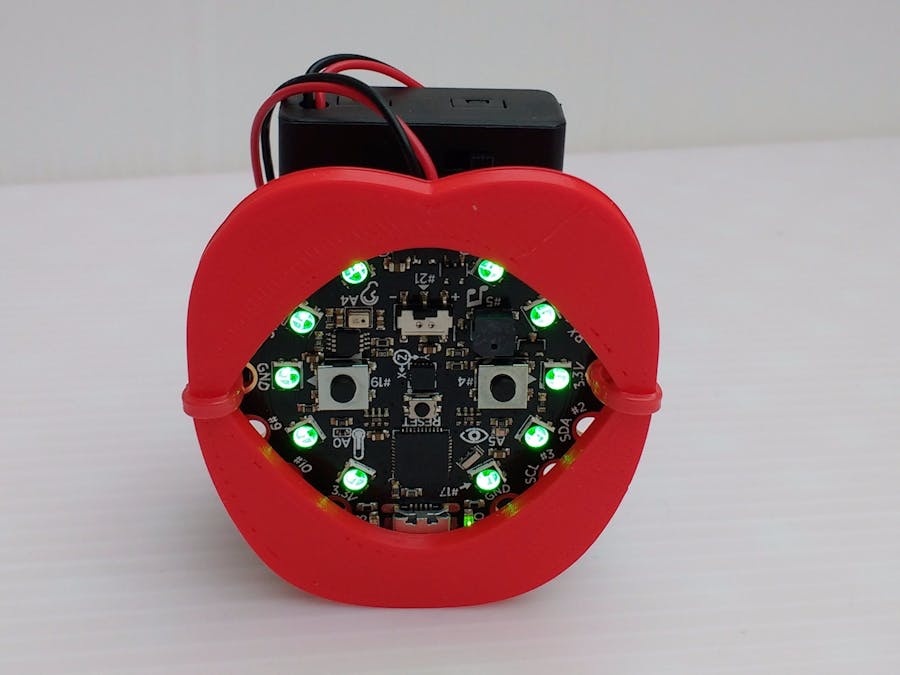




Comments