1. Connecting the Arduino Industrial 101 to Cayenne:
2. Setting Arduino Industrial 101:
Read more- Creating a Cayenne account
- Add new: Device/Widget
- Bring Your Own Thing
- Enter the Arduino IP address into your browser and login
- Enter the host, port, MQTT username, password, and ClientID from Cayenne
- Save the changes
- Open Arduino IDE
- Copy the code
- Insert MQTT username and ClientID to code
- Select the board, port
- Upload the code
- Click + to add a widget
Done, everything works!



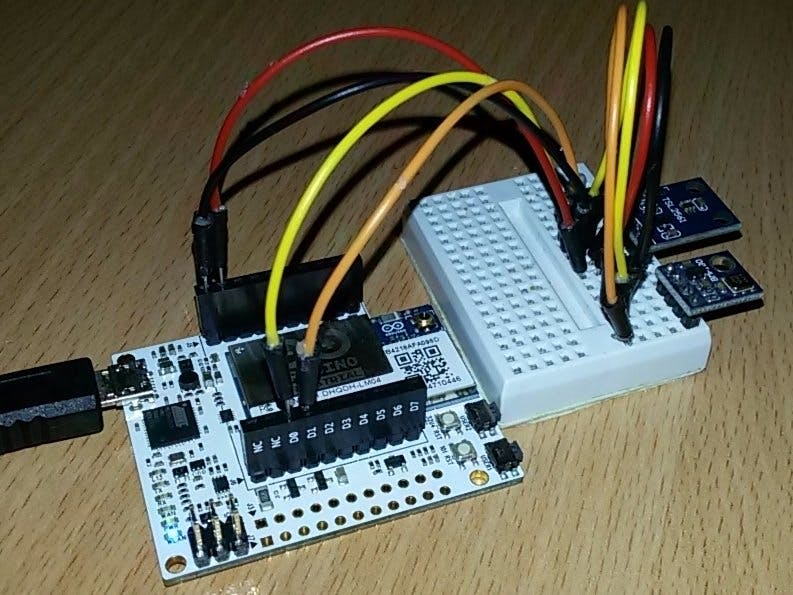





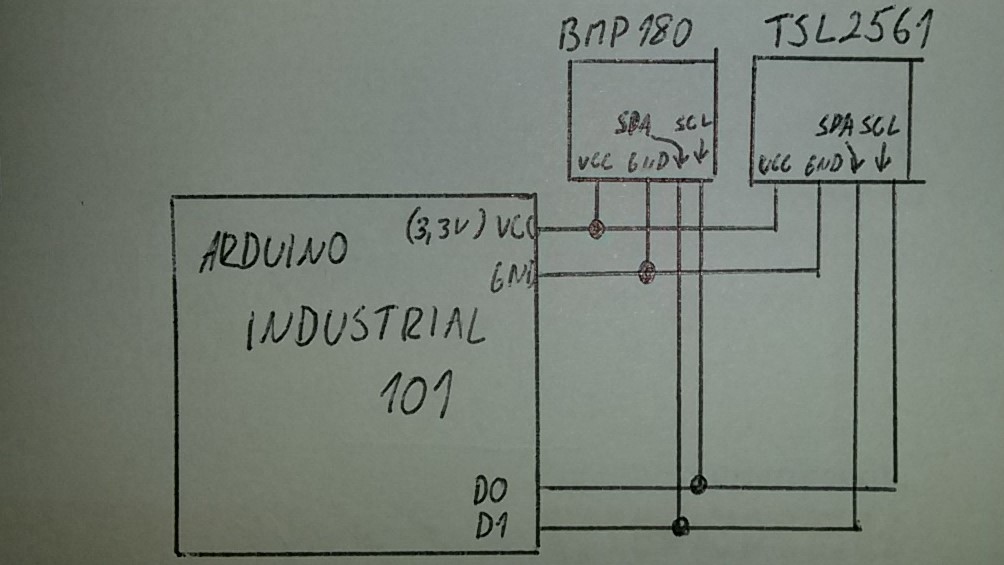





Comments