This summer, I wanted to build something interesting with the Arduino set that I had (BTW, my summer is in April and May). After a lot of brainstorming with my father, I decided to use RFID for my locker's locking mechanism.
After I learned how to program and use the RFID, I decided to learn how to use an RGB LED as well. I already knew how to use a servo and a buzzer, so I was finally ready to assemble it.
So here's how it work: (You can skip this paragraph and see the two videos below.) Once you switch it on, the RGB LED turns blue, indicating that it is ready, and the servo goes to position 0 (if it wasn't) and closes a latch, locking the locker. When I swipe the wrong card (in this case, my keychain), the RGB LED turns red and the buzzer buzzes for 10 seconds. For those 10 seconds, the locker will not accept any card, not even the correct one. After 10 seconds, the RGB LED turns blue again. Once the correct card is swiped, the RGB LED turns green and the servo opens the latch, allowing the door to be opened. If the correct card is swiped again, the servo closes the latch, locking the locker, and the RGB LED turns back to blue. If you were to open a serial monitor, it would give the message "Access denied" when you swipe the wrong card, "Authorized access" when you swipe the correct card and "Locking...Locked" when you swipe the correct card for the second time.
Everything was ready except the frame of the locker. I taped chart together and used ice-cream sticks to make it sturdy. Once I assembled the circuit into the locker, it was finally ready.
I am really proud of the locker I have built. Have fun!




_ztBMuBhMHo.jpg?auto=compress%2Cformat&w=48&h=48&fit=fill&bg=ffffff)




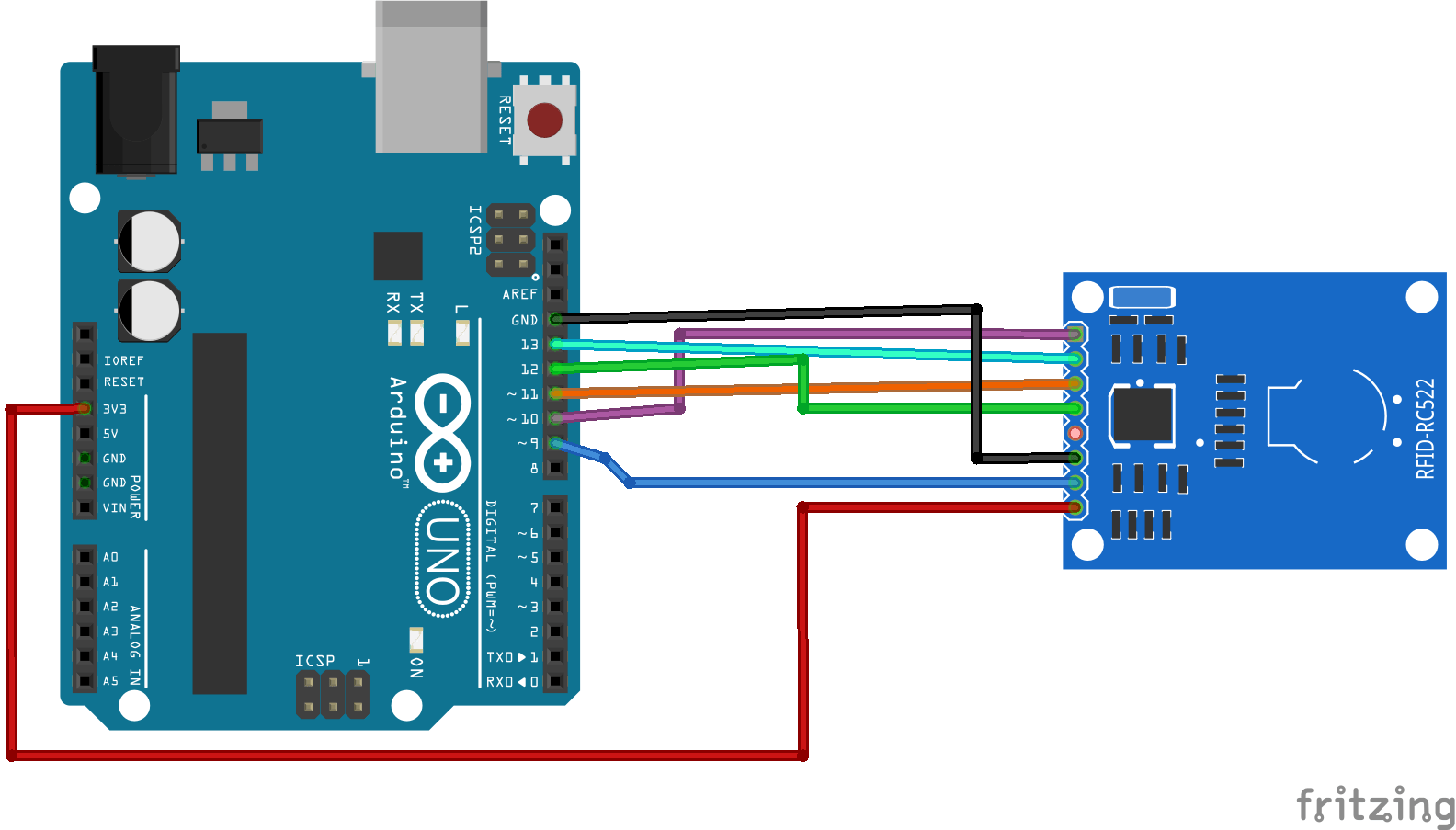




Comments