This post shows a simple control of any AC appliance, by a single click from your browser. Since it is browser-based, no need to worry about the platform.
Firstly, upload the code to your ESP8266 here I'm using ESP8266-01, which has a maximum of 4 GPIO pins, thus it can control 4 relays, means 4 appliances.
Only after uploading the code, set up the schematic circuit. Be careful while working with high voltage.
Switch on WiFi in your device and connect to the ESP module to the SSID what you have changed in the program.
Then get into the browser and go to the address 192.168.4.1, you can change this IP by altering the function WiFi.softAPConfig() in the code.
Test it and see the magic.








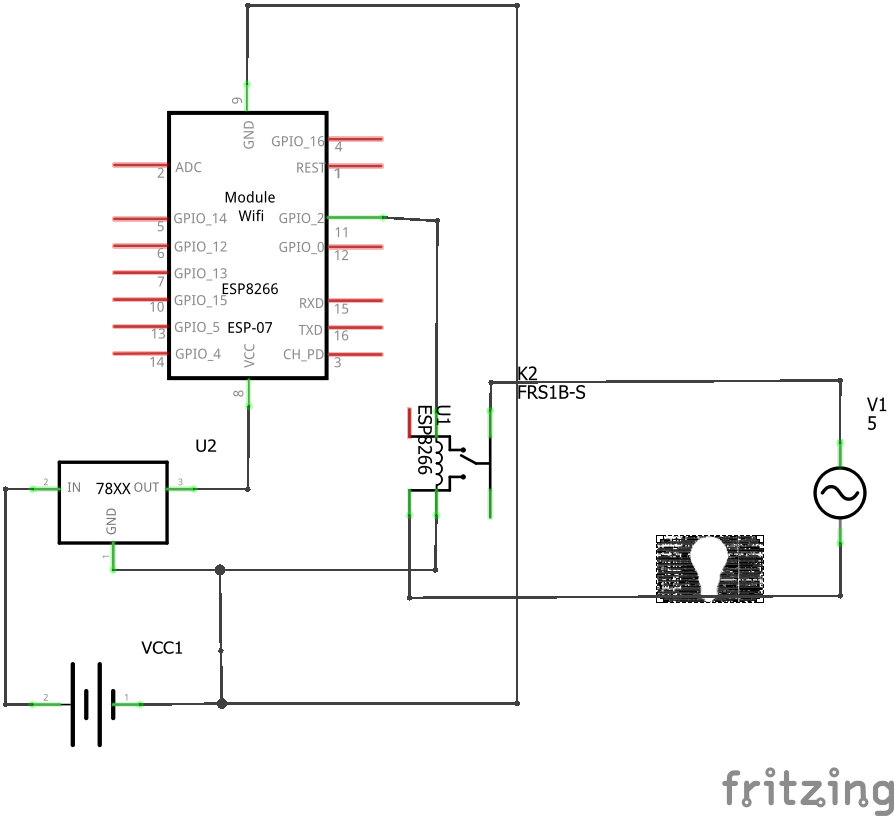





Comments