Hello friends welcome back to Techno-E-solution, In previous video we see how to interface LCD 16×2 to Arduino Uno, but there are very complicated circuits, so in this tutorial, I'll show you how to reduce circuitry by using I2C module which is very compact & easy to connection. Simply connect I2C module with LCD parallel & connect I2C modules 4 pins to Arduino. I2C module has 4 output pins which contains VCC, GND, SDA, SCL where 5V supply gives to I2C module through VCC & GND to GND of Arduino. SDA is a data pin & SCL is clock pin of I2C module. To interface LCD and I2C with Arduino we need Liquid Crystal I2C Library in Arduino IDE software.
In my upcoming projects we need LCD in project & to avoid complicated circuit I'll use I2C module. So let's get started.....
Follow Me On :-
| YOUTUBE | INSTAGRAM | FACEBOOK | INSTRUCTABLES | DAILYMOTION | HACKSTER |
If you like this project subscribe us on Youtube, So without wasting time Let's get started..............
INSTALL ARDUINO LIQUIDCRYSTAL I2C LIBRARY IN ARDUINO IDETo make this project we need Arduino Liquidcrystal library in Arduino IDE. Follow following steps to add this library in Arduino IDE software.
- Open Arduino IDE Software.
- Select Sketch > Include Library > Add. Zip library.
- New dialog box will open.
- Select Zip file. (Download Zip File)
- Click on Open Button.
Now Arduino Liquid Crystal Library is successfully Installed in your Arduino IDE.
--------------------------------------------------------------------------------------------------
NextDFM Software From NextPCB
2 / 4
A PCB Design Problems Detector, An Engineering Solution ProviderImport the Gerber file with one click. No need for complicated file reading steps to review easily and improve efficiency.
Help you quickly familiarize DFM design specifications and production needs to determine whether there are any manufacturing constraints
1 / 3
Features
Make PCB design more standard Prevent the quality flaw
Impedance calculation function and lamination automation
Automatically generate the best puzzle
CAM350 free alternative version
Check Gerber files anytime, anywhere and parse it with one click
Instate Quote and evaluate delivery time Reduce cost and improve benefit
these are advantage comparing to Eagle and Altium



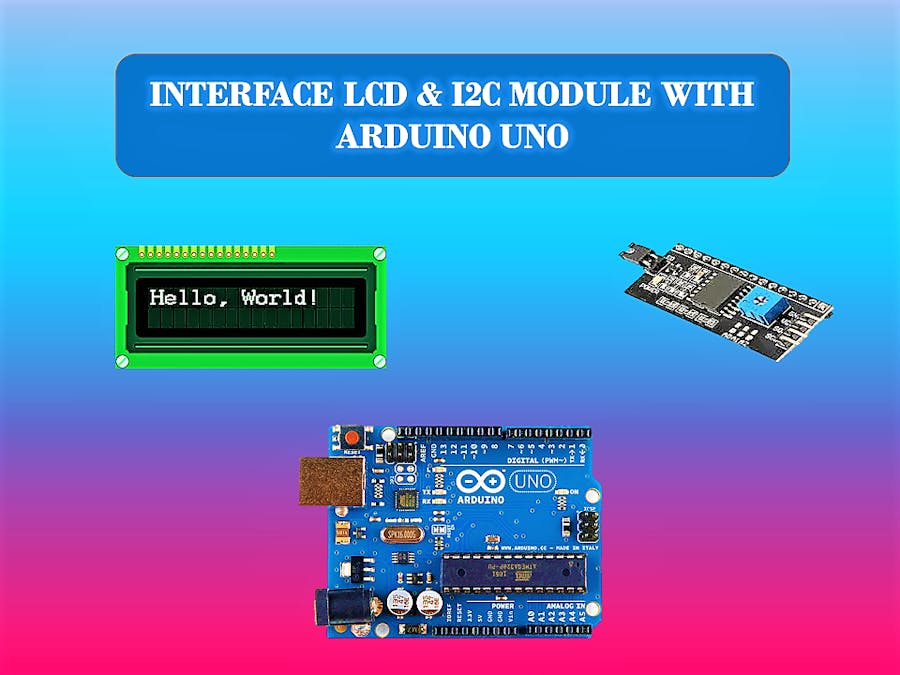
_ztBMuBhMHo.jpg?auto=compress%2Cformat&w=48&h=48&fit=fill&bg=ffffff)




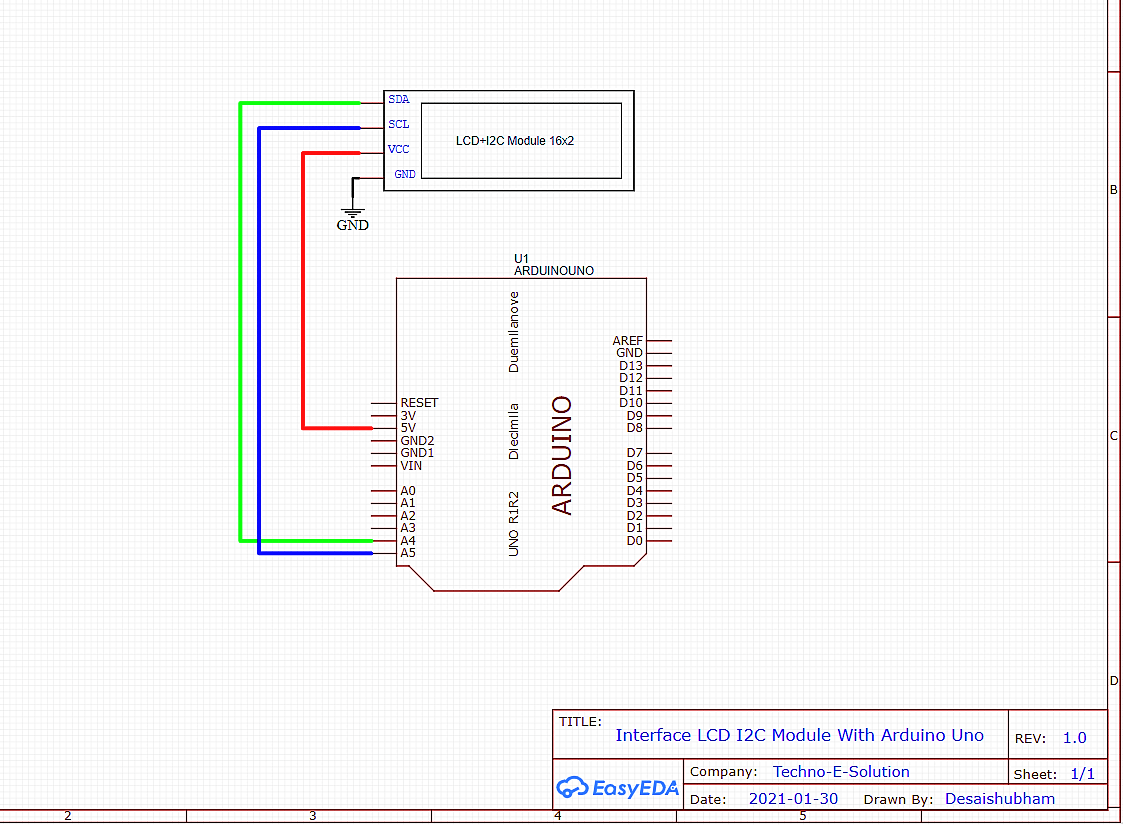
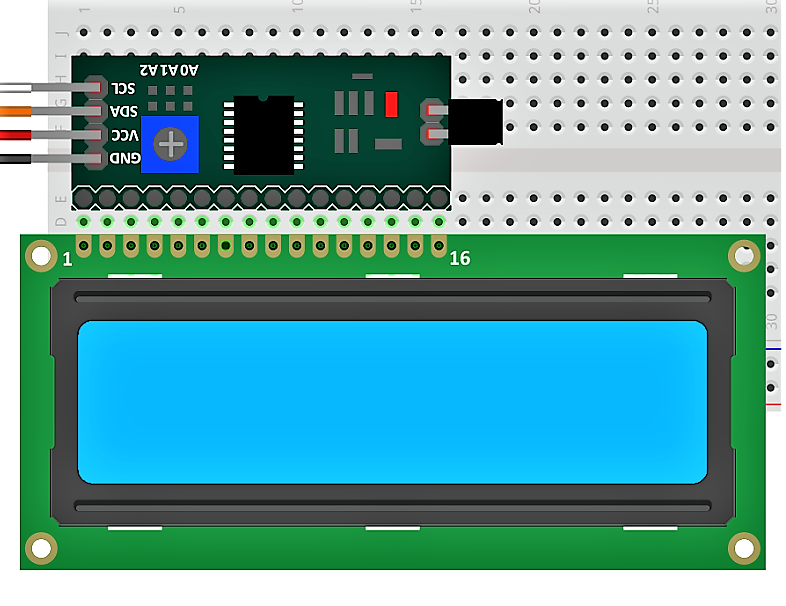



Comments