Hardware components | ||||||
 |
| × | 1 | |||
 |
| × | 1 | |||
 |
| × | 1 | |||
 |
| × | 180 | |||
 |
| × | 1 | |||
 |
| × | 1 | |||
Finally I was able to complete the Arduino LED clock with DS 3231 RTC module. This is checked few days and I found the clock is working accurately. It is expected that there is no time changes during the operations as I have to check it about one moth to identify the errors.
This arduino clock has 6 digits, 2 for hours, 2 for minutes and the balance 2 for seconds. You can use this clock as 24h mode or 12 hour mode. Instead of midnight 12, the clock will show 0.OperationMain part of this project is atmega 328 programming IC and it is connected RTC module DS 3231. The RTC module has a battery cell and it can be sored the current time.
Therefore, even the device power is down, once the power came the correct time will be displayed. Time display using DIY SSDs with LED bulbs. those are powered by NPN transistors (D400). In order to display the time multiplex method is used.
Adjustment
Just the programme is uploaded, the computer time will be displayed.
1. Press one time the rotary encoder to change the minutes : you can up and down the minutes by rotating the rotary encoder.
2. Press one more time the rotary encoder to change the Hours: you can up and down the hours by rotating the rotary encoder. after the 12 noon, it will show 13, 14, 15 etc up to 23 and the 24 will be displayed as 0.
3.Press again to save the time. As press the 3rd time, the seconds will be "00" with saving the time.
24/12 hour mode
** You can change the mode from 24 hour to 12 hour by
pressing the button switch.List of ItemsAtmega 328p : https://s.click.aliexpress.com/e/_Ar9cvTDS3231 RTC module : https://s.click.aliexpress.com/e/_9HuQMtD400/2n2222 transistors : https://s.click.aliexpress.com/e/_9jYHU9Red LED bulbs : https://s.click.aliexpress.com/e/_A2rVtRRotary Encoder : https://s.click.aliexpress.com/e/_AaU7KhThe circuit diagram can be seen in the youtube posts.Download the Code : bit.ly/3HCpwWt
/*
This is programmed by BMIAK Basnayaka for SETNFIX youtube channel.
www.setnfix.com
youtube.com/setnfix
Date June 6th 2022
***************************************************************************
Operation
Main part of this project is atmega 328 programming IC and it is connected RTC module DS 3231. The RTC module has a battery cell and it can be sored the current time. Therefore, even the device power is down, once the power came the correct time will be displayed.
Time display using DIY SSDs with LED bulbs. those are powered by NPN transistors (D400). In order to display the time multiplex method is used.
Adjustment
Just the programme is uploaded, the computer time will be displayed.
1. Press one time the rotary encoder to change the minutes : you can up and down the minutes by rotating the rotary encoder.
2. Press one more time the rotary encoder to change the Hours: you can up and down the hours by rotating the rotary encoder. after the 12 noon, it will show 13,14,15 etc up to 23 and the 24 will be displayed as0.
3.Press again to save the time. As press the 3rd time, the seconds will be "00" with saving the time.
24/12 hour mode
** You can change the mode from 24 hour to 12 hour by pressing the button switch.
List of Items
Atmega 328p : https://s.click.aliexpress.com/e/_Ar9cvT
DS3231 RTC module : https://s.click.aliexpress.com/e/_9HuQMt
D400/2n2222 transistors : https://s.click.aliexpress.com/e/_9jYHU9
Red LED bulbs : https://s.click.aliexpress.com/e/_A2rVtR
Rotary Encoder : https://s.click.aliexpress.com/e/_AaU7Kh
The circuit diagram and the codes cab be seen in the youtube posts.
*/
// modified connexion by niq_ro from http://nicuflorica.blogspot.com
// dataseet: http://www.tme.eu/ro/Document/dfc2efde2e22005fd28615e298ea2655/KW4-563XSA.pdf
#include <Wire.h>
#include "RTClib.h"
RTC_DS3231 rtc;
int sH;
int sM;
byte minutes1 = 0;
byte hours1 = 0;
byte minutes = 0;
byte hours = 0;
int OldScnd=0;
int digit1 = 3; // 15
int digit2 = 5;//12
int digit3 = 6; //11
int digit4 = 9;//5
int digit5 = 10; //3
int digit6 = 11; //2
int segA = 0; //Display pin 18
int segB = 1; //Display pin 17
int segC = 2; //Display pin 16
int segD = 4; //Display pin 14
int segE = 7; //Display pin 13
int segF = 8; //Display pin 6
int segG = 12; //Display pin 4
int hPin = A0;
int segDP = A1; // AM/PM LED
int encoder0PinA = A2;
int encoder0PinB = A3;
int encoder0Pos = 0;
int encoder0PinALast = LOW;
int n = LOW;
const int buttonPin = 13;
// Variables will change:
int ledState = HIGH; // the current state of the output pin
int buttonState; // the current reading from the input pin
int lastButtonState = LOW; // the previous reading from the input pin
int reading = 0;
int dUP = 0;
// the following variables are unsigned longs because the time, measured in
// milliseconds, will quickly become a bigger number than can be stored in an int.
unsigned long lastDebounceTime = 0; // the last time the output pin was toggled
unsigned long debounceDelay = 50; // the debounce time; increase if the output flickers
int clickPin = 0;
int clickNow = 0;
/*
// Date and time functions using a DS1307 RTC connected via I2C and Wire lib
// original sketck from http://learn.adafruit.com/ds1307-real-time-clock-breakout-board-kit/
// add part with SQW=1Hz from http://tronixstuff.wordpress.com/2010/10/20/tutorial-arduino-and-the-i2c-bus/
// add part with manual adjust http://www.bristolwatch.com/arduino/arduino_ds1307.htm
*/
// use for hexa in zecimal conversion
int zh, uh, ore;
int zm, um, miniti;
void setup() {
{
//Serial.begin(9600);
delay(3000); // wait for console opening
if (! rtc.begin()) {
Serial.println("Couldn't find RTC");
while (1);
}
if (rtc.lostPower()) {
Serial.println("RTC lost power, lets set the time!");
// Comment out below lines once you set the date & time.
// Following line sets the RTC to the date & time this sketch was compiled
rtc.adjust(DateTime(F(__DATE__), F(__TIME__)));
// Following line sets the RTC with an explicit date & time
// for example to set January 27 2017 at 12:56 you would call:
//rtc.adjust(DateTime(2017, 1, 27, 12, 56, 0));
}
}
pinMode(segA, OUTPUT);
pinMode(segB, OUTPUT);
pinMode(segC, OUTPUT);
pinMode(segD, OUTPUT);
pinMode(segE, OUTPUT);
pinMode(segF, OUTPUT);
pinMode(segG, OUTPUT);
pinMode(segDP, OUTPUT);
pinMode(hPin,INPUT_PULLUP);
pinMode(digit1, OUTPUT);
pinMode(digit2, OUTPUT);
pinMode(digit3, OUTPUT);
pinMode(digit4, OUTPUT);
pinMode(digit5, OUTPUT);
pinMode(digit6, OUTPUT);
pinMode(buttonPin, INPUT_PULLUP);
pinMode (encoder0PinA, INPUT);
pinMode (encoder0PinB, INPUT);
}
void loop() {
//DateTime now = Myset.now();
DateTime now = rtc.now();
reading = digitalRead(buttonPin);
if (reading != lastButtonState) {
// reset the debouncing timer
lastDebounceTime = millis();
}
if ((millis() - lastDebounceTime) > debounceDelay) {
// whatever the reading is at, it's been there for longer than the debounce
// delay, so take it as the actual current state:
// if the button state has changed:
if (reading != buttonState) {
buttonState = reading;
// only toggle the LED if the new button state is HIGH
if (buttonState == LOW) {
clickPin = clickPin + 1;
delay(500);
}
}
}
//if (clickPin > 3) {clickPin =0;}
// save the reading. Next time through the loop, it'll be the lastButtonState:
lastButtonState = reading;
if (clickPin==0){//*********************************************************
DateTime future (now + TimeSpan(0, 0, 0, 0));
long timp = future.hour() * 10000UL + future.minute() * 100 + future.second();
Serial.println(" timp : ");
Serial.print(timp);
sM = future.minute(); // load current minute for adjustment
sH = future.hour(); // load current hours for adjustment
//*************************************************************************************
//24 details code
//*************************************************************************************
int hData = digitalRead(hPin);
if (hData ==0){
if (timp > 130000){
timp = timp - 120000;
}
}
//*************************************************************************************
//24 details code END
//*************************************************************************************
//----------------------------------------------------------------------------
for (int i = 10 ; i > 0 ; i--) {
if (timp >= 100000) displayNumber01(timp);
else displayNumber02(timp);
}
}//*********************************************************
Serial.println(clickPin);
//*************************************************************************************
// Code for Segment LEDS
//*************************************************************************************
int Scnd = now.second();
if (Scnd != OldScnd){
if (Scnd % 2==0){
digitalWrite(segDP,HIGH);} else{digitalWrite(segDP,LOW);}
}
OldScnd = Scnd;
//*************************************************************************************
// Code for Segment LEDS END
//*************************************************************************************
//*************************************************************************************
if (clickPin > 0){ // Editing Mode Started---------------------------------------------
//*************************************************************************************
n = digitalRead(encoder0PinA);
if ((encoder0PinALast == LOW) && (n == HIGH)) {
if (digitalRead(encoder0PinB) == LOW) {
if (clickPin==1){sM = sM-1;delay(5); if (sM < 0)sM =59;delay(5);}
if (clickPin==2){sH=sH-1; delay(5);if (sH < 0)sH =23;delay(5);}
delay(100);
} else {
if (clickPin==1){sM = sM +1;delay(5); if (sM > 59)sM =0; delay(5);}
if (clickPin==2){sH=sH+1;delay(5); if (sH > 23)sH =0;delay(5);}
delay(100);
}
}
encoder0PinALast = n;
//DateTime now = rtc.now();
//Serial.println("H : ");
//Serial.println(future.hour(),DEC);
long timp = sH * 10000UL + sM *100;
for (int i = 20 ; i > 0 ; i--) {
if (timp >= 100000) displayNumber01(timp);
else displayNumber02(timp);
}
if (clickPin > 2){
//DateTime future (now + TimeSpan(0, sH, sM, 0));
rtc.adjust(DateTime(1985, 4, 7, sH,sM, 0));
//rtc.adjust(DateTime(2017, 1, 27, 12, 56, 0));
delay(500);
sH=0;
sM=0;
clickPin=0; // reset the pin after saving time
}
//*************************************************************************************
}// Editing Mode END````````````````````````````````````````````````````````````````
//*************************************************************************************
}//===========================VOID LOOP END==============================================
void displayNumber01(long toDisplay) {
#define DISPLAY_BRIGHTNESS 25
#define DIGIT_ON HIGH
#define DIGIT_OFF LOW
for (int digit = 6 ; digit > 0 ; digit--) {
//Turn on a digit for a short amount of time
switch (digit) {
case 1:
digitalWrite(digit1, DIGIT_ON);
//digitalWrite(segDP, HIGH);
break;
case 2:
digitalWrite(digit2, DIGIT_ON);
//digitalWrite(segDP, LOW);
break;
case 3:
digitalWrite(digit3, DIGIT_ON);
//digitalWrite(segDP, HIGH);
break;
case 4:
digitalWrite(digit4, DIGIT_ON);
//digitalWrite(segDP, HIGH);
break;
case 5:
digitalWrite(digit5, DIGIT_ON);
//digitalWrite(segDP, HIGH);
break;
case 6:
digitalWrite(digit6, DIGIT_ON);
//digitalWrite(segDP, HIGH);
break;
}
lightNumber(toDisplay % 10);
toDisplay /= 10;
delayMicroseconds(DISPLAY_BRIGHTNESS);
//Turn off all segments
lightNumber(10);
//Turn off all digits
digitalWrite(digit1, DIGIT_OFF);
digitalWrite(digit2, DIGIT_OFF);
digitalWrite(digit3, DIGIT_OFF);
digitalWrite(digit4, DIGIT_OFF);
digitalWrite(digit5, DIGIT_OFF);
digitalWrite(digit6, DIGIT_OFF);
}
}
void displayNumber02(long toDisplay) {
#define DISPLAY_BRIGHTNESS 25
#define DIGIT_ON HIGH
#define DIGIT_OFF LOW
for (int digit = 6 ; digit > 0 ; digit--) {
//Turn on a digit for a short amount of time
switch (digit) {
case 1:
lightNumber(10);
//digitalWrite(segDP, HIGH);
break;
case 2:
digitalWrite(digit2, DIGIT_ON);
//digitalWrite(segDP, LOW);
break;
case 3:
digitalWrite(digit3, DIGIT_ON);
//digitalWrite(segDP, HIGH);
break;
case 4:
digitalWrite(digit4, DIGIT_ON);
//digitalWrite(segDP, HIGH);
break;
case 5:
digitalWrite(digit5, DIGIT_ON);
//digitalWrite(segDP, HIGH);
break;
case 6:
digitalWrite(digit6, DIGIT_ON);
//digitalWrite(segDP, HIGH);
break;
}
lightNumber(toDisplay % 10);
toDisplay /= 10;
delayMicroseconds(DISPLAY_BRIGHTNESS);
//Turn off all segments
lightNumber(10);
//Turn off all digits
digitalWrite(digit1, DIGIT_OFF);
digitalWrite(digit2, DIGIT_OFF);
digitalWrite(digit3, DIGIT_OFF);
digitalWrite(digit4, DIGIT_OFF);
digitalWrite(digit5, DIGIT_OFF);
digitalWrite(digit6, DIGIT_OFF);
}
}
void displayNumber03(long toDisplay) {
#define DISPLAY_BRIGHTNESS 25
#define DIGIT_ON HIGH
#define DIGIT_OFF LOW
for (int digit = 6 ; digit > 0 ; digit--) {
//Turn on a digit for a short amount of time
switch (digit) {
case 1:
digitalWrite(digit1, DIGIT_ON);
//digitalWrite(segDP, HIGH);
break;
case 2:
digitalWrite(digit2, DIGIT_ON);
//digitalWrite(segDP, HIGH);
break;
case 3:
digitalWrite(digit3, DIGIT_ON);
//digitalWrite(segDP, HIGH);
break;
case 4:
digitalWrite(digit4, DIGIT_ON);
//digitalWrite(segDP, HIGH);
break;
case 5:
digitalWrite(digit5, DIGIT_ON);
//digitalWrite(segDP, HIGH);
break;
case 6:
digitalWrite(digit6, DIGIT_ON);
//digitalWrite(segDP, HIGH);
break;
}
lightNumber(toDisplay % 10);
toDisplay /= 10;
delayMicroseconds(DISPLAY_BRIGHTNESS);
//Turn off all segments
lightNumber(10);
//Turn off all digits
digitalWrite(digit1, DIGIT_OFF);
digitalWrite(digit2, DIGIT_OFF);
digitalWrite(digit3, DIGIT_OFF);
digitalWrite(digit4, DIGIT_OFF);
digitalWrite(digit5, DIGIT_OFF);
digitalWrite(digit6, DIGIT_OFF);
}
}
void displayNumber04(long toDisplay) {
#define DISPLAY_BRIGHTNESS 25
#define DIGIT_ON HIGH
#define DIGIT_OFF LOW
for (int digit = 4 ; digit > 0 ; digit--) {
//Turn on a digit for a short amount of time
switch (digit) {
case 1:
lightNumber(10);
//digitalWrite(segDP, HIGH);
break;
case 2:
digitalWrite(digit2, DIGIT_ON);
//digitalWrite(segDP, HIGH);
break;
case 3:
digitalWrite(digit3, DIGIT_ON);
//digitalWrite(segDP, HIGH);
break;
case 4:
digitalWrite(digit4, DIGIT_ON);
//digitalWrite(segDP, HIGH);
break;
case 5:
digitalWrite(digit5, DIGIT_ON);
//digitalWrite(segDP, HIGH);
break;
case 6:
digitalWrite(digit6, DIGIT_ON);
//digitalWrite(segDP, HIGH);
break;
}
lightNumber(toDisplay % 10);
toDisplay /= 10;
delayMicroseconds(DISPLAY_BRIGHTNESS);
//Turn off all segments
lightNumber(10);
//Turn off all digits
digitalWrite(digit1, DIGIT_OFF);
digitalWrite(digit2, DIGIT_OFF);
digitalWrite(digit3, DIGIT_OFF);
digitalWrite(digit4, DIGIT_OFF);
digitalWrite(digit5, DIGIT_OFF);
digitalWrite(digit6, DIGIT_OFF);
}
}
void displayNumber05(long toDisplay) {
#define DISPLAY_BRIGHTNESS 25
#define DIGIT_ON HIGH
#define DIGIT_OFF LOW
for (int digit = 6 ; digit > 0 ; digit--) {
//Turn on a digit for a short amount of time
switch (digit) {
case 1:
digitalWrite(digit1, DIGIT_ON);
//digitalWrite(segDP, HIGH);
break;
case 2:
digitalWrite(digit2, DIGIT_ON);
//digitalWrite(segDP, HIGH);
break;
case 3:
digitalWrite(digit3, DIGIT_ON);
//digitalWrite(segDP, HIGH);
break;
case 4:
digitalWrite(digit4, DIGIT_ON);
//digitalWrite(segDP, HIGH);
break;
case 5:
digitalWrite(digit5, DIGIT_ON);
//digitalWrite(segDP, HIGH);
break;
case 6:
digitalWrite(digit6, DIGIT_ON);
//digitalWrite(segDP, HIGH);
break;
}
lightNumber(toDisplay % 10);
toDisplay /= 10;
delayMicroseconds(DISPLAY_BRIGHTNESS);
//Turn off all segments
lightNumber(10);
//Turn off all digits
digitalWrite(digit1, DIGIT_OFF);
digitalWrite(digit2, DIGIT_OFF);
digitalWrite(digit3, DIGIT_OFF);
digitalWrite(digit4, DIGIT_OFF);
digitalWrite(digit5, DIGIT_OFF);
digitalWrite(digit6, DIGIT_OFF);
}
}
void displayNumber06(long toDisplay) {
#define DISPLAY_BRIGHTNESS 25
#define DIGIT_ON HIGH
#define DIGIT_OFF LOW
for (int digit = 6 ; digit > 0 ; digit--) {
//Turn on a digit for a short amount of time
switch (digit) {
case 1:
digitalWrite(digit1, DIGIT_ON);
// //digitalWrite(segDP, HIGH);
break;
case 2:
digitalWrite(digit2, DIGIT_ON);
////digitalWrite(segDP, HIGH);
break;
case 3:
digitalWrite(digit3, DIGIT_ON);
////digitalWrite(segDP, HIGH);
break;
case 4:
digitalWrite(digit4, DIGIT_ON);
////digitalWrite(segDP, HIGH);
break;
case 5:
digitalWrite(digit5, DIGIT_ON);
////digitalWrite(segDP, HIGH);
break;
case 6:
digitalWrite(digit6, DIGIT_ON);
////digitalWrite(segDP, HIGH);
break;
}
lightNumber(toDisplay % 10);
toDisplay /= 10;
delayMicroseconds(DISPLAY_BRIGHTNESS);
//Turn off all segments
lightNumber(10);
//Turn off all digits
digitalWrite(digit1, DIGIT_OFF);
digitalWrite(digit2, DIGIT_OFF);
digitalWrite(digit3, DIGIT_OFF);
digitalWrite(digit4, DIGIT_OFF);
digitalWrite(digit5, DIGIT_OFF);
digitalWrite(digit6, DIGIT_OFF);
}
}
//Given a number, turns on those segments
//If number == 10, then turn off number
void lightNumber(int numberToDisplay) {
#define SEGMENT_ON HIGH
#define SEGMENT_OFF LOW
switch (numberToDisplay) {
case 0:
digitalWrite(segA, SEGMENT_ON);
digitalWrite(segB, SEGMENT_ON);
digitalWrite(segC, SEGMENT_ON);
digitalWrite(segD, SEGMENT_ON);
digitalWrite(segE, SEGMENT_ON);
digitalWrite(segF, SEGMENT_ON);
digitalWrite(segG, SEGMENT_OFF);
break;
case 1:
digitalWrite(segA, SEGMENT_OFF);
digitalWrite(segB, SEGMENT_ON);
digitalWrite(segC, SEGMENT_ON);
digitalWrite(segD, SEGMENT_OFF);
digitalWrite(segE, SEGMENT_OFF);
digitalWrite(segF, SEGMENT_OFF);
digitalWrite(segG, SEGMENT_OFF);
break;
case 2:
digitalWrite(segA, SEGMENT_ON);
digitalWrite(segB, SEGMENT_ON);
digitalWrite(segC, SEGMENT_OFF);
digitalWrite(segD, SEGMENT_ON);
digitalWrite(segE, SEGMENT_ON);
digitalWrite(segF, SEGMENT_OFF);
digitalWrite(segG, SEGMENT_ON);
break;
case 3:
digitalWrite(segA, SEGMENT_ON);
digitalWrite(segB, SEGMENT_ON);
digitalWrite(segC, SEGMENT_ON);
digitalWrite(segD, SEGMENT_ON);
digitalWrite(segE, SEGMENT_OFF);
digitalWrite(segF, SEGMENT_OFF);
digitalWrite(segG, SEGMENT_ON);
break;
case 4:
digitalWrite(segA, SEGMENT_OFF);
digitalWrite(segB, SEGMENT_ON);
digitalWrite(segC, SEGMENT_ON);
digitalWrite(segD, SEGMENT_OFF);
digitalWrite(segE, SEGMENT_OFF);
digitalWrite(segF, SEGMENT_ON);
digitalWrite(segG, SEGMENT_ON);
break;
case 5:
digitalWrite(segA, SEGMENT_ON);
digitalWrite(segB, SEGMENT_OFF);
digitalWrite(segC, SEGMENT_ON);
digitalWrite(segD, SEGMENT_ON);
digitalWrite(segE, SEGMENT_OFF);
digitalWrite(segF, SEGMENT_ON);
digitalWrite(segG, SEGMENT_ON);
break;
case 6:
digitalWrite(segA, SEGMENT_ON);
digitalWrite(segB, SEGMENT_OFF);
digitalWrite(segC, SEGMENT_ON);
digitalWrite(segD, SEGMENT_ON);
digitalWrite(segE, SEGMENT_ON);
digitalWrite(segF, SEGMENT_ON);
digitalWrite(segG, SEGMENT_ON);
break;
case 7:
digitalWrite(segA, SEGMENT_ON);
digitalWrite(segB, SEGMENT_ON);
digitalWrite(segC, SEGMENT_ON);
digitalWrite(segD, SEGMENT_OFF);
digitalWrite(segE, SEGMENT_OFF);
digitalWrite(segF, SEGMENT_OFF);
digitalWrite(segG, SEGMENT_OFF);
break;
case 8:
digitalWrite(segA, SEGMENT_ON);
digitalWrite(segB, SEGMENT_ON);
digitalWrite(segC, SEGMENT_ON);
digitalWrite(segD, SEGMENT_ON);
digitalWrite(segE, SEGMENT_ON);
digitalWrite(segF, SEGMENT_ON);
digitalWrite(segG, SEGMENT_ON);
break;
case 9:
digitalWrite(segA, SEGMENT_ON);
digitalWrite(segB, SEGMENT_ON);
digitalWrite(segC, SEGMENT_ON);
digitalWrite(segD, SEGMENT_ON);
digitalWrite(segE, SEGMENT_OFF);
digitalWrite(segF, SEGMENT_ON);
digitalWrite(segG, SEGMENT_ON);
break;
// all segment are ON
case 10:
digitalWrite(segA, SEGMENT_OFF);
digitalWrite(segB, SEGMENT_OFF);
digitalWrite(segC, SEGMENT_OFF);
digitalWrite(segD, SEGMENT_OFF);
digitalWrite(segE, SEGMENT_OFF);
digitalWrite(segF, SEGMENT_OFF);
digitalWrite(segG, SEGMENT_OFF);
break;
}
}



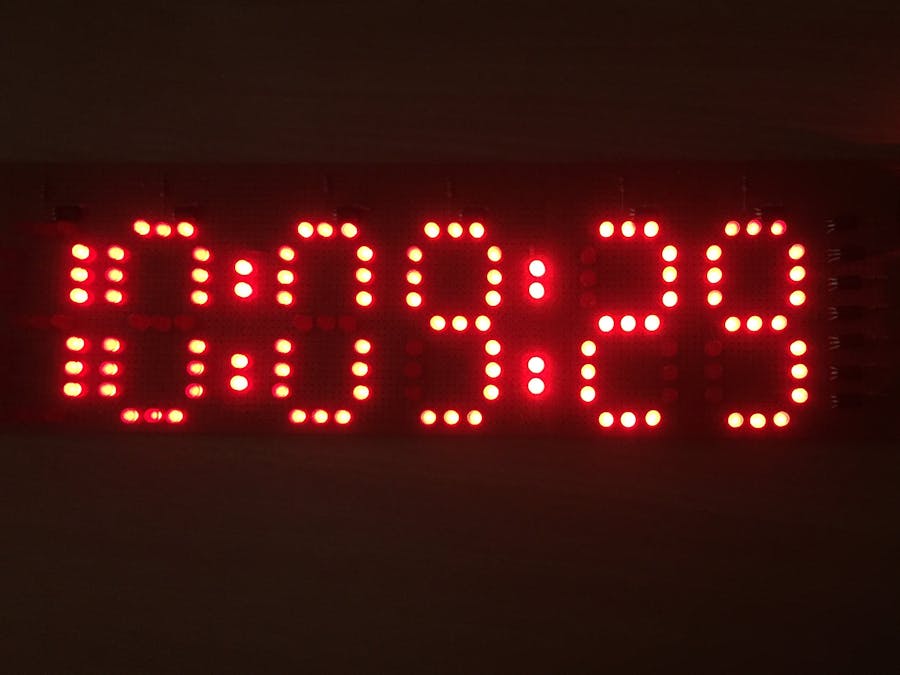
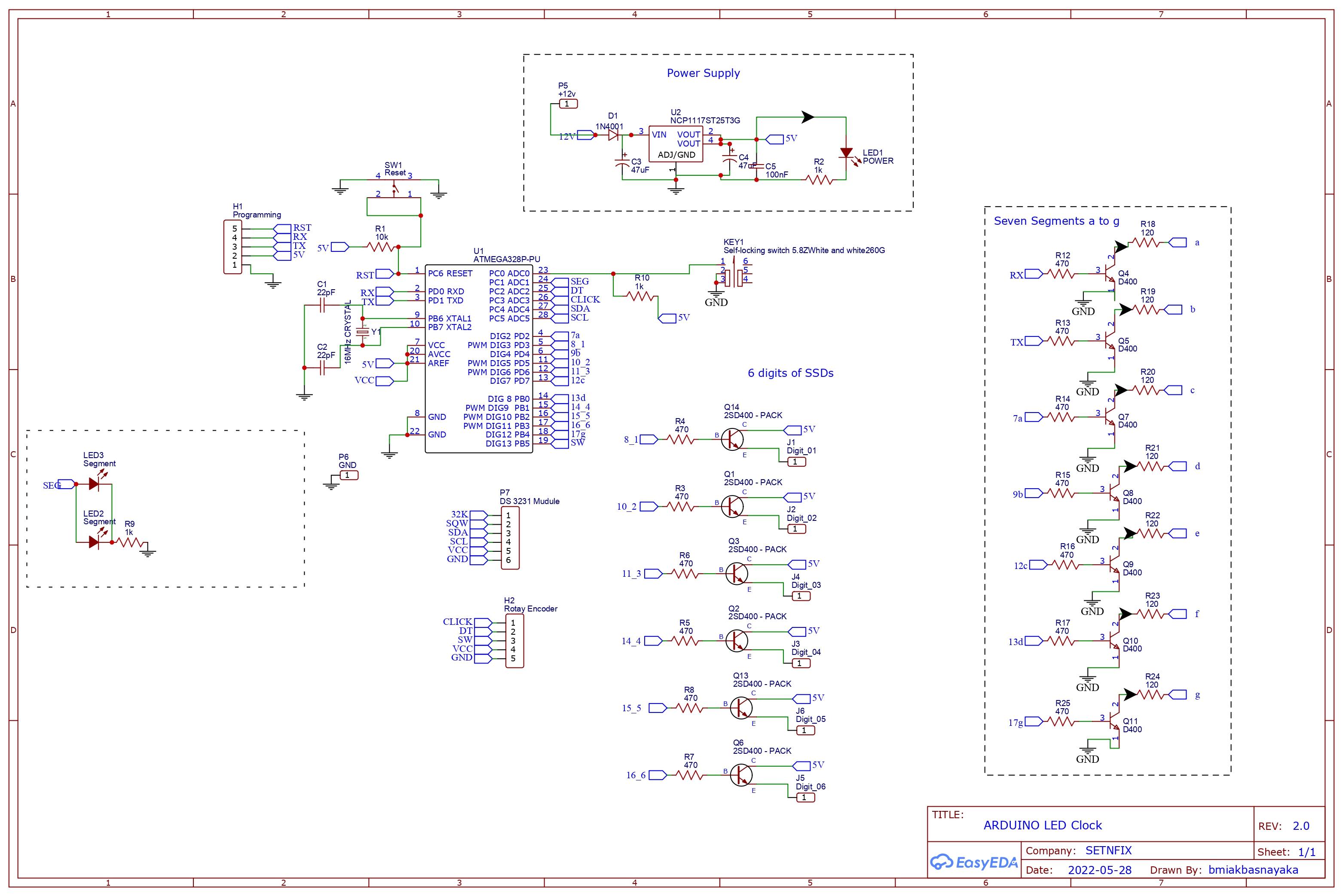



_1x_bGT19vVAby.png?auto=compress%2Cformat&w=40&h=40&fit=fillmax&bg=fff&dpr=2)
Comments