You can learn about automation and Arduino wit Factory I/O. I already made a project on how to connect Arduino and Factory I/O here.
With the simulation software it is easy to learn complex program exercises with no Hardware. No faulty connections or cursing at incompatible Hardware. Just pure programming.
I will not go over how to make the connection in detail (explained in my previous project). But in this video I will break it down step by step.
- Download and install
Factory I/O(30 day free trail without credit card info). - Download an open the Scene "GrabberV1".
- Build the schematic.
- Download the Arduino script (the empty one if you want to program it yourself).
- Download and run the Executable file to connect the Arduino and Factory I/O.
When Changing the program please pay attention to the following points:


_ztBMuBhMHo.jpg?auto=compress%2Cformat&w=48&h=48&fit=fill&bg=ffffff)





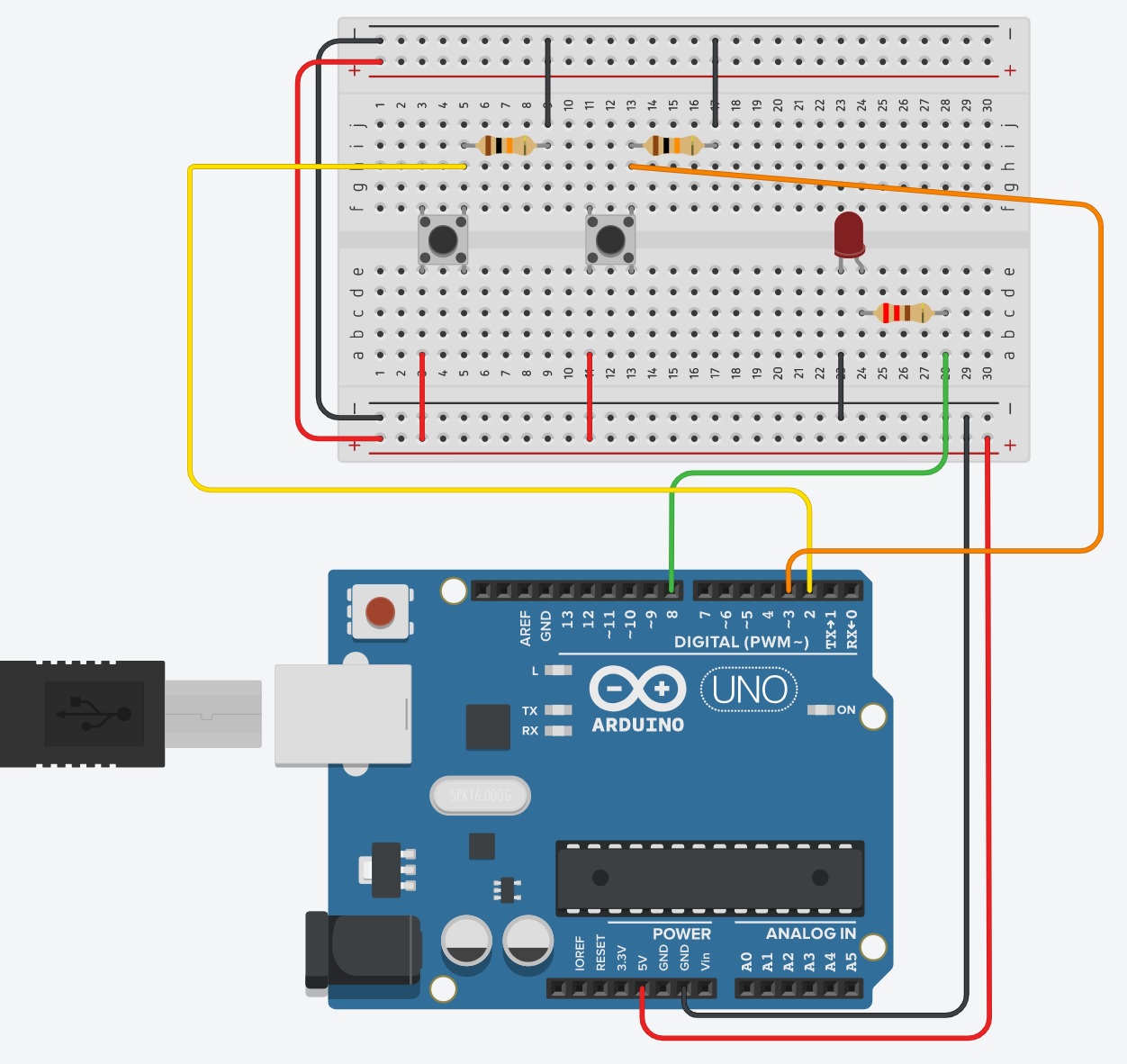





_3u05Tpwasz.png?auto=compress%2Cformat&w=40&h=40&fit=fillmax&bg=fff&dpr=2)
Comments