Our idea was to makesomething that allow to read and send data to control a greenhouse.
We have made this project as a school homework.
It was request to make something with the microntrollerArduino or with some other board (that use the IDE to be programmed). We choosethe ESP32 board for the integrated wifi module. The idea was to control thetemperature and humidity into a greenhouse, moreover we want to turn ON/OFF awater pump and some light with relay. The value of themperature was given bythe DHT11 sensor. It is also present an Arduino UNO with RTC module and an LCDto interface the current time.
The gesture is possible thanks to the Android and Ios appcalled “BLYNK”.










_ztBMuBhMHo.jpg?auto=compress%2Cformat&w=48&h=48&fit=fill&bg=ffffff)







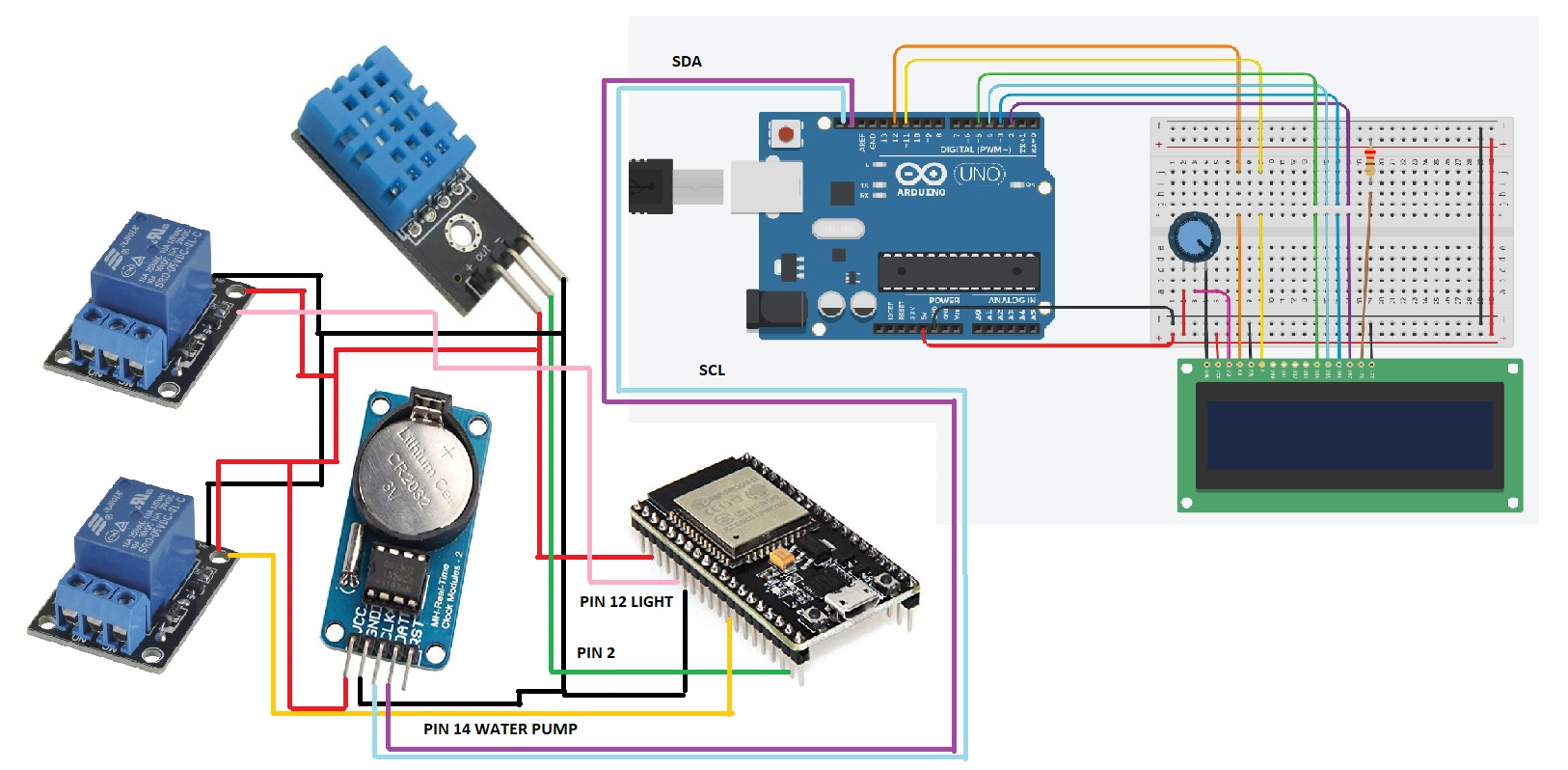





Comments