/*
Dodge the defs!!
Created by : Shreyas R P
Created on: 21-06-2018
E-mail ID : shreyasrp888@gmail.com
A simple game for 16x2 LCD with a button.
If you make any improvements or changes to the game, please add your credits below the line:
Enjoy :)
Copyright (C) 2018 Shreyas R P
This program is free software: you can redistribute it and/or modify
it under the terms of the GNU General Public License as published by
the Free Software Foundation, either version 3 of the License, or
(at your option) any later version.
This program is distributed in the hope that it will be useful,
but WITHOUT ANY WARRANTY; without even the implied warranty of
MERCHANTABILITY or FITNESS FOR A PARTICULAR PURPOSE. See the
GNU General Public License for more details.
You should have received a copy of the GNU General Public License
along with this program. If not, see <https://www.gnu.org/licenses/>.
---------------------------------------------------------------------------------------------
*/
#include <LiquidCrystal.h>
const int btn = 8; //button input pin
//texts to display
char* introText[]={"Dodge the defs!!","Created on:", "Hit the button..."};
//variable declarations
int game=0;
int buttonPress = 0;
int buttonState=0;
int obstaclePos;
int obsDelay;
int score=0;
unsigned long lastDebounceTime = 0; // the last time the output pin was toggled
unsigned long debounceDelay = 50;
int lastButtonState=LOW;
//GRAPHICS
byte runnin1[8] = {
0b01100,
0b01100,
0b00000,
0b11100,
0b01110,
0b01100,
0b11110,
0b00011
};
byte runnin2[8]={
0b00110,
0b00110,
0b00000,
0b00111,
0b01110,
0b00110,
0b01110,
0b00101
};
byte jump[8]={
0b00100,
0b01100,
0b11100,
0b01110,
0b01100,
0b11111,
0b00000,
0b00001
};
byte def1[8] = {
0b00100,
0b00110,
0b00111,
0b01110,
0b00110,
0b01111,
0b01000,
0b00000
};
byte def2[8]={
0b00100,
0b00110,
0b00111,
0b01110,
0b00110,
0b00110,
0b00110,
0b00010
};
byte slide[8]={
0b00000,
0b00000,
0b00011,
0b00011,
0b00000,
0b01111,
0b11111,
0b00000
};
LiquidCrystal lcd(4,6,10,11,12,13);
void setup() {
Serial.begin(9600);
pinMode(btn,INPUT);
lcd.begin(16,2);
lcd.createChar(0,runnin1);
lcd.createChar(1,runnin2);
lcd.createChar(2,jump);
lcd.createChar(3,def1);
lcd.createChar(4,def2);
lcd.createChar(5,slide);
buttonState=digitalRead(btn);
}
void loop()
{
intro();
while(game==1)
ballActive();
endGame();
}
void intro()
{
score=0;
lcd.clear();
lcd.print(introText[0]); //Instead of declaring introText, you can directly print the text with " ... "
lcd.setCursor(7,1);
lcd.print("By SRP888");
delay(2000);
lcd.clear();
lcd.print(introText[1]);
lcd.setCursor(0,1);
lcd.print("21-06-2018");
delay(2000);
lcd.clear();
while(button()!=1) //wait for the user to hit the button, display the text until that.
{
lcd.setCursor(0,0);
lcd.print(introText[2]);
delay(100);
}
if(button()==1)
game=1;
}
void reset()
{
if(obstaclePos%2==0) //Changing the display of the player from one pose to another to show he is running, smartly using obstaclePos.
{
lcd.clear();
lcd.setCursor(0,1);
lcd.write(byte(0));
}
else
{
lcd.clear();
lcd.setCursor(0,1);
lcd.write(1);
}
}
void ballActive()
{
obsDelay=200; //initial delay for the defender
obstaclePos=15; //since it is a 16x2 lcd, and index starts from 0.
while(game==1)
{
reset();
if(button()==1) //if button is pressed.
{
lcd.clear();
lcd.setCursor(0,0);
lcd.write(2); //print the player jumping
obstacle(obstaclePos); //print the defender
delay(400); //This is to prevent the display disappearing fast, and going unnoticed.
lcd.clear();
lcd.setCursor(0,1);
lcd.write(1); //print the player back on ground
obstacle(obstaclePos); //print the defender
}
else
{
if(obstaclePos!=0) //if the defender has not approached the player, then continue.
{
reset();
obstacle(obstaclePos);
}
else if(obstaclePos==0) //if the defender is at 0 position,i.e. he has approached the player when he is on ground, then end the game.
{
game=0;
break;
}
}
obstaclePos--; //brings the defender closer to the player
if(obstaclePos<0) //if the player successfully dodged then,
{
obsDelay=obsDelay-20; //decrease the delay (increase speed),
obstaclePos=15; //bring the defender to starting position,
score++; //and increase the score by 1.
}
if(obsDelay==0) //if 10 players have been dodged (because 200/20=10), then end the game
game=0;
delay(obsDelay);
}
}
int button()
{
int reading = digitalRead(btn);
// If the switch changed, due to noise or pressing:
if (reading != lastButtonState) {
// reset the debouncing timer
lastDebounceTime = millis();
}
if ((millis() - lastDebounceTime) > debounceDelay) {
buttonState = reading;
if (buttonState == HIGH) {
lastButtonState = reading;
return 1;
}
}
lastButtonState = reading;
}
void obstacle(int i)
{
if(obstaclePos%2==0&& obstaclePos>2) //if defender is far away from the player, then show him running
{
lcd.setCursor(i,1);
lcd.write(3);
}
else if(obstaclePos%2!=0&& obstaclePos>2)
{
lcd.setCursor(i,1);
lcd.write(4);
}
else //if he is 2 steps close to the player, then show him sliding
{
lcd.setCursor(i,1);
lcd.write(5);
}
}
void endGame()
{
if(score==10)
{
lcd.clear();
lcd.print("Congratulations!");
lcd.setCursor(0,1);
lcd.print("You beat 'em all");
delay(3000);
}
else if(score<3)
{
lcd.clear();
lcd.print("You suck");
lcd.setCursor(0,1);
lcd.print("Score: ");
lcd.print(score);
delay(3000);
}
else if(score<6)
{
lcd.clear();
lcd.print("Not bad!");
lcd.setCursor(0,1);
lcd.print("Score: ");
lcd.print(score);
delay(3000);
}
else
{
lcd.clear();
lcd.print("Great!");
lcd.setCursor(0,1);
lcd.print("Score: ");
lcd.print(score);
delay(3000);
}
}



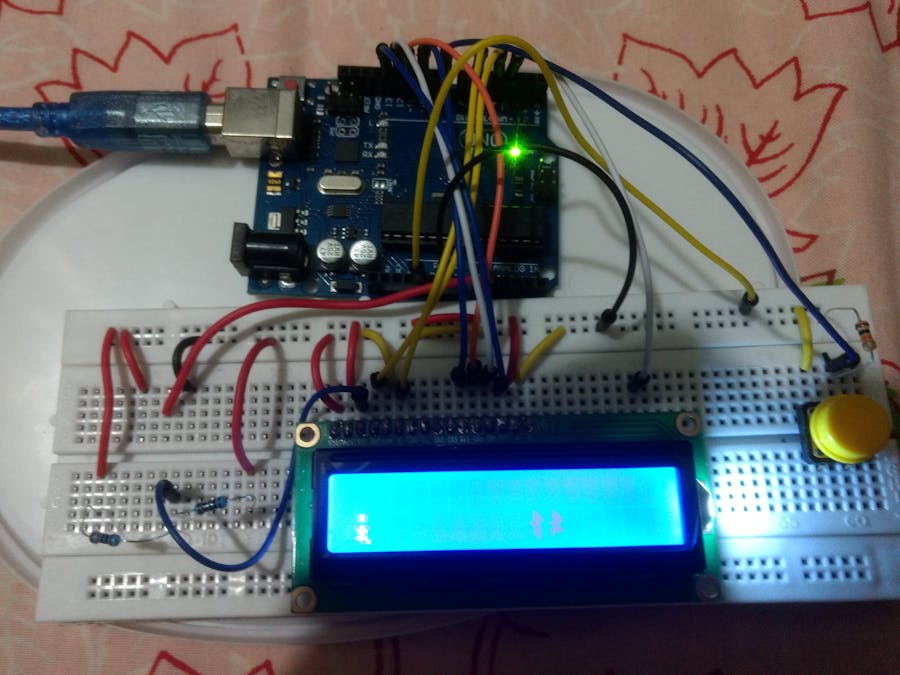




_ztBMuBhMHo.jpg?auto=compress%2Cformat&w=48&h=48&fit=fill&bg=ffffff)

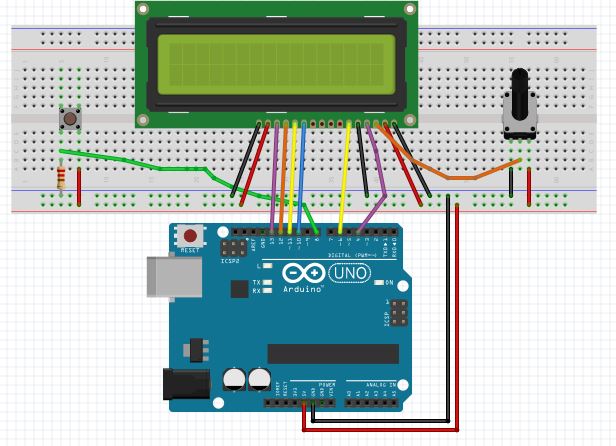


_3u05Tpwasz.png?auto=compress%2Cformat&w=40&h=40&fit=fillmax&bg=fff&dpr=2)
Comments