This was my old project inspired by Philips Lights, now I thought to showcase in Hackster.
I call it Smart Lights because color of the light can be changed by
-> Voice
-> Blynk app
-> Qmote
-> Light can also react to the events on Android Smart Phone
Hardware
This project is built around Particle Core, a tiny IoT development board. This is an amazing board to start your IoT project. The newer version of Core, Particle Photon is much more stable than Core.
I have used Common Anode RGB LED strip to get the desired color. +ve terminal of the LED strip is directly connected to 12v. Depending on the number of LEDs in the strip, the current consumption may be until few 100 mill amps. Since microcontroller can not drain such huge current, a darlington IC (ULN2803) is used. This IC has 8 darlington pair channels, each channel can drain until 500 ma of current. Two channels are used in parallel to control each color of the LED so it can drain until 1000 ma of current, approximately 50 LEDs.
Software
Build the below SW and Flash using the Particle Web IDE.
Now the action part ..
Control From Blynk
Blynk is a simple but powerful app to control any connected hardware.
Using simple zeRGBa widget from Blynk. Blynk can directly control the the HW pins.
Below video demonstrates the control from Blynk app.
My personal experience, Blynk app and Blynk Cloud is amazingly fast. You can see in the video, light color changes so fast as my finger moves on the widget.
Control from Qmote
Qmote is a small Bluetooth key chain from Qblinks. Each click pattern can be configured to control different functions on smartphone. It also connects to Qblinks Cloud, which makes it very helpful to use it as a remote for IoT project.
IFTTT is used to connect Qblinks Cloud and Particle Cloud. Each click on this key chain can call a function in Particle Core with different parameters. There by changing the color of the light with each click pattern.
Since multiple cloud services are involved, response time is very slow.
Example configuration for "short, short" pattern.
I have configured different colors for every pattern and single "short" click pattern to turn off the lights.
Below video demonstrates the control from Qmote.
Performance and quality of Qmote is quite good, but build quality of the antenna is very weak, that it breaks in few weeks of normal usage.
Control from Voice
Voice control is achieved using Tasker, a powerful automation app for Android phone.
AutoVoice is a Tasker plugin used to intercepts the voice and trigger an event in Tasker.
RESTasker is a Tasker plugin used to post a http request to Particle Cloud.
Setup is quite simple:
1. Create a Tasker profile with AutoVoice plugin.
Configuration:
Command Filter "red light" (example),
Contains All is checked. With this configuration, your voice command can be any statement with the key word "red light" included.
2. Create a Task, add RESTask.
Configuration:
Request Type: Post,
Host: https://api.particle.io/v1/devices/"YourDeviceID"/setColor
Parameters:
Add parameter: Name = access_token, value= "YourAccessToken"
Add parameter: Name = params, value = R(255),G(000),B(000)
Thats all, trigger google now and say a command that include the key words "red light" and see the magic ;-).
For each color, a Profile and Task should be created. Any number of Profiles and Tasks can be created.
Below video demonstrates the Voice Control feature.
Reaction to Events on Smart Phone
With Tasker integration, your can do amazing things. You can create any number of profiles and link to these lights using the RESTask.
Example:
-> Flash particular color light when a new email arrives.
-> Flash particular color light when there is a missed call.
and much more ...
In the below video I show an example, when a missed call arrives on my phone, Green light is blinked for around 10 times.
Hope you enjoy the project.


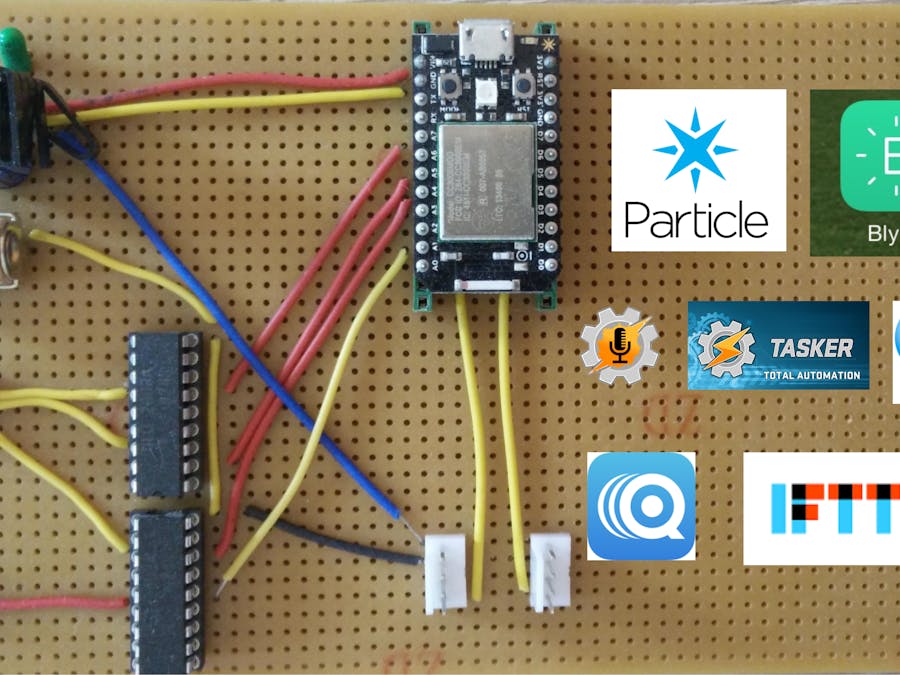




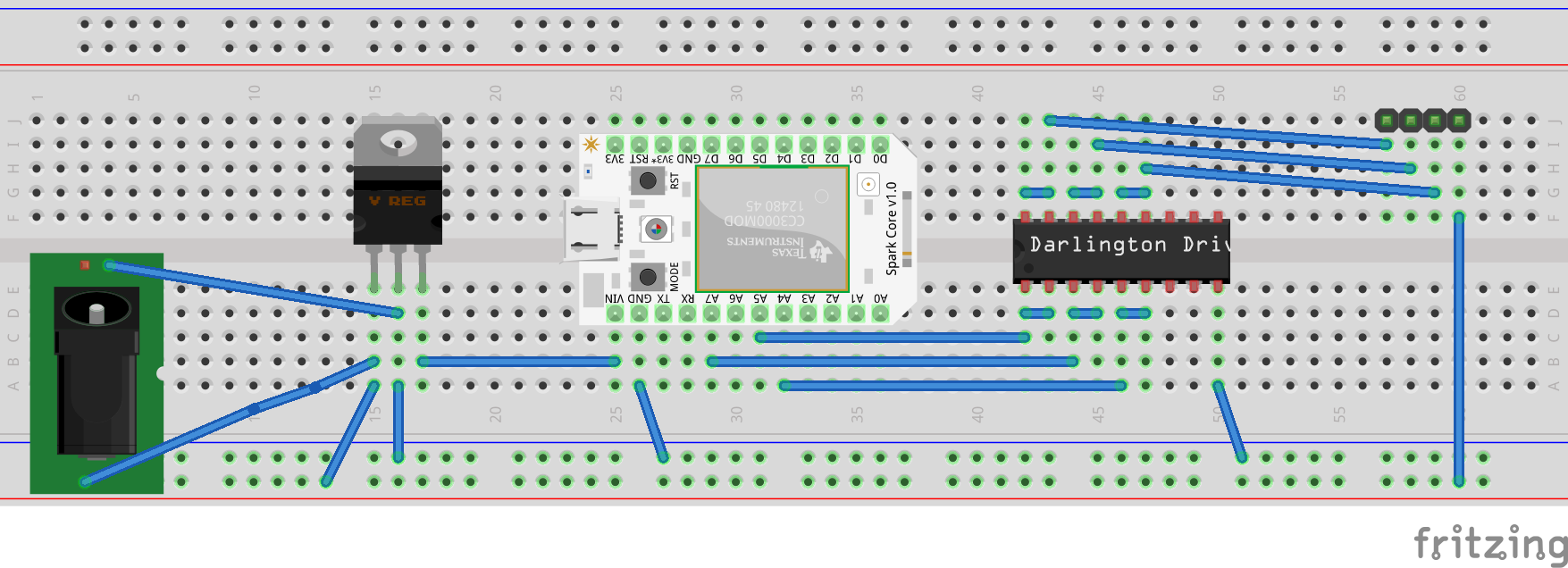





Comments