/*************************************************************
Download latest Blynk library here:
https://github.com/blynkkk/blynk-library/releases/latest
Blynk is a platform with iOS and Android apps to control
Arduino, Raspberry Pi and the likes over the Internet.
You can easily build graphic interfaces for all your
projects by simply dragging and dropping widgets.
Downloads, docs, tutorials: http://www.blynk.cc
Sketch generator: http://examples.blynk.cc
Blynk community: http://community.blynk.cc
Follow us: http://www.fb.com/blynkapp
http://twitter.com/blynk_app
Blynk library is licensed under MIT license
This example code is in public domain.
*************************************************************
This example runs directly on ESP8266 chip.
Note: This requires ESP8266 support package:
https://github.com/esp8266/Arduino
Please be sure to select the right ESP8266 module
in the Tools -> Board menu!
Change WiFi ssid, pass, and Blynk auth token to run :)
Feel free to apply it to any other example. It's simple!
*************************************************************/
/*--------------------------------------------------------------
Program: Test Meter PZEM004 and Blynk App
Description: Communication test meter PZEM004 and platform IoT Blynk, visualization
Prueba de comunicacion medidor PZEM004 y plataforma IoT Blynk,
Hardware: ESP8266 12E NodeMCU Lolin .
PZEM-004
Software: Arduino IDE v1.8.3 , Blynk App
Date: 22 Feb 2018
Modified or Created: PDAControl http://pdacontroles.com http://pdacontrolen.com
Complete Tutorial English: http://pdacontrolen.com/meter-pzem-004-esp8266-platform-iot-blynk-app/
Tutorial Completo Espaol: http://pdacontroles.com/medidor-pzem-004-esp8266-plataforma-iot-blynk-app/
Based: Examples blynk virtual data : https://examples.blynk.cc/?board=ESP8266&shield=ESP8266%20WiFi&example=GettingStarted%2FVirtualPinWrite
Blynk Github https://github.com/blynkkk/blynk-library/blob/master/examples/Boards_WiFi/ESP8266_Standalone/ESP8266_Standalone.ino
PZEM004T library for olehs https://github.com/olehs/PZEM004T
SoftwareSerial for esp8266 https://github.com/plerup/espsoftwareserial
--------------------------------------------------------------*/
/* Comment this out to disable prints and save space */
//#define BLYNK_PRINT Serial
#include <ESP8266WiFi.h>
#include <BlynkSimpleEsp8266.h>
#include <PZEM004T.h> //https://github.com/olehs/PZEM004T
PZEM004T pzem(&Serial); /// use Serial
IPAddress ip(192,168,1,1);
float voltage_blynk=0;
float current_blynk=0;
float power_blynk=0;
float energy_blynk=0;
// You should get Auth Token in the Blynk App.
// Go to the Project Settings (nut icon).
char auth[] = "*****************************************";
// Your WiFi credentials.
// Set password to "" for open networks.
char ssid[] = "*********";
char pass[] = "*********************";
unsigned long lastMillis = 0;
///http://pdacontrolen.com/meter-pzem-004-esp8266-platform-iot-blynk-app/
void setup()
{
//No Debug console
/// Serial.begin(9600); // Note : Do not use Serial0 port, for serial debugging!
pzem.setAddress(ip);
Blynk.begin(auth, ssid, pass);
}
void loop()
{
Blynk.run();
/// Read meter PZEM
float v = pzem.voltage(ip);
if(v >= 0.0){ voltage_blynk =v; } //V
float i = pzem.current(ip);
if(i >= 0.0){ current_blynk=i; } //A
float p = pzem.power(ip);
if(p >= 0.0){power_blynk=p; } //kW
float e = pzem.energy(ip);
if(e >= 0.0){ energy_blynk =e; } ///kWh
delay(1000);
//Publish data every 10 seconds (10000 milliseconds). Change this value to publish at a different interval.
if (millis() - lastMillis > 10000) {
lastMillis = millis();
Blynk.virtualWrite(V1, voltage_blynk);
Blynk.virtualWrite(V2, current_blynk );
Blynk.virtualWrite(V3, power_blynk);
Blynk.virtualWrite(V4, energy_blynk );
Blynk.virtualWrite(V5, lastMillis );
}
}



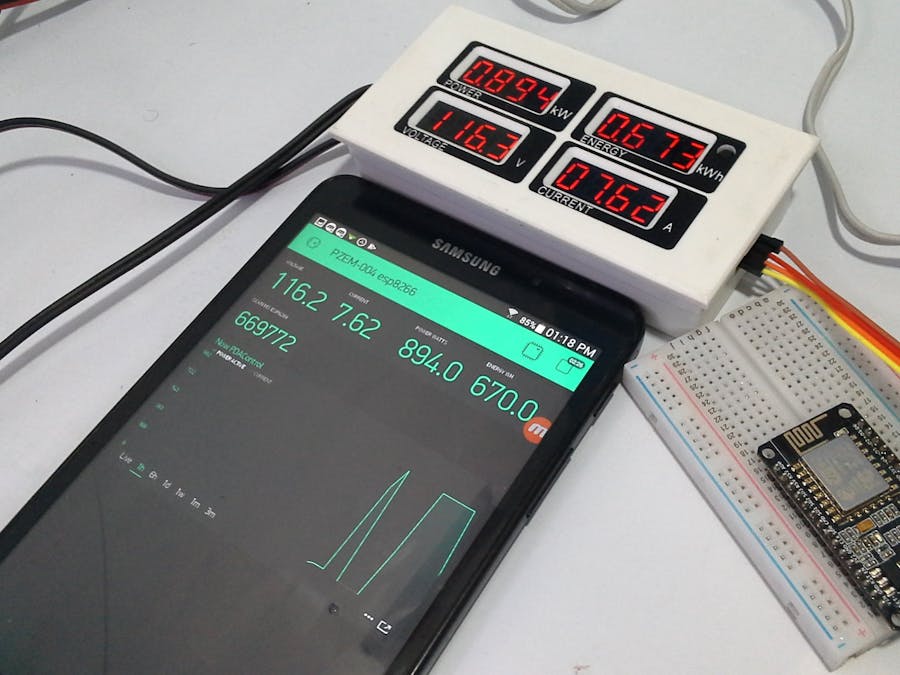











Comments