/*For this project you will have to connect external power supply of 9V or 5V to the 12V pin of driver.*/
int soundSensor=2; //This is the input pin connected to digital output of sound sensor
int LED=4; //This pin is connected to led for indication and input to motor driver
int stat = 5; //This pin is used as input to verify that LED pin is on or off
void setup() {
pinMode(soundSensor,INPUT);
pinMode(LED,OUTPUT);
pinMode(stat,INPUT);
}
void loop() {
stat = digitalRead(5);
int SensorData=digitalRead(soundSensor);
//Now to turn on
if(SensorData==1) //If the sensor detected any sound
{
if(stat==false) //And if Led pin is false or off
{
digitalWrite(LED,HIGH);//We will turn onn the input pin for H-Bridge driver and LED
digitalWrite(8, LOW);//This is to ensure that our DC motor rotates in one direction
}
}
//Now to turn off
if(SensorData==1) //If the sensor detected any sound
{
if(stat==true) //And if Led pin is true or on
{
digitalWrite(LED,LOW); //Now the dc motor won't work as there is no input to the driver
}
}
}

_ztBMuBhMHo.jpg?auto=compress%2Cformat&w=48&h=48&fit=fill&bg=ffffff)










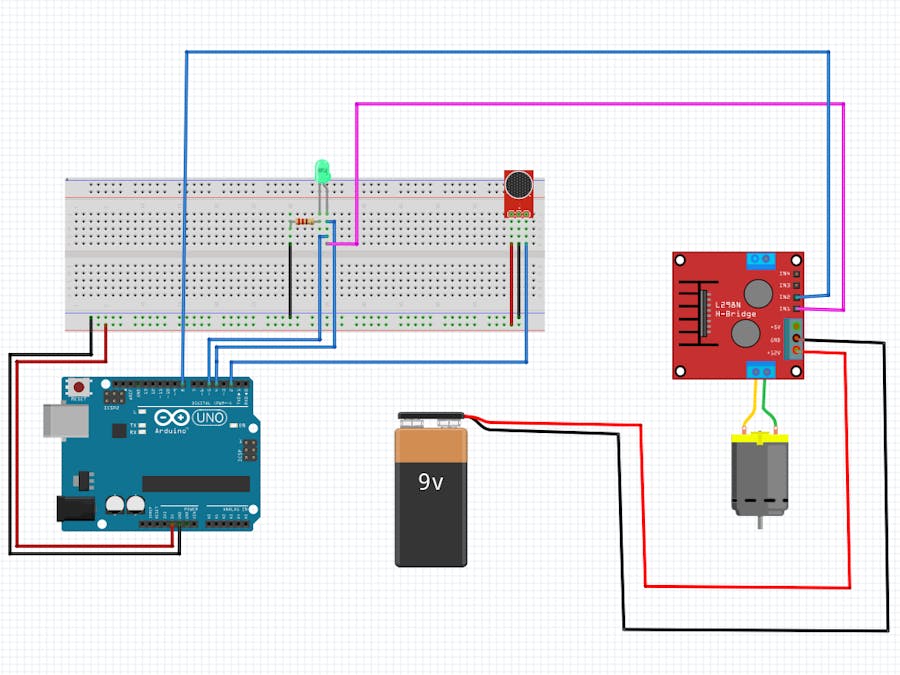
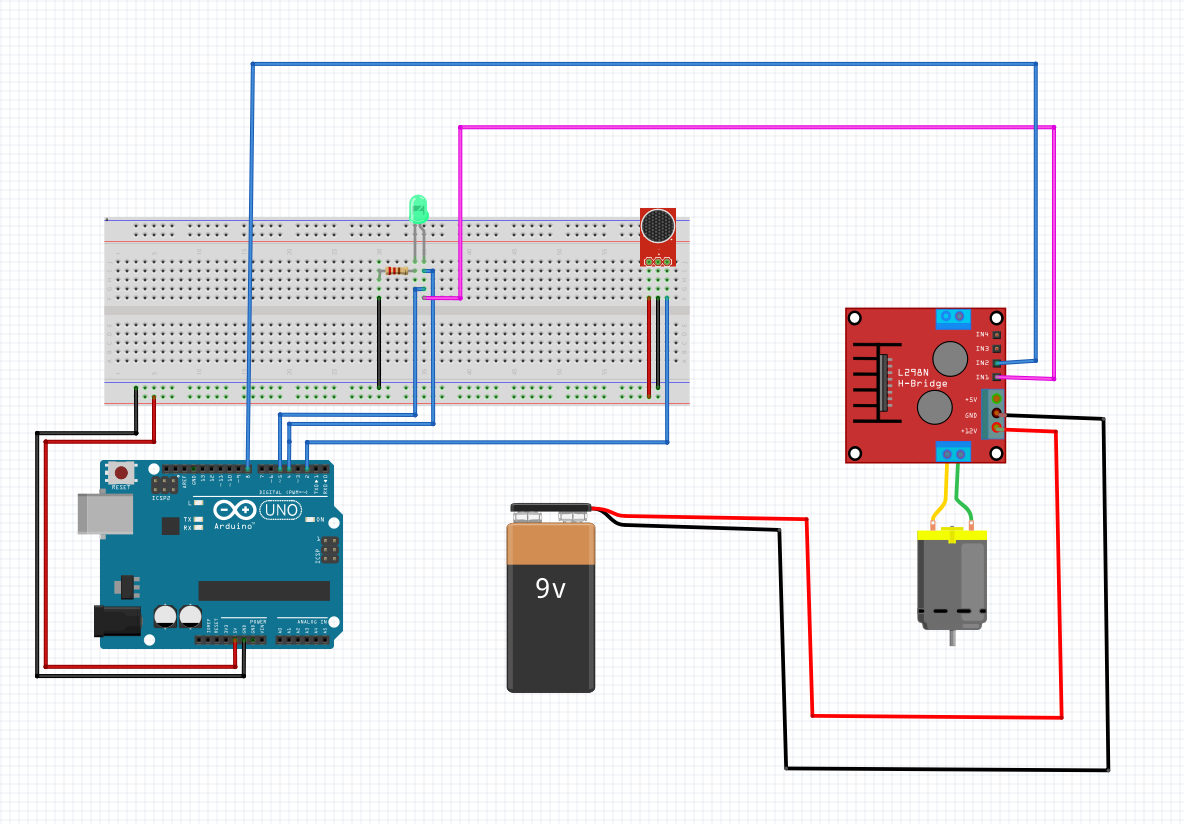



_3u05Tpwasz.png?auto=compress%2Cformat&w=40&h=40&fit=fillmax&bg=fff&dpr=2)
Comments